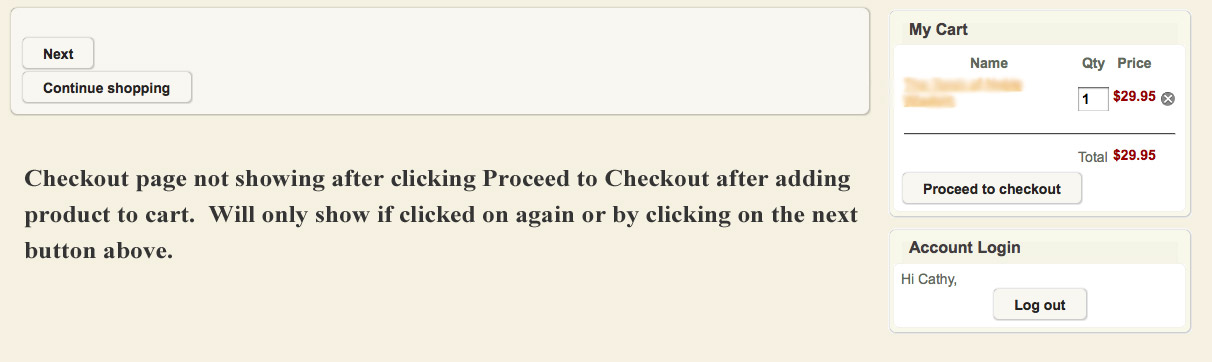Hi,
Please check your file "/home/shop38/public_html/matrixtreasures/components/com_hikashop/views/cart/view.html.php".
You can just read his content and check the header of the file (the first lines which indicates the version of HikaShop).
We have to be sure that this file (and so, the others) have been right updated.
The database can be up to date and store the "2.1.3" version in the config table, but the file have to be updated too.
Please check your PHP error log each time you have a full blank page.
And you can check the file (at the line indicated) in order to see where the error come from.
But my main problem is that, the file and the line you gave is not the same in the official 2.1.3 package (and we do not change the file in the package).
If your file is not the same than mine but the same version is indicated. I think you can understand that we can't provide you any usefull support, because we can't fix a problem if we don't have same files (pr your files are broken).
Best regards,
Jerome - Obsidev.com
HikaMarket & HikaSerial developer / HikaShop core dev team.
Also helping the HikaShop support team when having some time or couldn't sleep.
By the way, do not send me private message, use the "contact us" form instead.
 HIKASHOP ESSENTIAL 49,95€The basic version. With the main features for a little shop.
HIKASHOP ESSENTIAL 49,95€The basic version. With the main features for a little shop.
 HIKAMARKETAdd-on Create a multivendor platform. Enable many vendors on your website.
HIKAMARKETAdd-on Create a multivendor platform. Enable many vendors on your website.
 HIKASERIALAdd-on Sale e-tickets, vouchers, gift certificates, serial numbers and more!
HIKASERIALAdd-on Sale e-tickets, vouchers, gift certificates, serial numbers and more!
 MARKETPLACEPlugins, modules and other kinds of integrations for HikaShop
MARKETPLACEPlugins, modules and other kinds of integrations for HikaShop
 HIKASHOP BUSINESS 99,90€The best version for a big shop online. With all the best features.
HIKASHOP BUSINESS 99,90€The best version for a big shop online. With all the best features.
 HIKAAUCTION 40€Add-on Create auctions and let your customers bid for products.
HIKAAUCTION 40€Add-on Create auctions and let your customers bid for products.
 HIKASHOP MULTI-SITES 385,00€Hikashop Business edition for multiple sites.
HIKASHOP MULTI-SITES 385,00€Hikashop Business edition for multiple sites.
 ACCESS THE CHECKOUTClick here to access the payment area
ACCESS THE CHECKOUTClick here to access the payment area