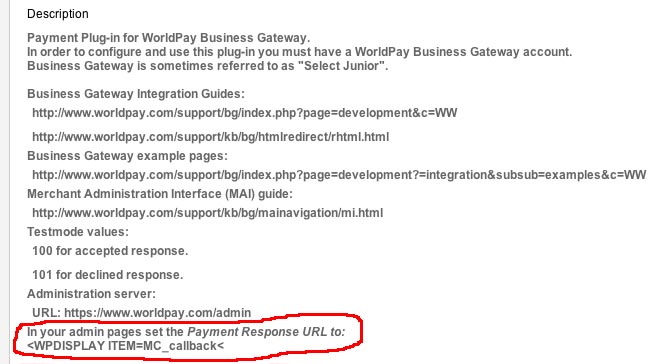Hi,
I've been doing some testing and further trawling through the forum for similar issues.
There is one such case from about six months ago. The call back url was being modified like so ...&task=notify¬if_payment=bf'...
I turned on the show parameters option and have found that mine is the same issue.
I then turned off the 'Allow payment notifications from Worldpay Business Gateway' option and entered the corrected url
www.xxxx.xx.xx/index.php?option=com_hika...pl=component&lang=en
into the Payment response URL in the WorldPay Admin panel. The xes are edited in
It looks as though the call back is attempted but results in a white screen - the url still shows as WorldPay, though. Entering the callback url in the address bar results in a white screen which is generated from the following html.
I'm guessing the call back is wrong. Any pointers as to what it should be?
By the way, I'm currently using Chrome.
Regards,
Martyn.
HTML of results page:
<!DOCTYPE html PUBLIC "-//W3C//DTD XHTML 1.0 Transitional//EN" "http://www.w3.org/TR/xhtml1/DTD/xhtml1-transitional.dtd">
<html xmlns="http://www.w3.org/1999/xhtml" xml:lang="en-gb" lang="en-gb" dir="ltr">
<head>
<meta http-equiv="content-type" content="text/html; charset=utf-8" />
<meta name="generator" content="Joomla! - Open Source Content Management" />
<title>Peaklander</title>
<link rel="stylesheet" href="/media/com_hikashop/css/frontend_custom.css" type="text/css" />
<script src="/media/com_hikashop/js/hikashop.js" type="text/javascript"></script>
<link rel="stylesheet" href="/templates/system/css/general.css" type="text/css" />
<link rel="stylesheet" href="/templates/system/css/template.css" type="text/css" />
<!-- Google Analytics for Joomla 1.6 by Analytics For Joomla v1.0 | http://www.analyticsforjoomla.com/ -->
<script type="text/javascript">
var _gaq = _gaq || [];
_gaq.push(['_setAccount', 'UA-28377986-1']);
_gaq.push(['_trackPageview']);
(function() {
var ga = document.createElement('script'); ga.type = 'text/javascript'; ga.async = true;
ga.src = ('https:' == document.location.protocol ? 'https://ssl' : 'http://www') + '.google-analytics.com/ga.js';
var s = document.getElementsByTagName('script')[0]; s.parentNode.insertBefore(ga, s);
})();
</script>
<!-- End of Google Analytics for Joomla 1.6 by Analytics For Joomla v1.0 -->
</head>
<body class="contentpane">
<div id="system-message-container">
</div>
</body>
</html>Array
(
[instId] => 277530
[cartId] => 3
[amount] => 56.5
[currency] => GBP
[desc] =>
[MC_callback] =>
www.xxx.xx.xx/index.php?option=com_hikas...pl=component&lang=en
[name] => xxxx
[address] => xxxx
[postcode] => xxxx
[country] => GB
=> xxxxx
[tel] => xxxxx
[testMode] => 100
[C_item_name_1] => Sky - Black
[C_item_number_1] => 48209
[C_quantity_1] => 1
[C_amount_1] => 51.5
[C_item_name_2] => Shipping
[C_amount_2] => 5
[C_quantity_2] => 1
[item_number_2] => manual
[C_discount_amount_cart] => 0[/quote]
The xes throughout are edits that I've made.[email] => xxxxx
[tel] => xxxxx
[testMode] => 100
[C_item_name_1] => Sky - Black
[C_item_number_1] => 48209
[C_quantity_1] => 1
[C_amount_1] => 51.5
[C_item_name_2] => Shipping
[C_amount_2] => 5
[C_quantity_2] => 1
[item_number_2] => manual
[C_discount_amount_cart] => 0
The xes throughout are edits that I've made.
 HIKASHOP ESSENTIAL 49,95€The basic version. With the main features for a little shop.
HIKASHOP ESSENTIAL 49,95€The basic version. With the main features for a little shop.
 HIKAMARKETAdd-on Create a multivendor platform. Enable many vendors on your website.
HIKAMARKETAdd-on Create a multivendor platform. Enable many vendors on your website.
 HIKASERIALAdd-on Sale e-tickets, vouchers, gift certificates, serial numbers and more!
HIKASERIALAdd-on Sale e-tickets, vouchers, gift certificates, serial numbers and more!
 MARKETPLACEPlugins, modules and other kinds of integrations for HikaShop
MARKETPLACEPlugins, modules and other kinds of integrations for HikaShop
 HIKASHOP BUSINESS 99,90€The best version for a big shop online. With all the best features.
HIKASHOP BUSINESS 99,90€The best version for a big shop online. With all the best features.
 HIKAAUCTION 40€Add-on Create auctions and let your customers bid for products.
HIKAAUCTION 40€Add-on Create auctions and let your customers bid for products.
 HIKASHOP MULTI-SITES 385,00€Hikashop Business edition for multiple sites.
HIKASHOP MULTI-SITES 385,00€Hikashop Business edition for multiple sites.
 ACCESS THE CHECKOUTClick here to access the payment area
ACCESS THE CHECKOUTClick here to access the payment area