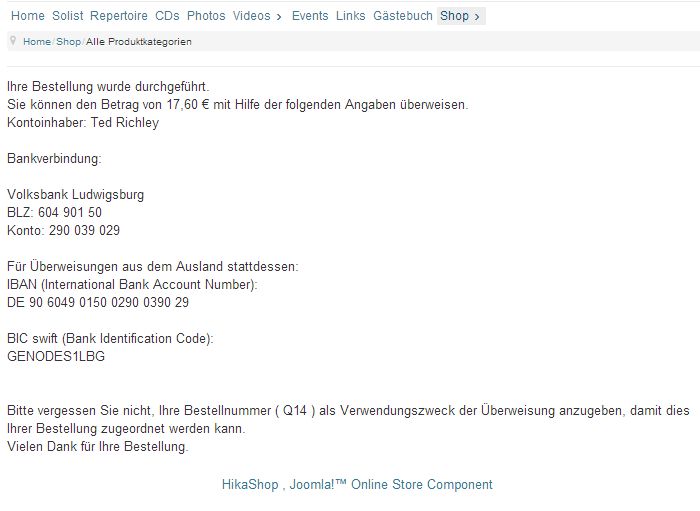No, I didn't make an override on the backend order listing, but some other overrides...
Now, please tell my what kind of access you need? Is the previous account with Admin/Mod/Plugin-Access (Jerome) I set up for you not sufficient?
Addition:
When trying to change the order status, the Web Console of Firefox shows the following:
[16:50:56.464] Leerer String an getElementById() übergeben. @
www.tedrichley.de/media/jui/js/jquery.min.js:2
[16:50:58.445] GET http://www. tedrichley .de/administrator/index.php?option=com_hikashop&ctrl=order&task=changestatus&order_id=37&tmpl=component&status=confirmed [HTTP/1.1 200 OK 1281ms]
[16:50:59.658] Fehler beim Verarbeiten des Wertes für 'height'. Deklaration ignoriert. @ http://www. tedrichley .de/administrator/index.php?option=com_hikashop&ctrl=order&order_type=sale&filter_partner=0
[16:50:59.660] NS_ERROR_XPC_BAD_CONVERT_JS: Could not convert JavaScript argument arg 0 [nsIDOMHTMLDivElement.contains] @
www.tedrichley.de/media/system/js/modal.js:15
--
[16:52:26.947] Leerer String an getElementById() übergeben. @ http://www. tedrichley .de/media/jui/js/jquery.min.js:2
 HIKASHOP ESSENTIAL 49,95€The basic version. With the main features for a little shop.
HIKASHOP ESSENTIAL 49,95€The basic version. With the main features for a little shop.
 HIKAMARKETAdd-on Create a multivendor platform. Enable many vendors on your website.
HIKAMARKETAdd-on Create a multivendor platform. Enable many vendors on your website.
 HIKASERIALAdd-on Sale e-tickets, vouchers, gift certificates, serial numbers and more!
HIKASERIALAdd-on Sale e-tickets, vouchers, gift certificates, serial numbers and more!
 MARKETPLACEPlugins, modules and other kinds of integrations for HikaShop
MARKETPLACEPlugins, modules and other kinds of integrations for HikaShop
 HIKASHOP BUSINESS 99,90€The best version for a big shop online. With all the best features.
HIKASHOP BUSINESS 99,90€The best version for a big shop online. With all the best features.
 HIKAAUCTION 40€Add-on Create auctions and let your customers bid for products.
HIKAAUCTION 40€Add-on Create auctions and let your customers bid for products.
 HIKASHOP MULTI-SITES 385,00€Hikashop Business edition for multiple sites.
HIKASHOP MULTI-SITES 385,00€Hikashop Business edition for multiple sites.
 ACCESS THE CHECKOUTClick here to access the payment area
ACCESS THE CHECKOUTClick here to access the payment area