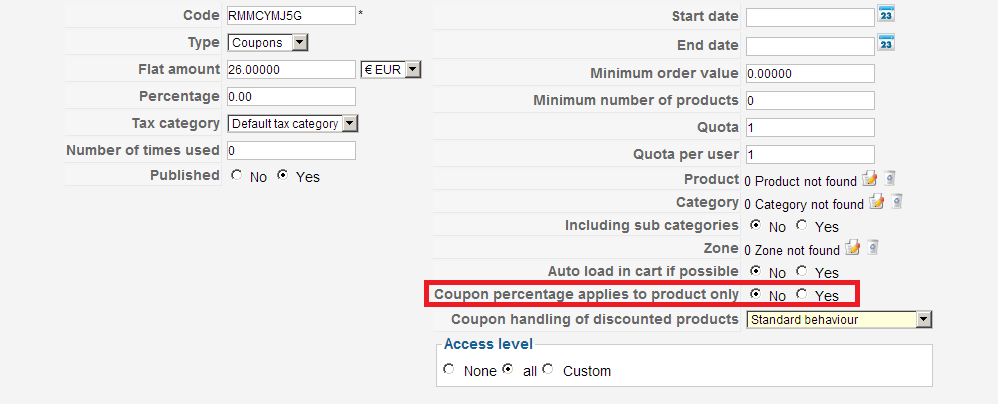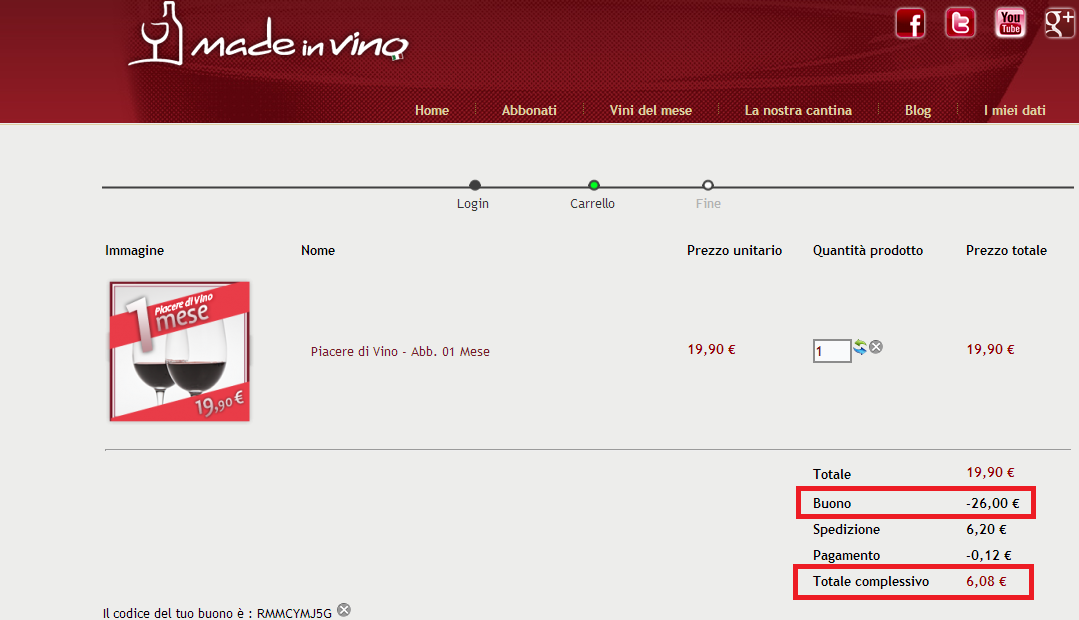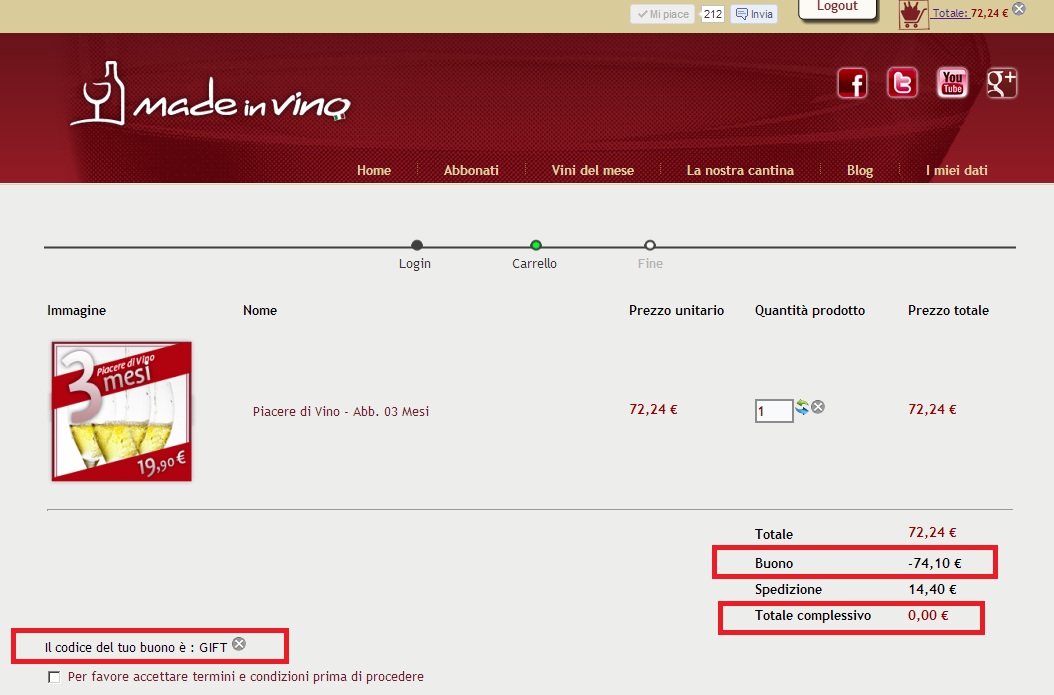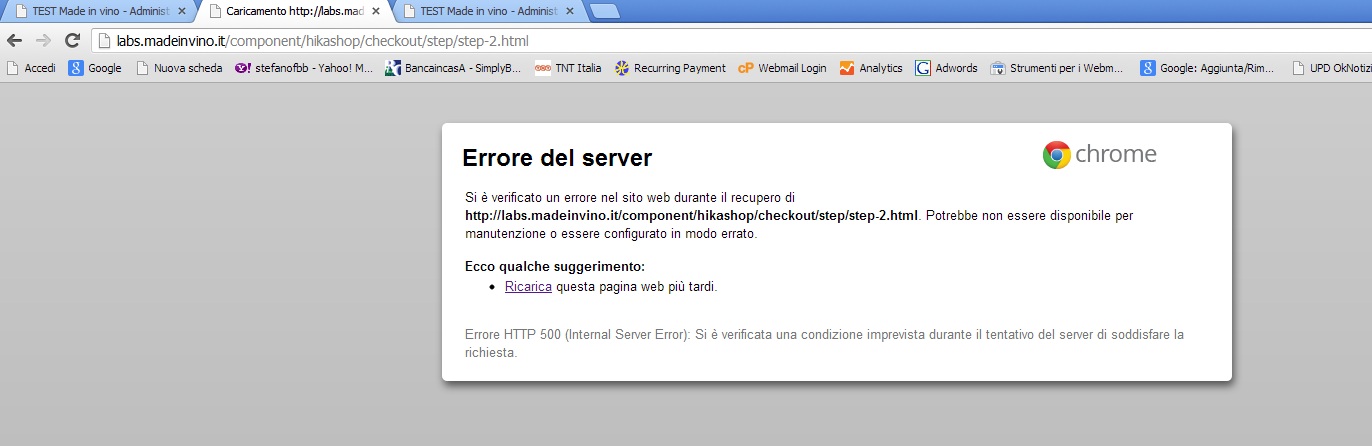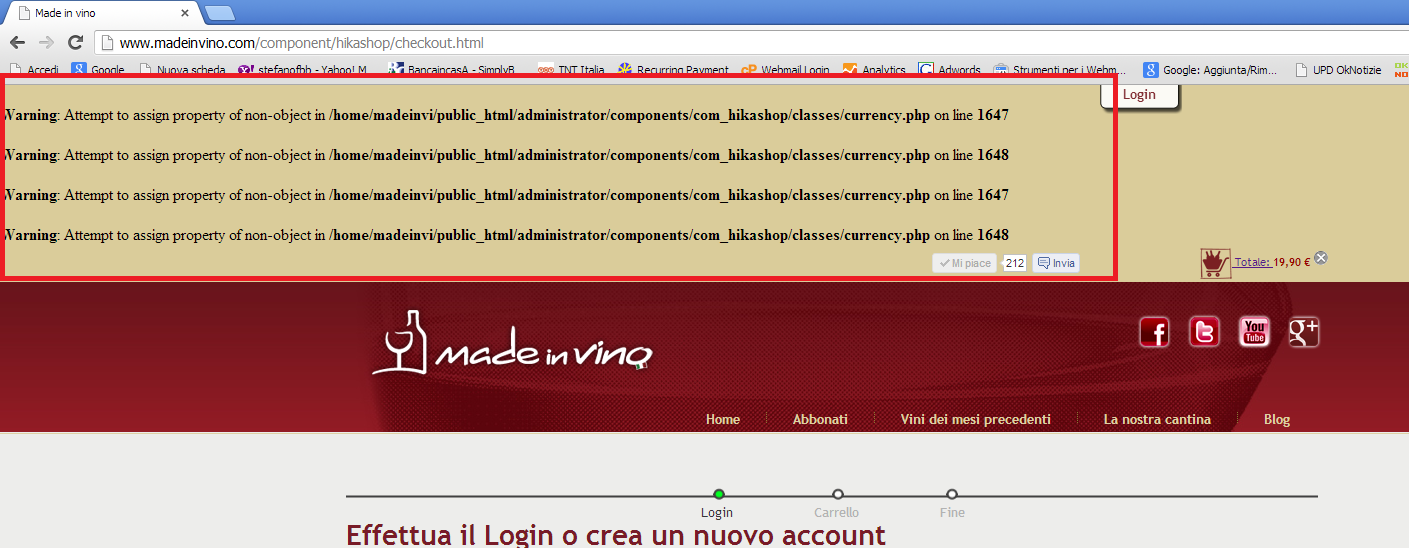Hello
I finally bought AWOcoupon  (I use HIKA 1.6.0).
(I use HIKA 1.6.0).
To be able to apply the discount to the entire amount of the order (including shipping fee) is necessary to use a GIFT CERTICATE and this is fine.
I can select the COUPON but when i try to close the order i receive an error:
Do you know why?

The strange thing is that HIKA creates the order and sends the confermation email, but it seems it is not able to complete in the right way the transaction.

I am testing the extension on my TEST env (
www.labs.madeinvino.it
) If you need to access the backend please let me know.
Thanks for your help!
UPDATE1): I increased the Joomla error reporting level to MAXIMUM and now I receive this error:
"Fatal error: Allowed memory size of 33554432 bytes exhausted (tried to allocate 491520 bytes) in /home/madeinv1/public_html/labs/components/com_hikashop/views/product/tmpl/cart.php on line 342"
is there a problem with HIKA or something else?
UPDATE2): I installed the extension also in production to verify if the problem is the same.
In production the extension is working but i receive these errors:
I haven't changed the Joomla error reporting level (that is "System Default")
If I disable the "Hikashop - AwoCoupon" plugin i don't receive any more error.
(at the moment the Plug in is disabled in production)
 HIKASHOP ESSENTIAL 49,95€The basic version. With the main features for a little shop.
HIKASHOP ESSENTIAL 49,95€The basic version. With the main features for a little shop.
 HIKAMARKETAdd-on Create a multivendor platform. Enable many vendors on your website.
HIKAMARKETAdd-on Create a multivendor platform. Enable many vendors on your website.
 HIKASERIALAdd-on Sale e-tickets, vouchers, gift certificates, serial numbers and more!
HIKASERIALAdd-on Sale e-tickets, vouchers, gift certificates, serial numbers and more!
 MARKETPLACEPlugins, modules and other kinds of integrations for HikaShop
MARKETPLACEPlugins, modules and other kinds of integrations for HikaShop
 HIKASHOP BUSINESS 99,90€The best version for a big shop online. With all the best features.
HIKASHOP BUSINESS 99,90€The best version for a big shop online. With all the best features.
 HIKAAUCTION 40€Add-on Create auctions and let your customers bid for products.
HIKAAUCTION 40€Add-on Create auctions and let your customers bid for products.
 HIKASHOP MULTI-SITES 385,00€Hikashop Business edition for multiple sites.
HIKASHOP MULTI-SITES 385,00€Hikashop Business edition for multiple sites.
 ACCESS THE CHECKOUTClick here to access the payment area
ACCESS THE CHECKOUTClick here to access the payment area