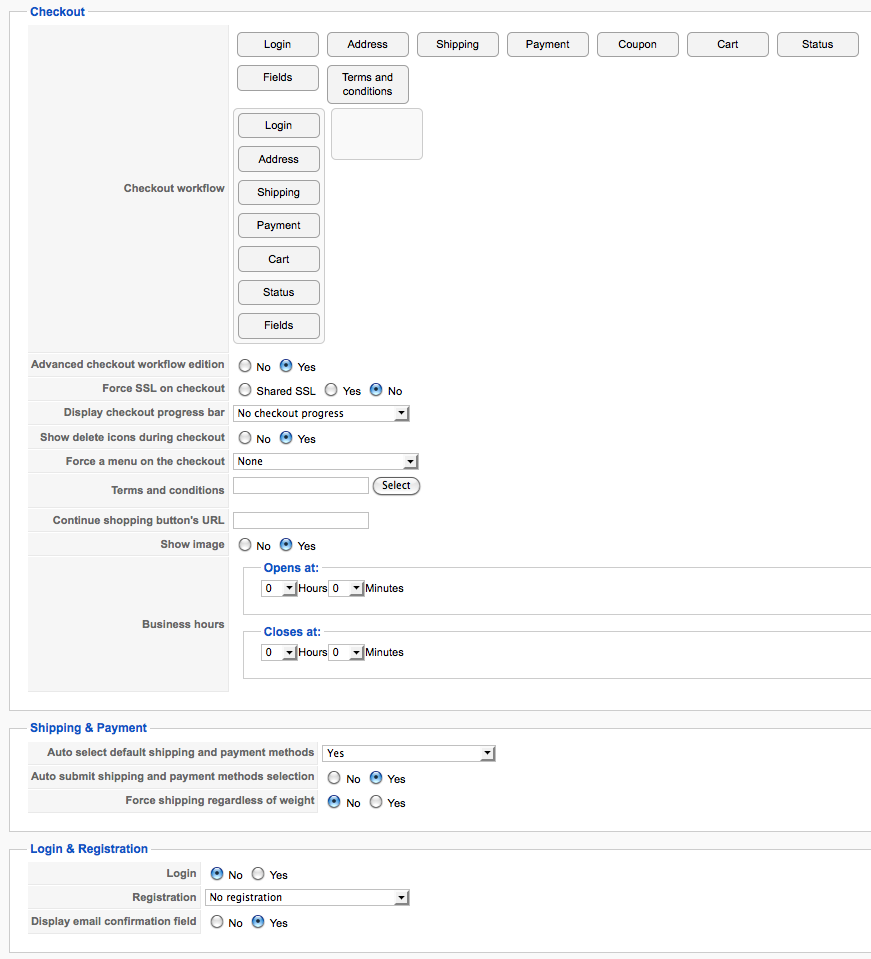Usually, in VM I worked with no registration, so all clients can order like guests, without login.
For this, I tried to select ”No registration” and ”No” for login, in checkout options. I thought it will work.
It does not. In fact it sometimes work, sometimes no.
What happens: if somebody try to add products in the basket, it will not be possible without login. I have not routed joomla login to HS login, so I thought it will be ok.
I do not know how they are related, but for adding products, SOMETIMES it is possible, and then in this case the Minicart will be SOMETIMES updated, but most of the times it is not possible. Of course, if the user is logged in, all works fine.
So: Bug or... seting, again ? Too many settings, even if usefull. I am thinking about hiring Nicolas to set my shop to work, but I think he is expensive for me... 
Oh, by the way, today works. I will check all the day to see if it is consistent, even I donțt know why it works..
 HIKASHOP ESSENTIAL 49,95€The basic version. With the main features for a little shop.
HIKASHOP ESSENTIAL 49,95€The basic version. With the main features for a little shop.
 HIKAMARKETAdd-on Create a multivendor platform. Enable many vendors on your website.
HIKAMARKETAdd-on Create a multivendor platform. Enable many vendors on your website.
 HIKASERIALAdd-on Sale e-tickets, vouchers, gift certificates, serial numbers and more!
HIKASERIALAdd-on Sale e-tickets, vouchers, gift certificates, serial numbers and more!
 MARKETPLACEPlugins, modules and other kinds of integrations for HikaShop
MARKETPLACEPlugins, modules and other kinds of integrations for HikaShop
 HIKASHOP BUSINESS 99,90€The best version for a big shop online. With all the best features.
HIKASHOP BUSINESS 99,90€The best version for a big shop online. With all the best features.
 HIKAAUCTION 40€Add-on Create auctions and let your customers bid for products.
HIKAAUCTION 40€Add-on Create auctions and let your customers bid for products.
 HIKASHOP MULTI-SITES 385,00€Hikashop Business edition for multiple sites.
HIKASHOP MULTI-SITES 385,00€Hikashop Business edition for multiple sites.
 ACCESS THE CHECKOUTClick here to access the payment area
ACCESS THE CHECKOUTClick here to access the payment area