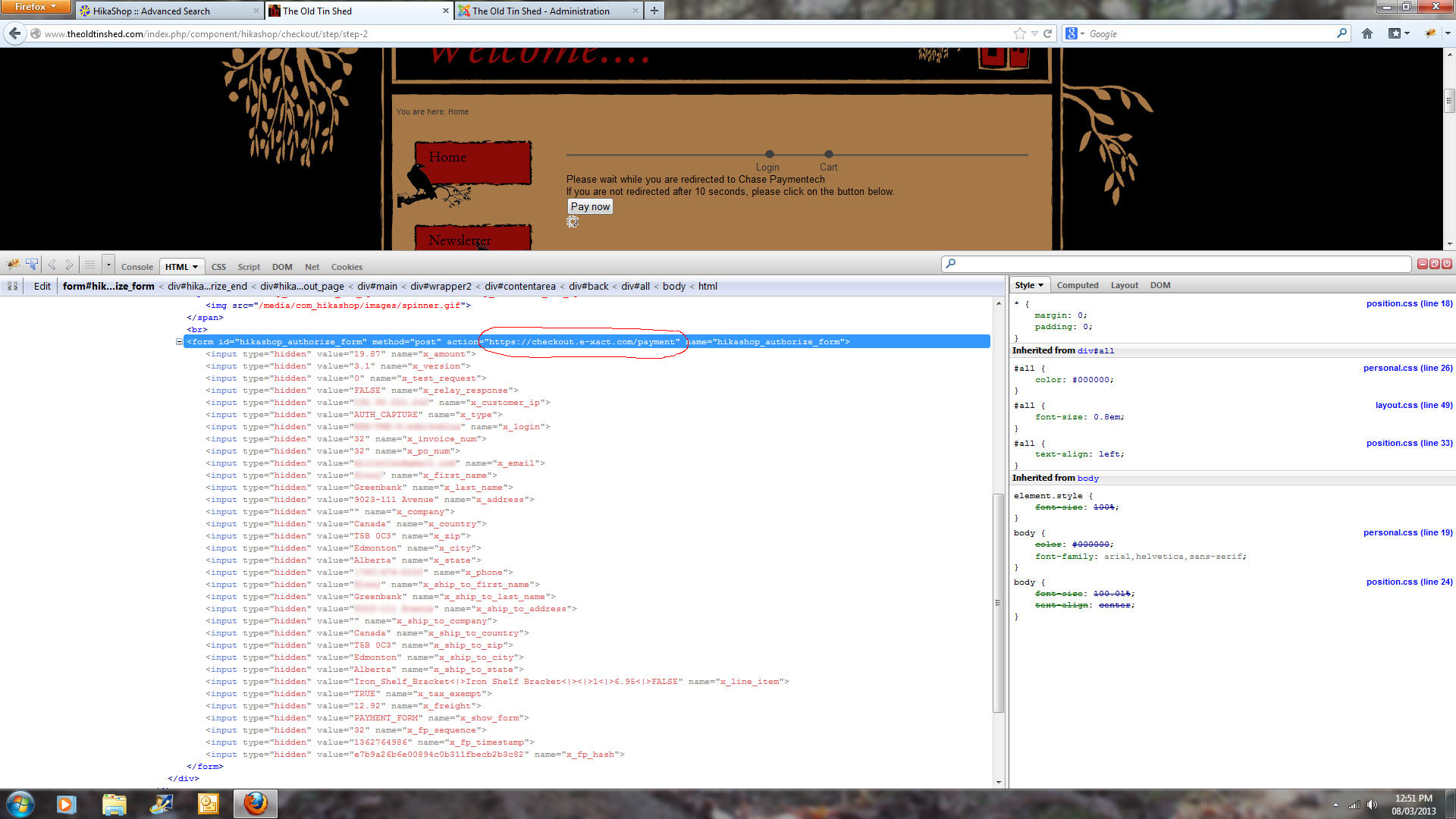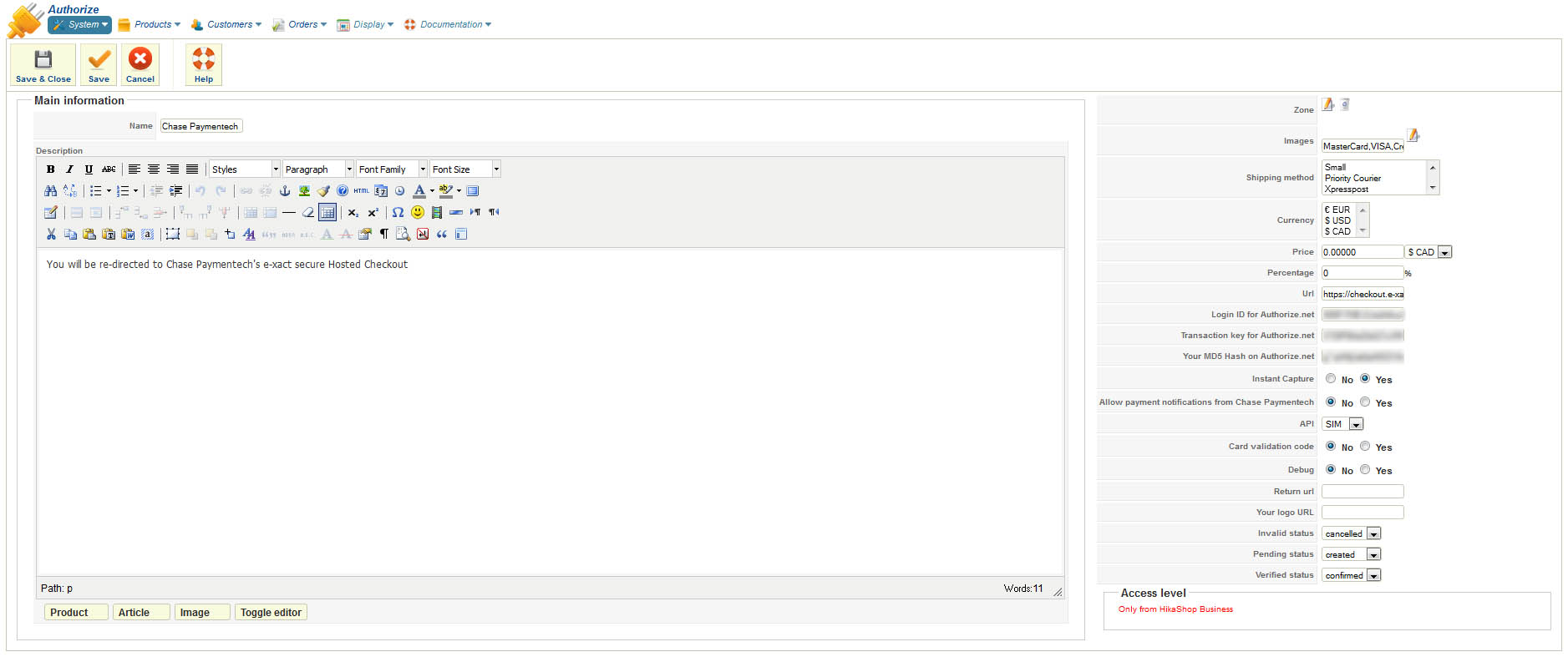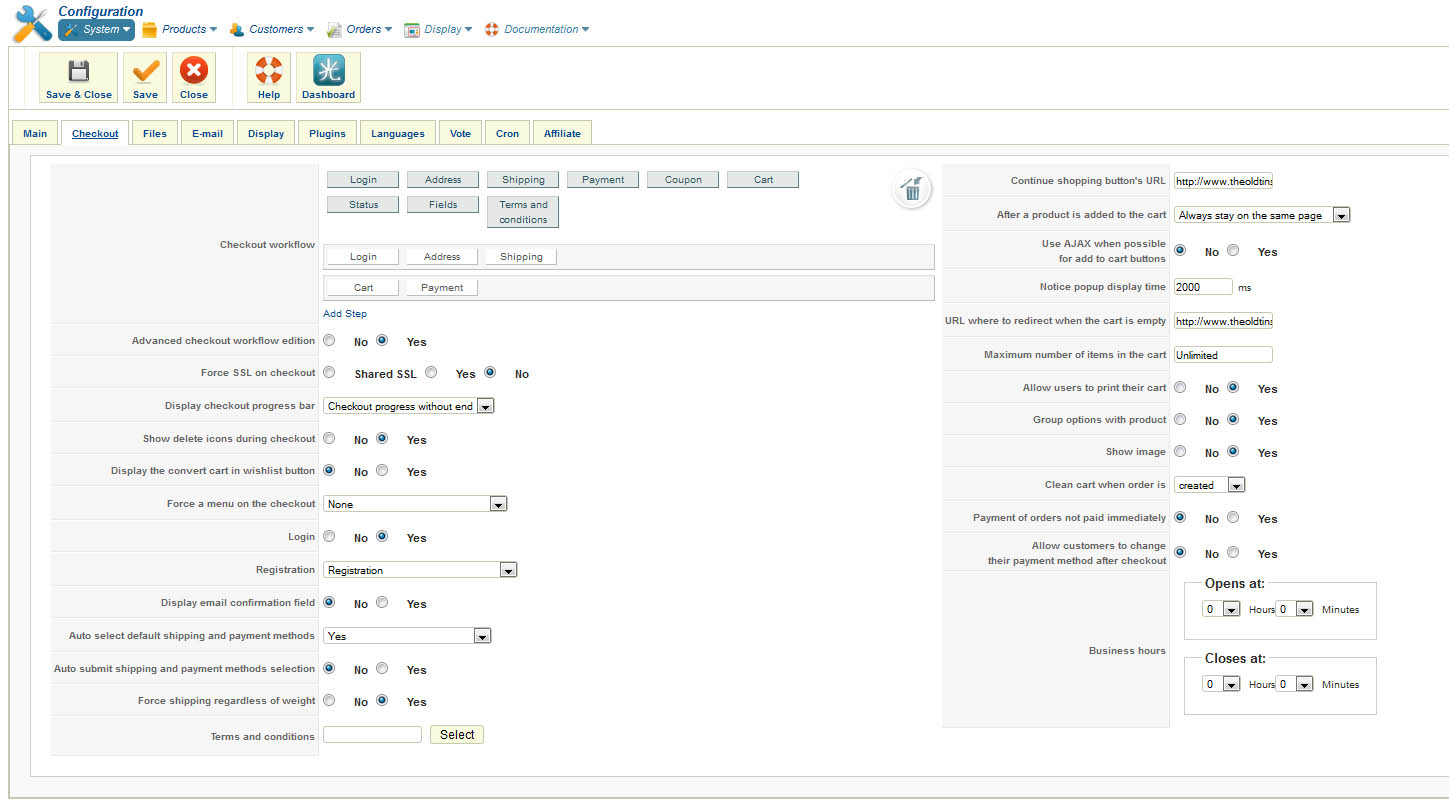Hi there,
I created a website and am using hikashop shopping cart along with the authorize.net payment plugin. The checkout was working while the site was located on a testing domain. We just migrated the site to the live domain and now the checkout button does not forward to the payment gateway / hosted checkout like it did before. When "next" is clicked to checkout, the screen re-directs to the usual "If you are not re-directed within the next 10 seconds click the Pay Now button below (or something like that)"... but it doesn't re-direct to the hosted checkout url and the "Pay Now" button doesn't do anything either, the page just sits there.
I've updated all the necessary settings on the hosted checkout side to match the new domain (and they have confirmed that the settings are correct). I've also changed every setting that I can think of on the hikashop side to match the new domain. Though the actual payment plugin parameters didn't need any changes that I could see. Any ideas?
---
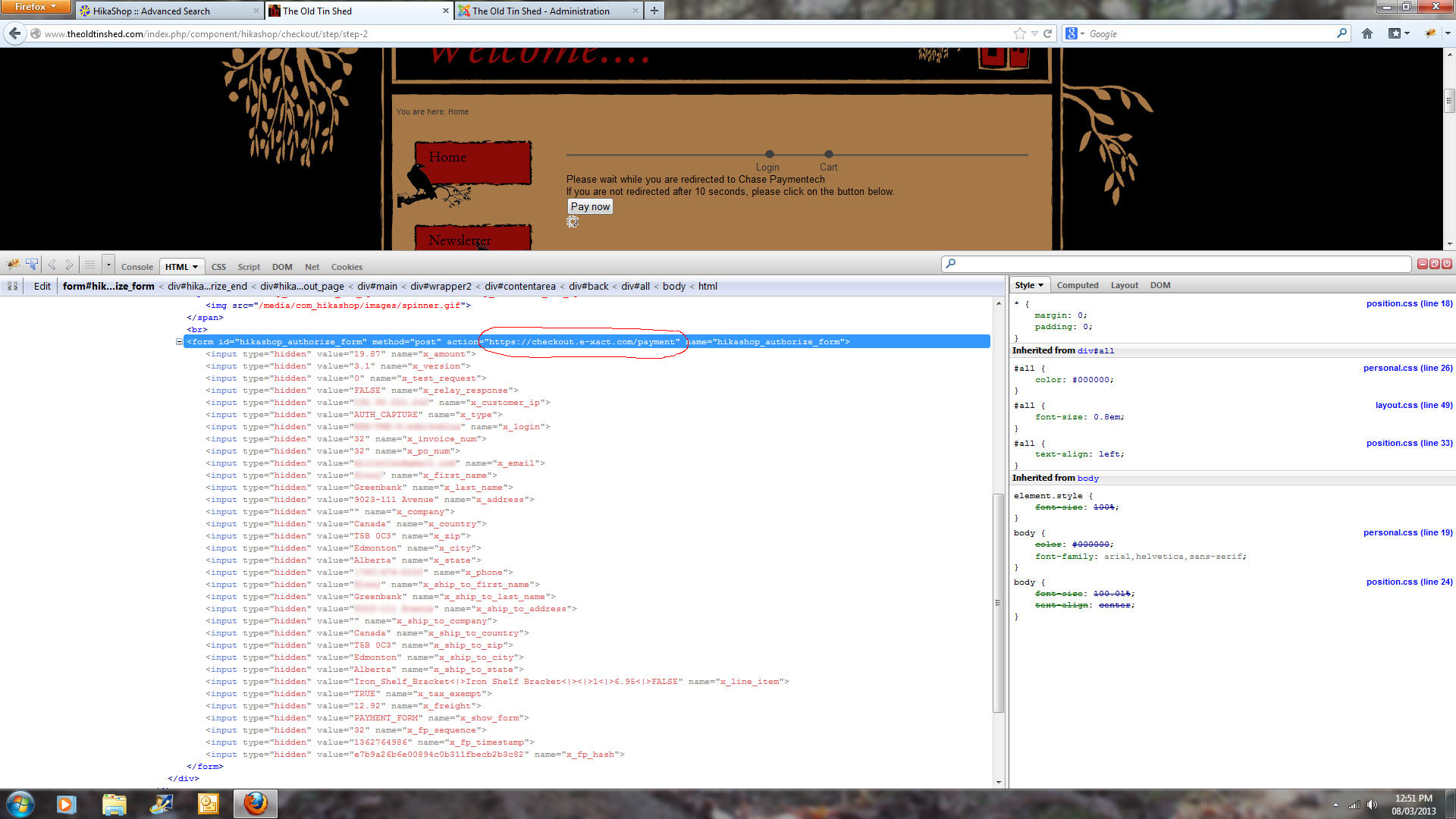
Further to what I've written above, I've attached a screenshot showing what the page is displaying as well as what firebug reveals in the form inputs. I've circled the hosted checkout url in the form tag - this is where the shopper should be re-directed to.
Thanks again for any help you can offer.
Kevin
Here's some more info... should the checkout url be included somewhere in the code of the checkout button ("Next"), if so, I don't see it here as revealed by firebug... see screenshot...
 HIKASHOP ESSENTIAL 49,95€The basic version. With the main features for a little shop.
HIKASHOP ESSENTIAL 49,95€The basic version. With the main features for a little shop.
 HIKAMARKETAdd-on Create a multivendor platform. Enable many vendors on your website.
HIKAMARKETAdd-on Create a multivendor platform. Enable many vendors on your website.
 HIKASERIALAdd-on Sale e-tickets, vouchers, gift certificates, serial numbers and more!
HIKASERIALAdd-on Sale e-tickets, vouchers, gift certificates, serial numbers and more!
 MARKETPLACEPlugins, modules and other kinds of integrations for HikaShop
MARKETPLACEPlugins, modules and other kinds of integrations for HikaShop
 HIKASHOP BUSINESS 99,90€The best version for a big shop online. With all the best features.
HIKASHOP BUSINESS 99,90€The best version for a big shop online. With all the best features.
 HIKAAUCTION 40€Add-on Create auctions and let your customers bid for products.
HIKAAUCTION 40€Add-on Create auctions and let your customers bid for products.
 HIKASHOP MULTI-SITES 385,00€Hikashop Business edition for multiple sites.
HIKASHOP MULTI-SITES 385,00€Hikashop Business edition for multiple sites.
 ACCESS THE CHECKOUTClick here to access the payment area
ACCESS THE CHECKOUTClick here to access the payment area