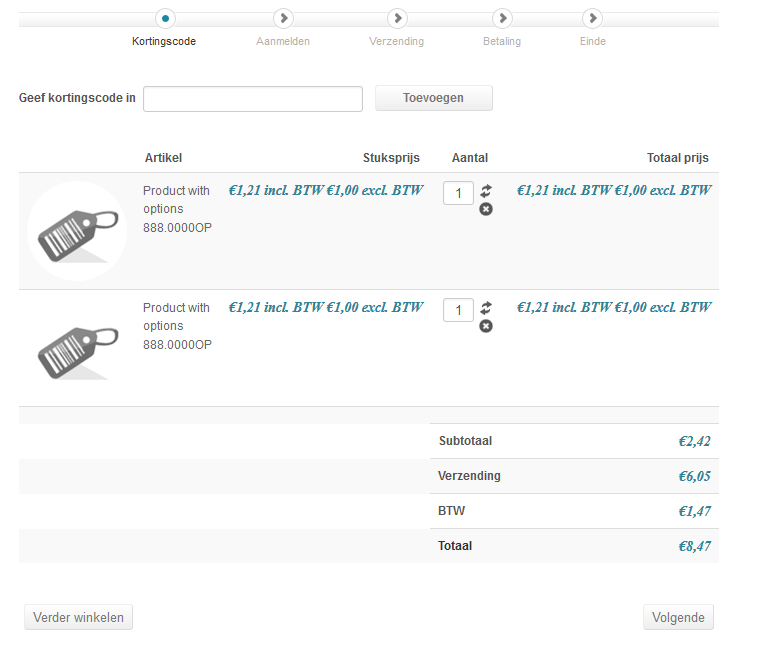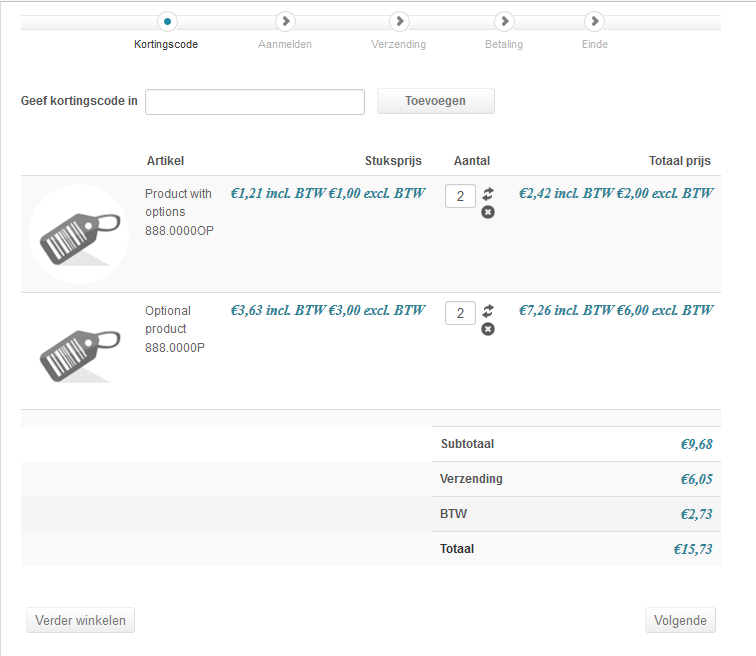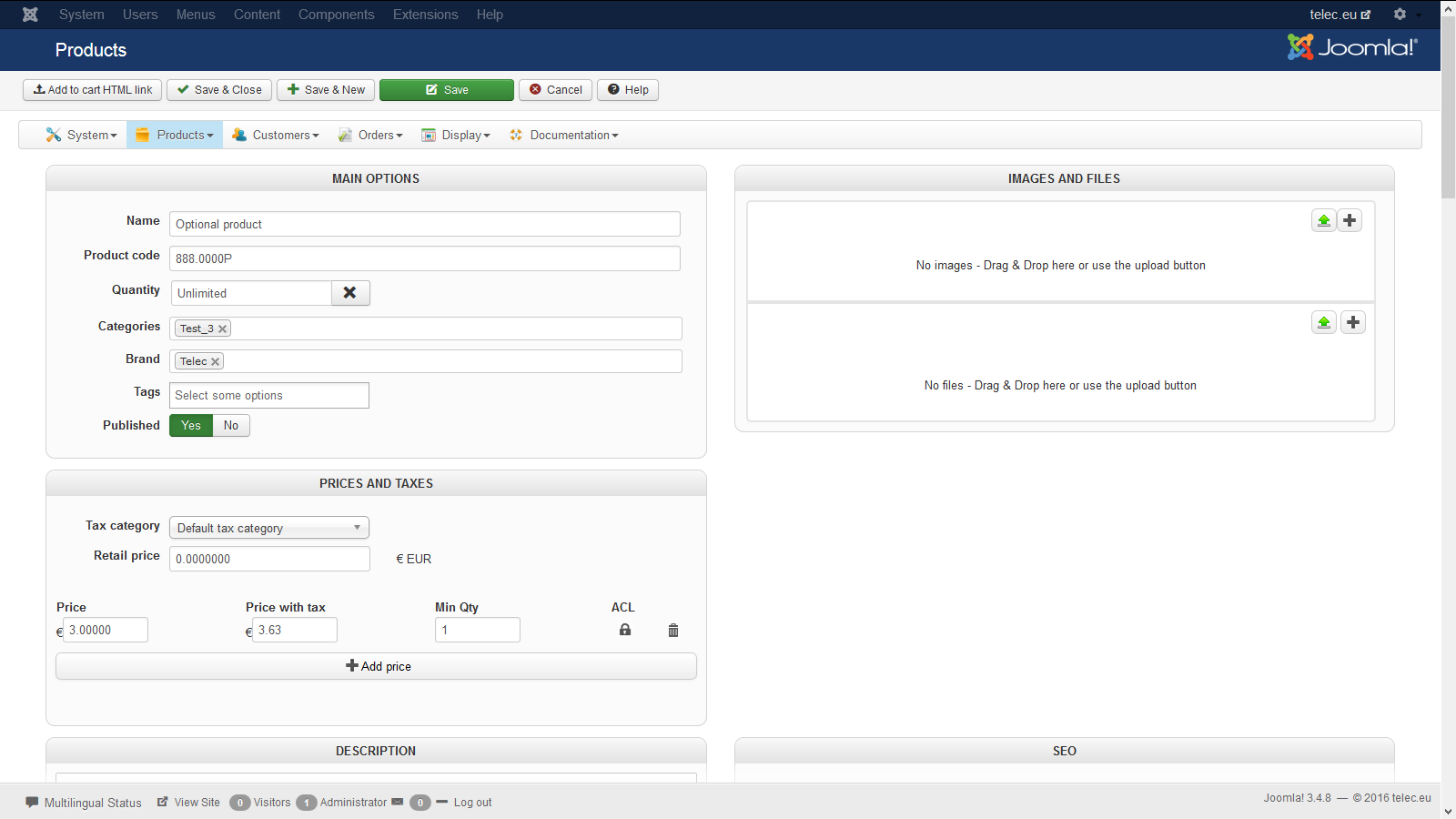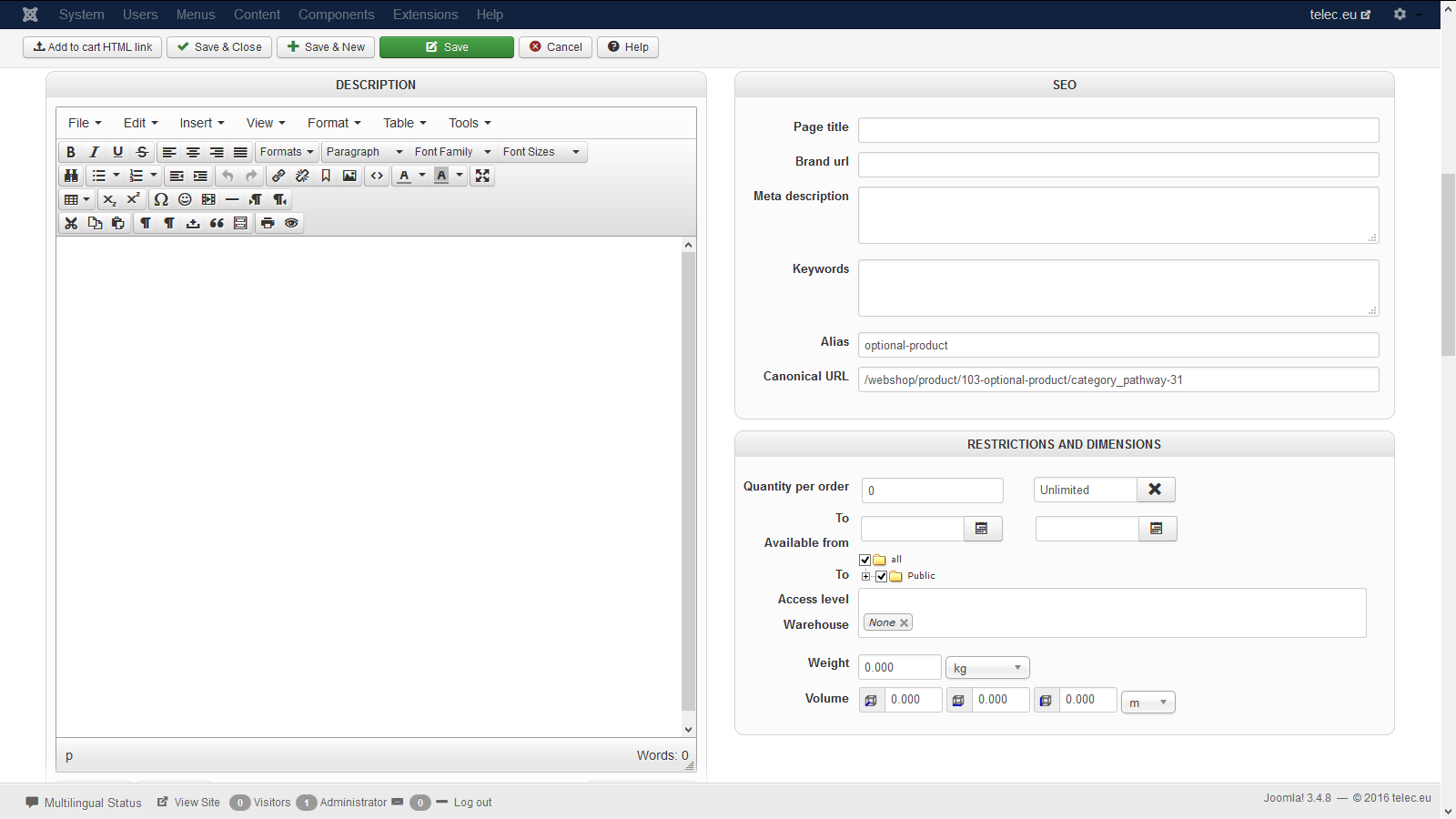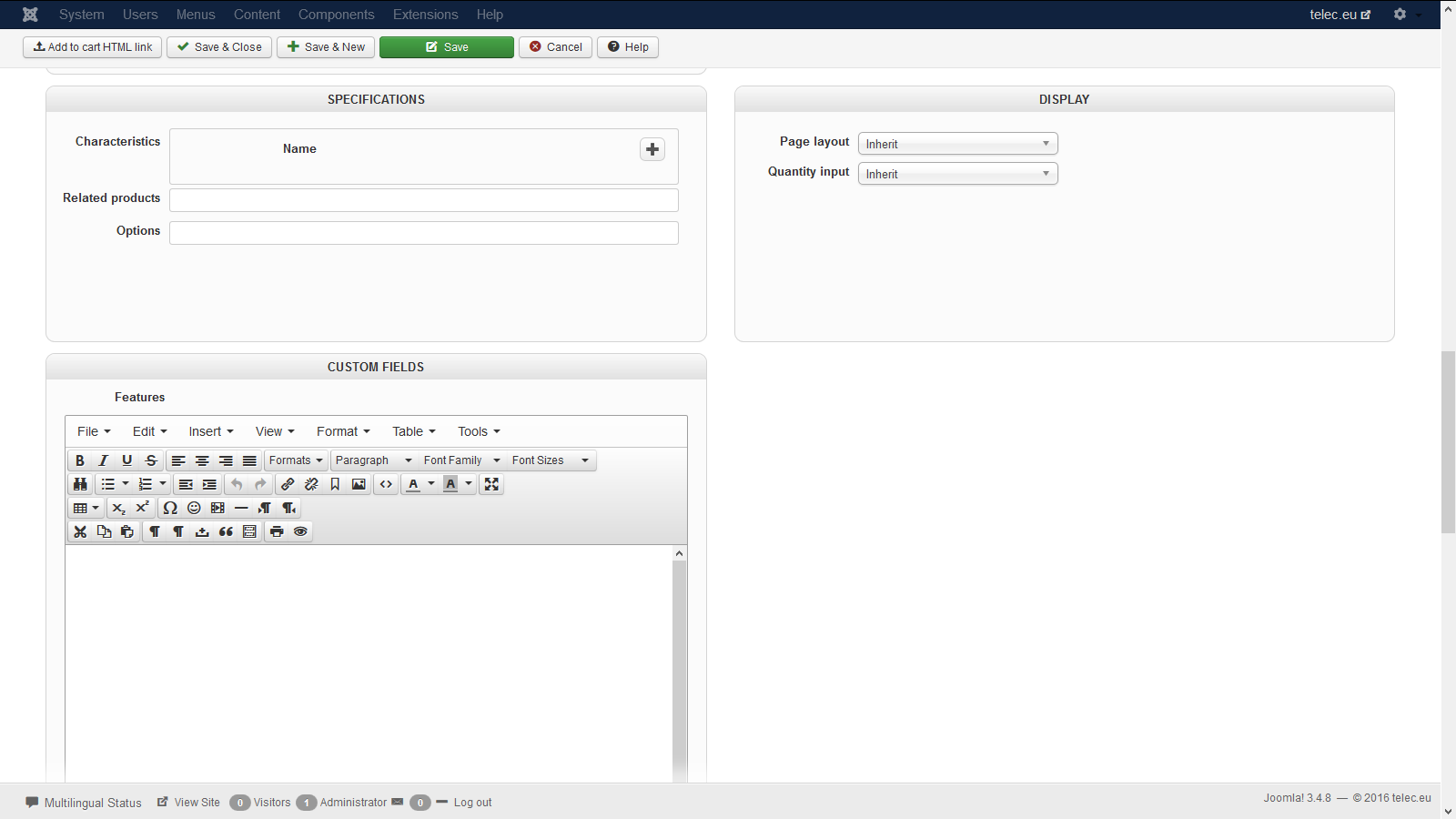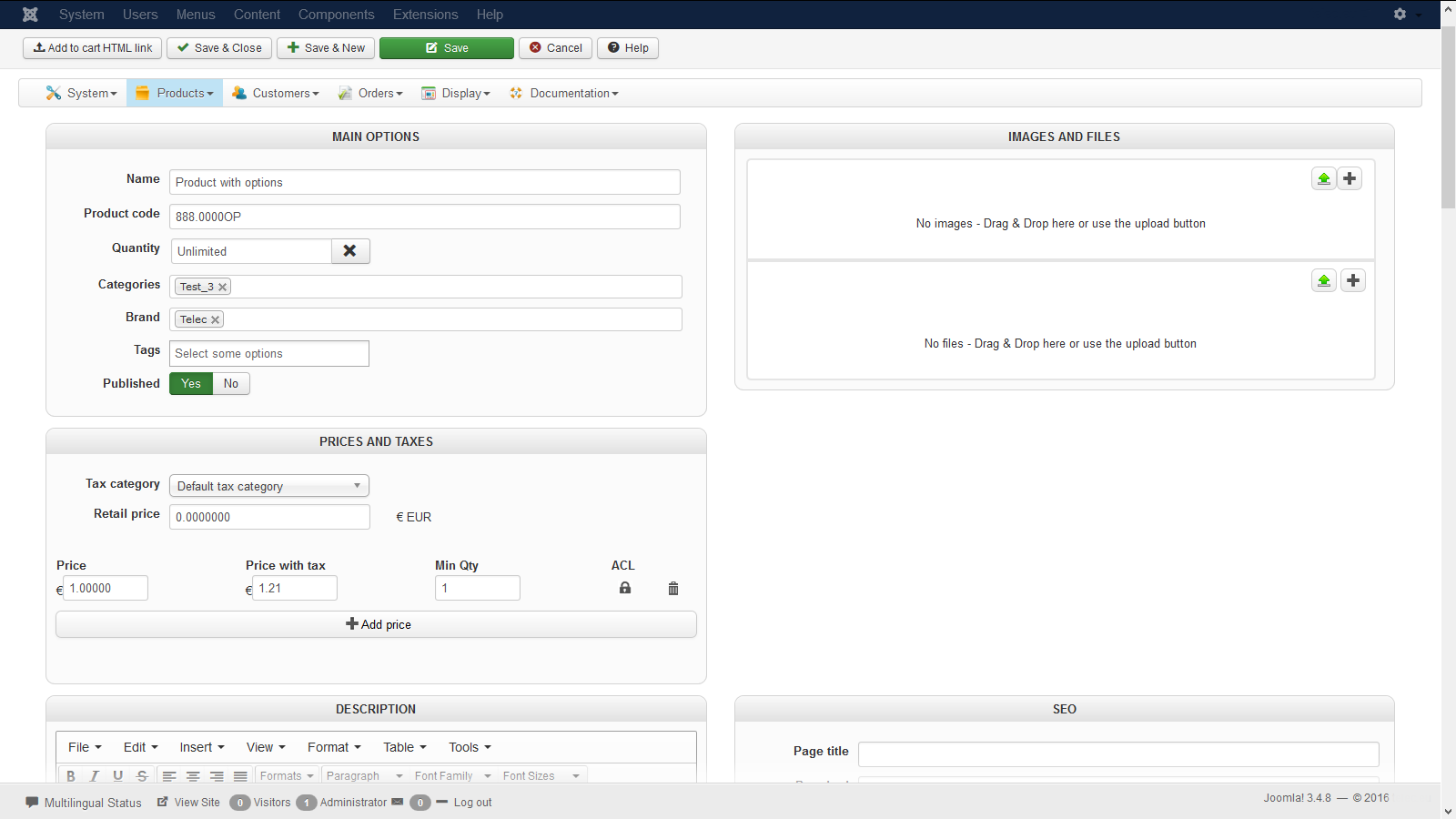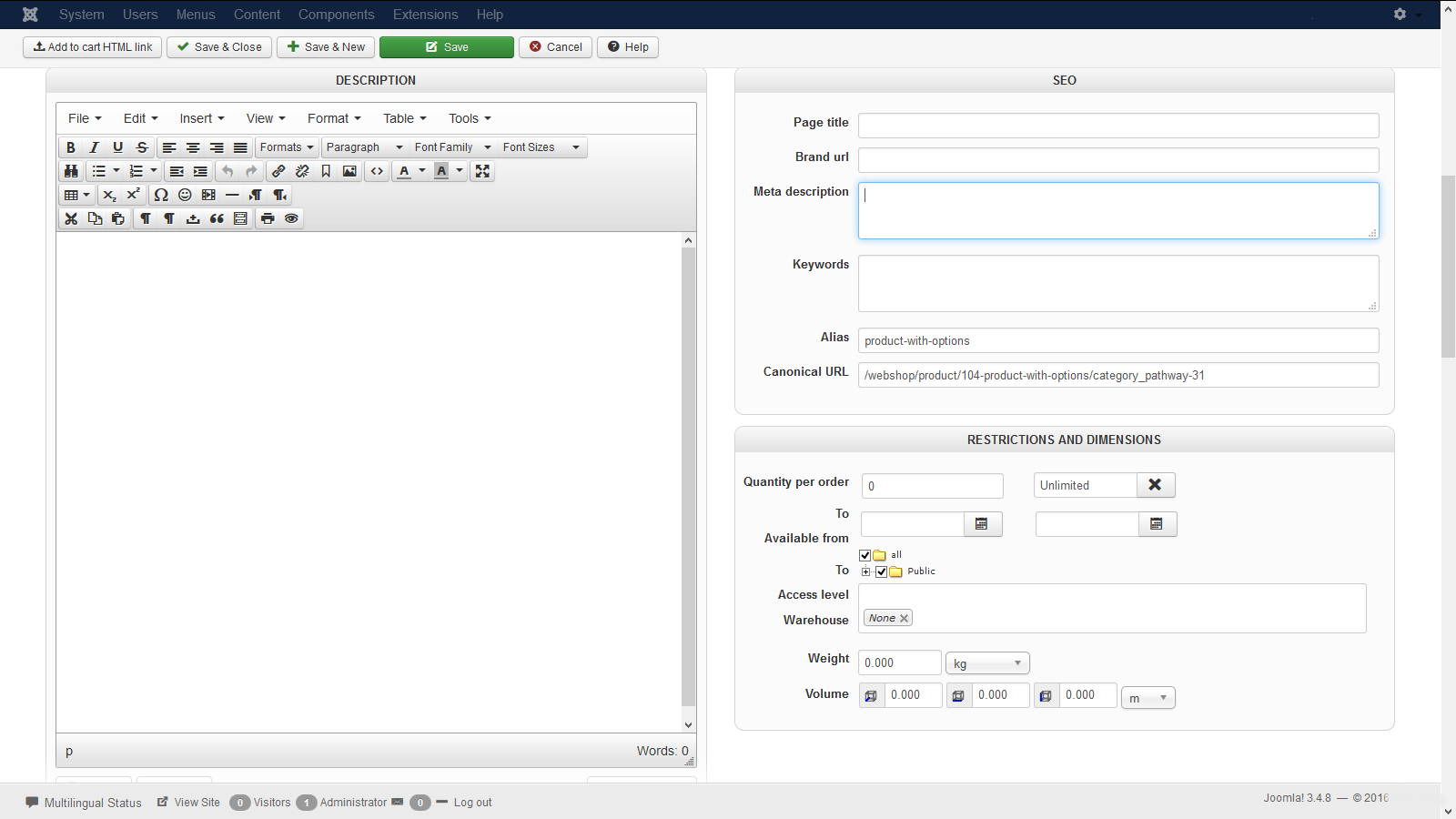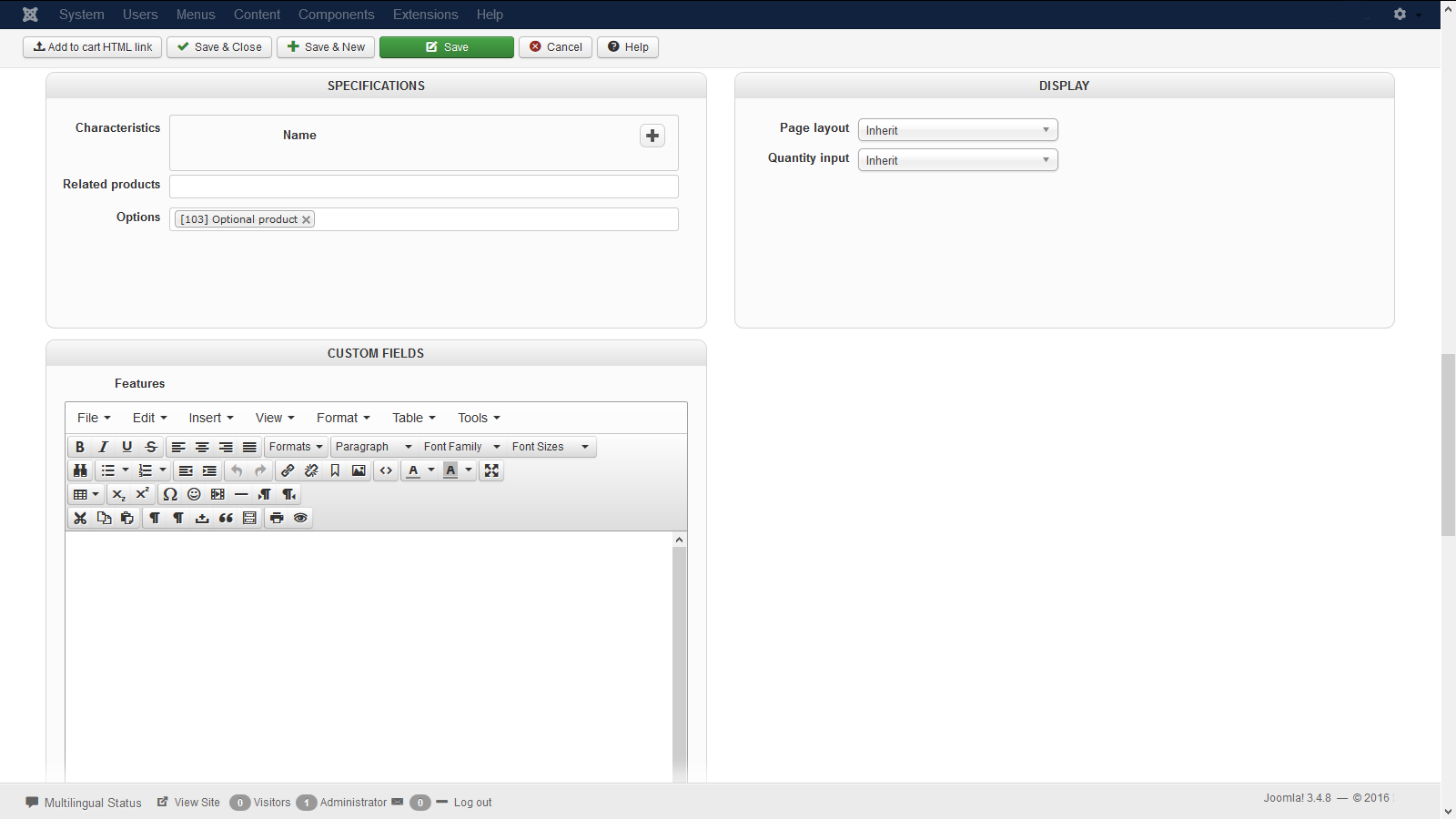-- HikaShop version -- : 2.6.1
-- Joomla version -- : 3.4.8
-- PHP version -- : 5.4.45-0
-- Browser(s) name and version -- : Firefox 44
If I order a product, with the same variants and options, and use the add to shopping cart button two times or more the product will be added to the shopping cart as two or more separate items.
Even if I order the default variant twice or more it is added to the shopping cart as separate items. This is also true for the options, they are added to the shopping cart as separate items as well.
If I use the add to cart button, for a product with no options or variants, twice or more the shopping cart will increase the amount, of the same product, in the shopping cart and will only display a single product with the corresponding ordered amount 2, 3, etc.
Not sure if this behavior was already present in the 2.6 version, but I think that it was working like a normal, no variant product.
The attached picture shows identical items ordered twice.

No big issue but at least a bit strange.
 HIKASHOP ESSENTIAL 49,95€The basic version. With the main features for a little shop.
HIKASHOP ESSENTIAL 49,95€The basic version. With the main features for a little shop.
 HIKAMARKETAdd-on Create a multivendor platform. Enable many vendors on your website.
HIKAMARKETAdd-on Create a multivendor platform. Enable many vendors on your website.
 HIKASERIALAdd-on Sale e-tickets, vouchers, gift certificates, serial numbers and more!
HIKASERIALAdd-on Sale e-tickets, vouchers, gift certificates, serial numbers and more!
 MARKETPLACEPlugins, modules and other kinds of integrations for HikaShop
MARKETPLACEPlugins, modules and other kinds of integrations for HikaShop
 HIKASHOP BUSINESS 99,90€The best version for a big shop online. With all the best features.
HIKASHOP BUSINESS 99,90€The best version for a big shop online. With all the best features.
 HIKAAUCTION 40€Add-on Create auctions and let your customers bid for products.
HIKAAUCTION 40€Add-on Create auctions and let your customers bid for products.
 HIKASHOP MULTI-SITES 385,00€Hikashop Business edition for multiple sites.
HIKASHOP MULTI-SITES 385,00€Hikashop Business edition for multiple sites.
 ACCESS THE CHECKOUTClick here to access the payment area
ACCESS THE CHECKOUTClick here to access the payment area