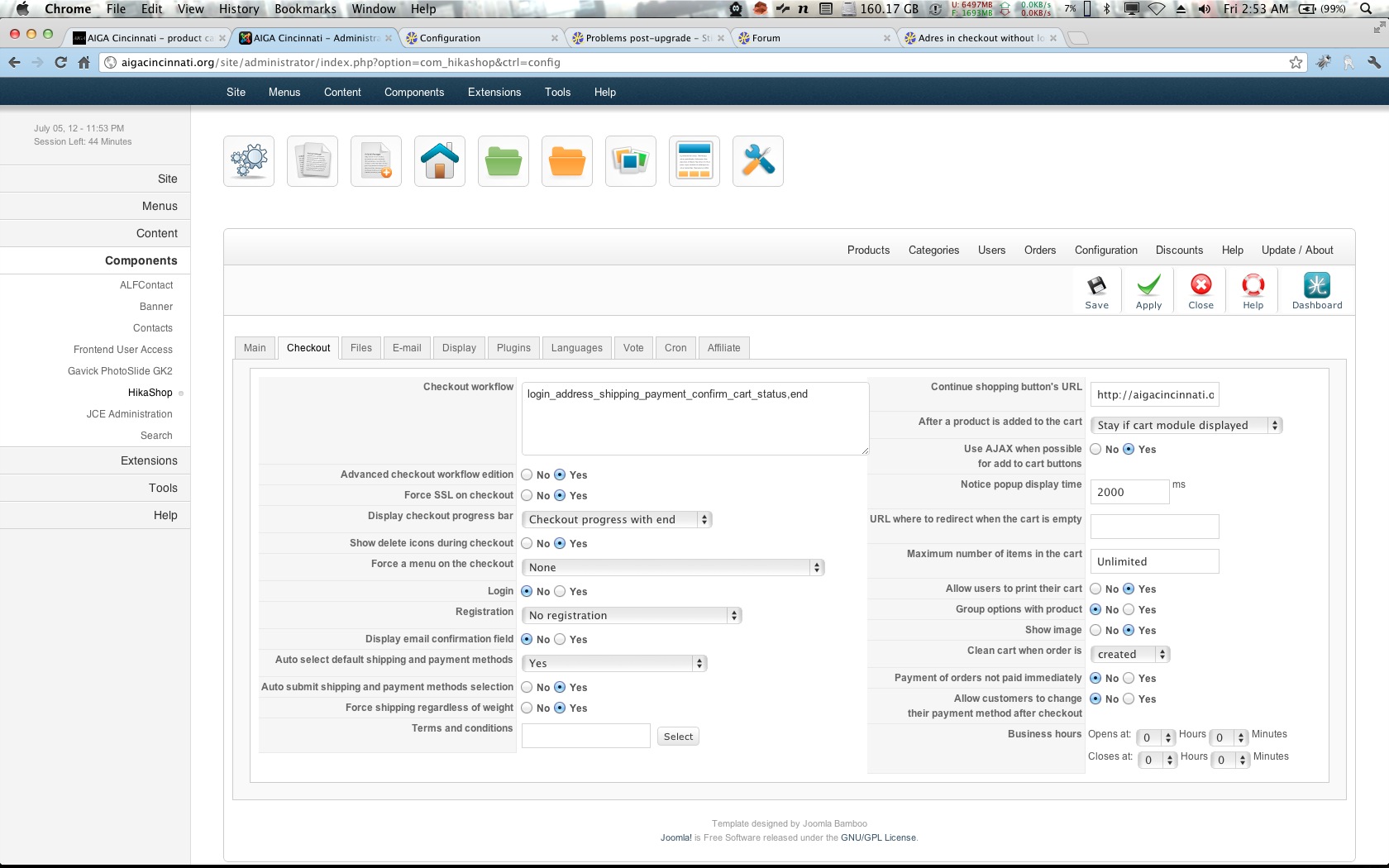Thank you for the response, I have been out of town. You were correct, I understand that the shipping and/or billing info needs to be collected, I just wouldve preferred it be done later in the process, however I've made the overrides as you instructed and that portion of the problem has been solved.
Unfortunately no matter what I change the processing portion does not work properly. You were correct, I was originally using the AIM API, however once I installed a SSL cert I switched back to SIM. However, when it's set to that I see no fields whatsoever under the Payment Method header. If I set the API back to AIM (I'm leaving it that way in case you need to look) then I see the cardnumber, expiration date and CVC field, but when entering the info and clicking continue the info is submitted and the next screen is a 'success' screen. First of all if that were an actual successful transaction it would be somewhat confusing to the submitter, however the transaction isnt a real one since the resulting email receipt is preceded by ************* TEST MODE *************. The payment gateway is not in test mode.
At this point I'm unhappy enough that I'd really be fine returning to the initial method, wherein the page redirects to the Authorize.net page for the final checkout, however when switching back to the AIM API I cant even get that functioning.
All that I really want to do is be able to successfully submit payments through the gateway through any method, even redirecting to the Authorize site. I've doublechecked the Login and Transaction ID and both are correct, also tried with and without the Hash. Same problems.
I'm happy to provide a site backend login if you'd like to take a look. basically, as long as the need to create an account is disabled I dont care what happens as long as people put in card info, they get charged and I get sent a notice so I can mail em out a poster.
 HIKASHOP ESSENTIAL 49,95€The basic version. With the main features for a little shop.
HIKASHOP ESSENTIAL 49,95€The basic version. With the main features for a little shop.
 HIKAMARKETAdd-on Create a multivendor platform. Enable many vendors on your website.
HIKAMARKETAdd-on Create a multivendor platform. Enable many vendors on your website.
 HIKASERIALAdd-on Sale e-tickets, vouchers, gift certificates, serial numbers and more!
HIKASERIALAdd-on Sale e-tickets, vouchers, gift certificates, serial numbers and more!
 MARKETPLACEPlugins, modules and other kinds of integrations for HikaShop
MARKETPLACEPlugins, modules and other kinds of integrations for HikaShop
 HIKASHOP BUSINESS 99,90€The best version for a big shop online. With all the best features.
HIKASHOP BUSINESS 99,90€The best version for a big shop online. With all the best features.
 HIKAAUCTION 40€Add-on Create auctions and let your customers bid for products.
HIKAAUCTION 40€Add-on Create auctions and let your customers bid for products.
 HIKASHOP MULTI-SITES 385,00€Hikashop Business edition for multiple sites.
HIKASHOP MULTI-SITES 385,00€Hikashop Business edition for multiple sites.
 ACCESS THE CHECKOUTClick here to access the payment area
ACCESS THE CHECKOUTClick here to access the payment area