The "Google map address auto fill" plugin provides a new way to handle customer addresses
Features
- Use the Google map address dynamic selection
- Will automatically fill every Hikashop address fields
- Can allow you to hide Hikashop address fields and directly edit your address using the auto fill field
- Works with the Joomla/checkout registration,user/checkout address forms
Demo
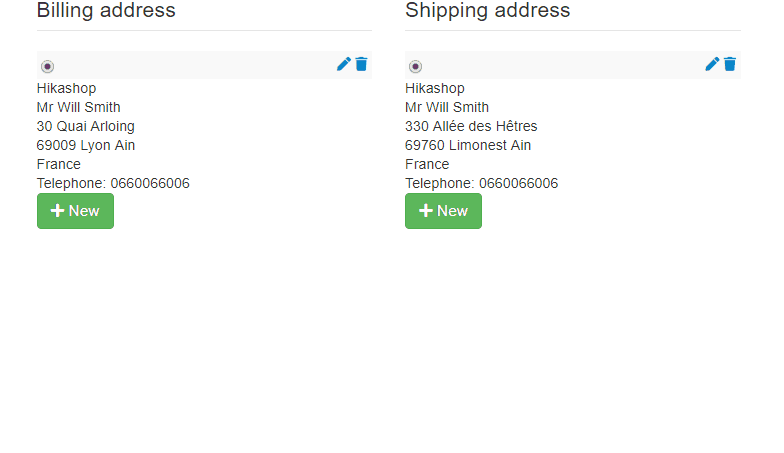 Installation
Installation
Easy and quick !
- Download the plugin on our website
- Install it on your Joomla website (extension manager)
- Configure the plugin to add your Google map API key
- Enable the plugin
- The new Google map address field is available on your website!
Usage
- The Google map address auto fill plugin is compatible with all the editions of HikaShop
- HikaShop 4.2.2 or newer required
- Compatible with PHP 5 minimum
- GPL v3
- No limit of time
- No limit of use
- 30-day money-back guarantee
 HIKASHOP ESSENTIAL 49,95€The basic version. With the main features for a little shop.
HIKASHOP ESSENTIAL 49,95€The basic version. With the main features for a little shop.
 HIKAMARKETAdd-on Create a multivendor platform. Enable many vendors on your website.
HIKAMARKETAdd-on Create a multivendor platform. Enable many vendors on your website.
 HIKASERIALAdd-on Sale e-tickets, vouchers, gift certificates, serial numbers and more!
HIKASERIALAdd-on Sale e-tickets, vouchers, gift certificates, serial numbers and more!
 MARKETPLACEPlugins, modules and other kinds of integrations for HikaShop
MARKETPLACEPlugins, modules and other kinds of integrations for HikaShop
 HIKASHOP BUSINESS 99,90€The best version for a big shop online. With all the best features.
HIKASHOP BUSINESS 99,90€The best version for a big shop online. With all the best features.
 HIKAAUCTION 40€Add-on Create auctions and let your customers bid for products.
HIKAAUCTION 40€Add-on Create auctions and let your customers bid for products.
 HIKASHOP MULTI-SITES 385,00€Hikashop Business edition for multiple sites.
HIKASHOP MULTI-SITES 385,00€Hikashop Business edition for multiple sites.
 ACCESS THE CHECKOUTClick here to access the payment area
ACCESS THE CHECKOUTClick here to access the payment area













