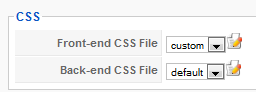There seems to be some javascript code from your template which changes the span tags inside h2 tags:
do_nothing( function() {
var modules = ['rt-block'];
var header = ['h3','h2','h1'];
GantryBuildSpans(modules, header);
}); That results in the class name of the span disappearing on FireFox and thus, the CSS you wrote cannot be applied anymore by FireFox.
It seems that this javascript is used by the RT templates to apply special fonts on h* tags but it applies that on all the website and the checks are not strict enough. Here is some solutions on post N°7 :
translate.google.com/translate?hl=en&sl=...Ddsc%26prmd%3Divnsfd
I would recommend though to ask the RT team about a proper fix.
 HIKASHOP ESSENTIAL 60€The basic version. With the main features for a little shop.
HIKASHOP ESSENTIAL 60€The basic version. With the main features for a little shop.
 HIKAMARKETAdd-on Create a multivendor platform. Enable many vendors on your website.
HIKAMARKETAdd-on Create a multivendor platform. Enable many vendors on your website.
 HIKASERIALAdd-on Sale e-tickets, vouchers, gift certificates, serial numbers and more!
HIKASERIALAdd-on Sale e-tickets, vouchers, gift certificates, serial numbers and more!
 MARKETPLACEPlugins, modules and other kinds of integrations for HikaShop
MARKETPLACEPlugins, modules and other kinds of integrations for HikaShop