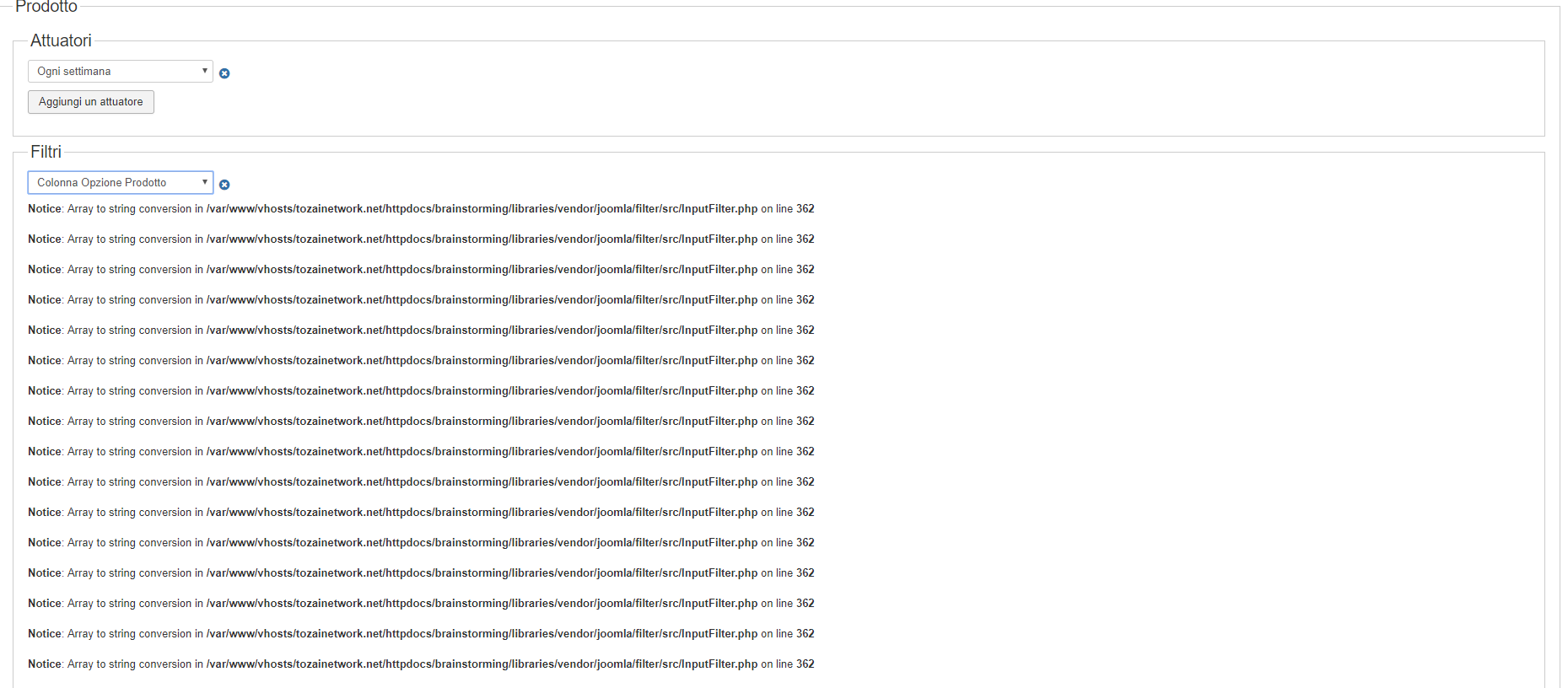Hi,
1. So try to disable that plugin temporarily and see if you still have the notice messages in the mass action. If no, then it will confirm that it is a similar issue in the Cache Cleaner plugin.
I actually looked at the code of the Cache Cleaner plugin and I see the same line of code than the line of code from the modals plugin which lead to the notice messages on my test website. So I'm quite confident that it's the source of these messages.
Again, it's nothing serious.
2. The error with your listings is not related.
Looking at the HTML of the pages, it looks like you configured your menu items to use the "fade" item layout and didn't specify a thumbnail height for the categories listing.
Regarding the products listing, I'm able to fix the issue on your page adding such CSS:
.hikashop_product_image .hikashop_product_image_subdiv{ margin: 0 !important; }
But I'm not sure why it would do that.
 HIKASHOP ESSENTIAL 60€The basic version. With the main features for a little shop.
HIKASHOP ESSENTIAL 60€The basic version. With the main features for a little shop.
 HIKAMARKETAdd-on Create a multivendor platform. Enable many vendors on your website.
HIKAMARKETAdd-on Create a multivendor platform. Enable many vendors on your website.
 HIKASERIALAdd-on Sale e-tickets, vouchers, gift certificates, serial numbers and more!
HIKASERIALAdd-on Sale e-tickets, vouchers, gift certificates, serial numbers and more!
 MARKETPLACEPlugins, modules and other kinds of integrations for HikaShop
MARKETPLACEPlugins, modules and other kinds of integrations for HikaShop