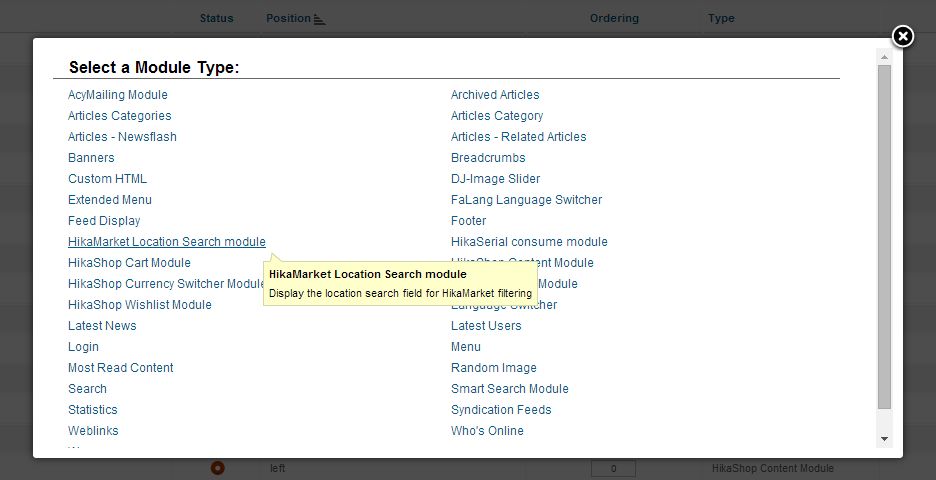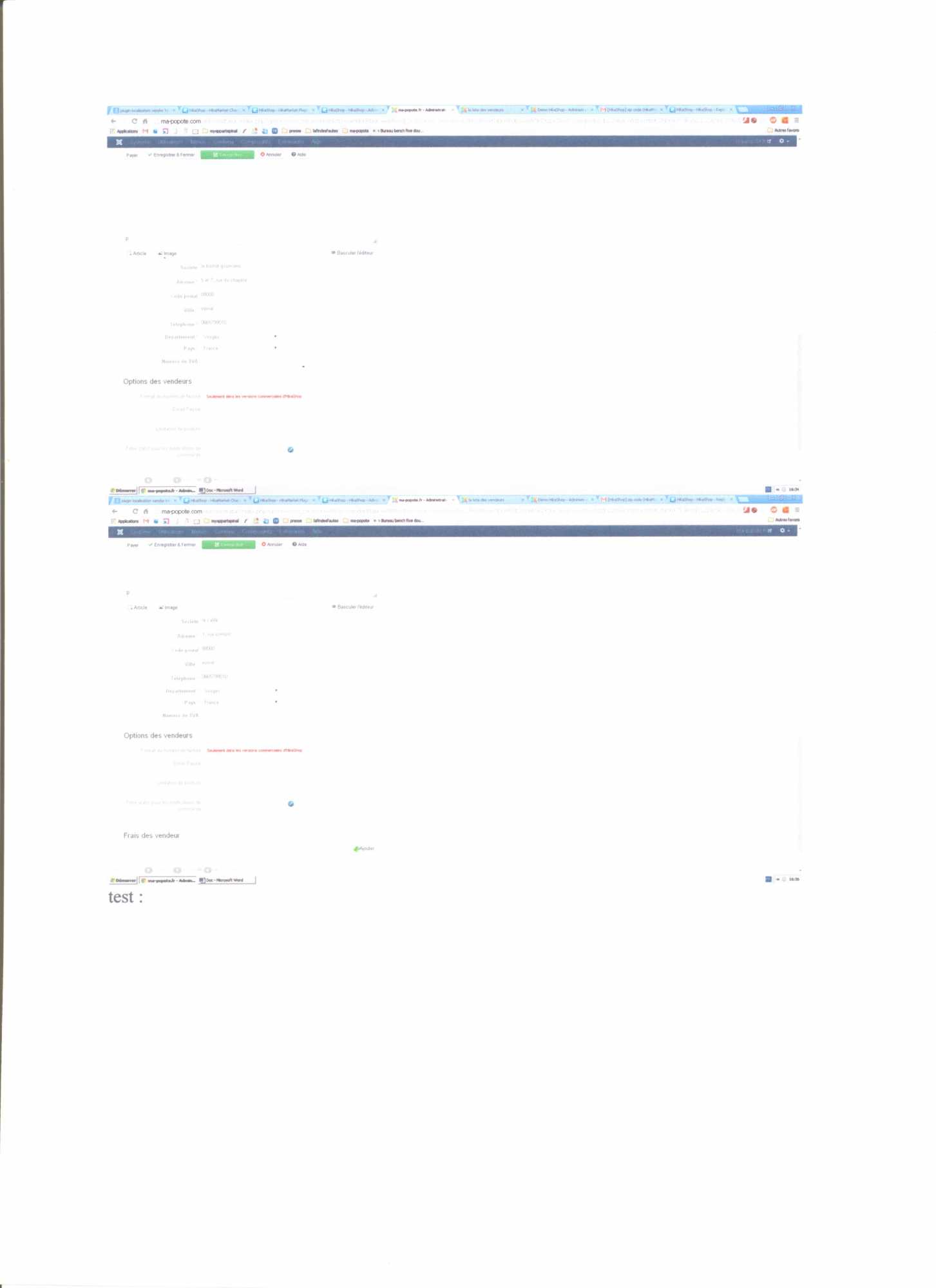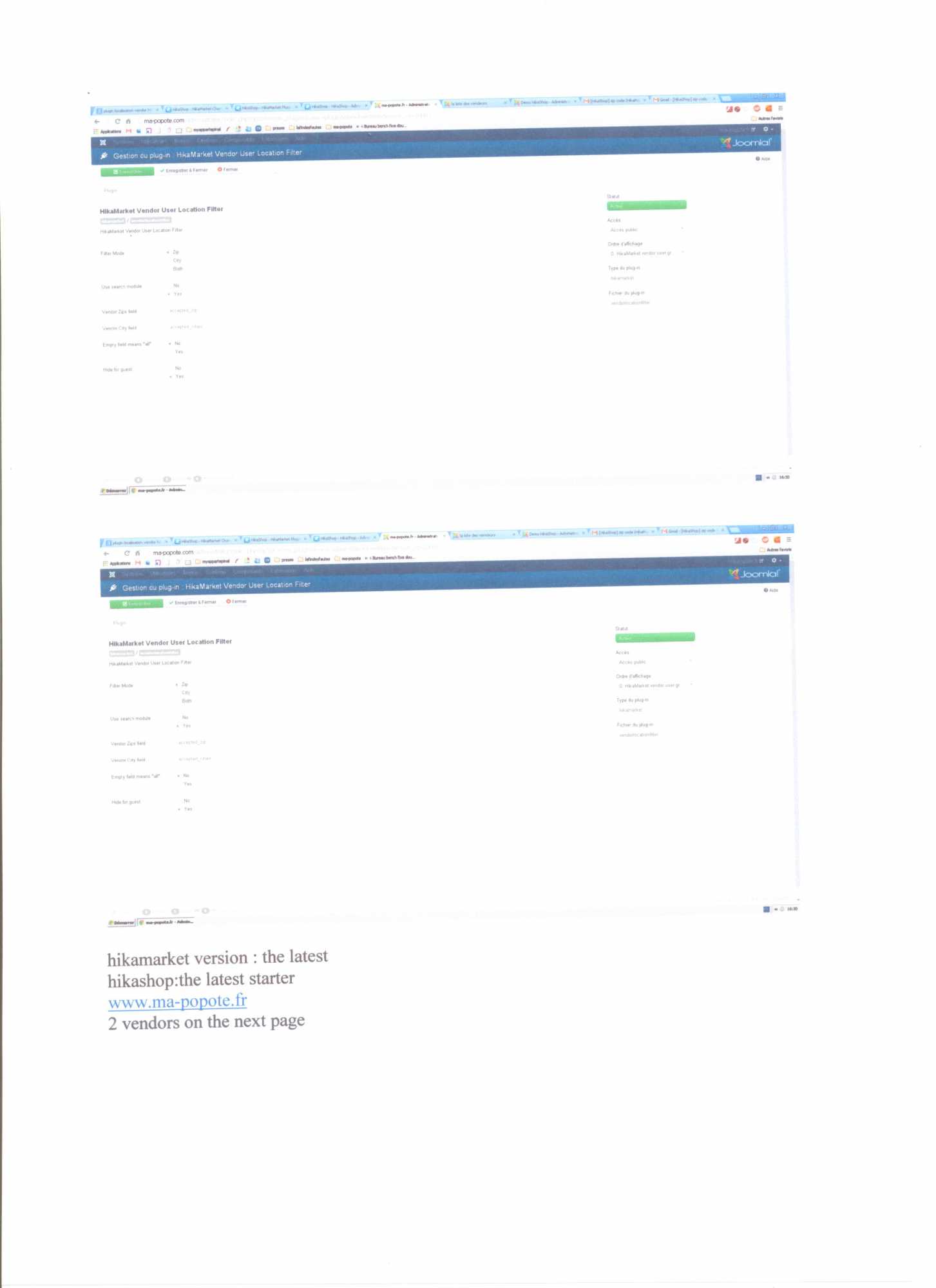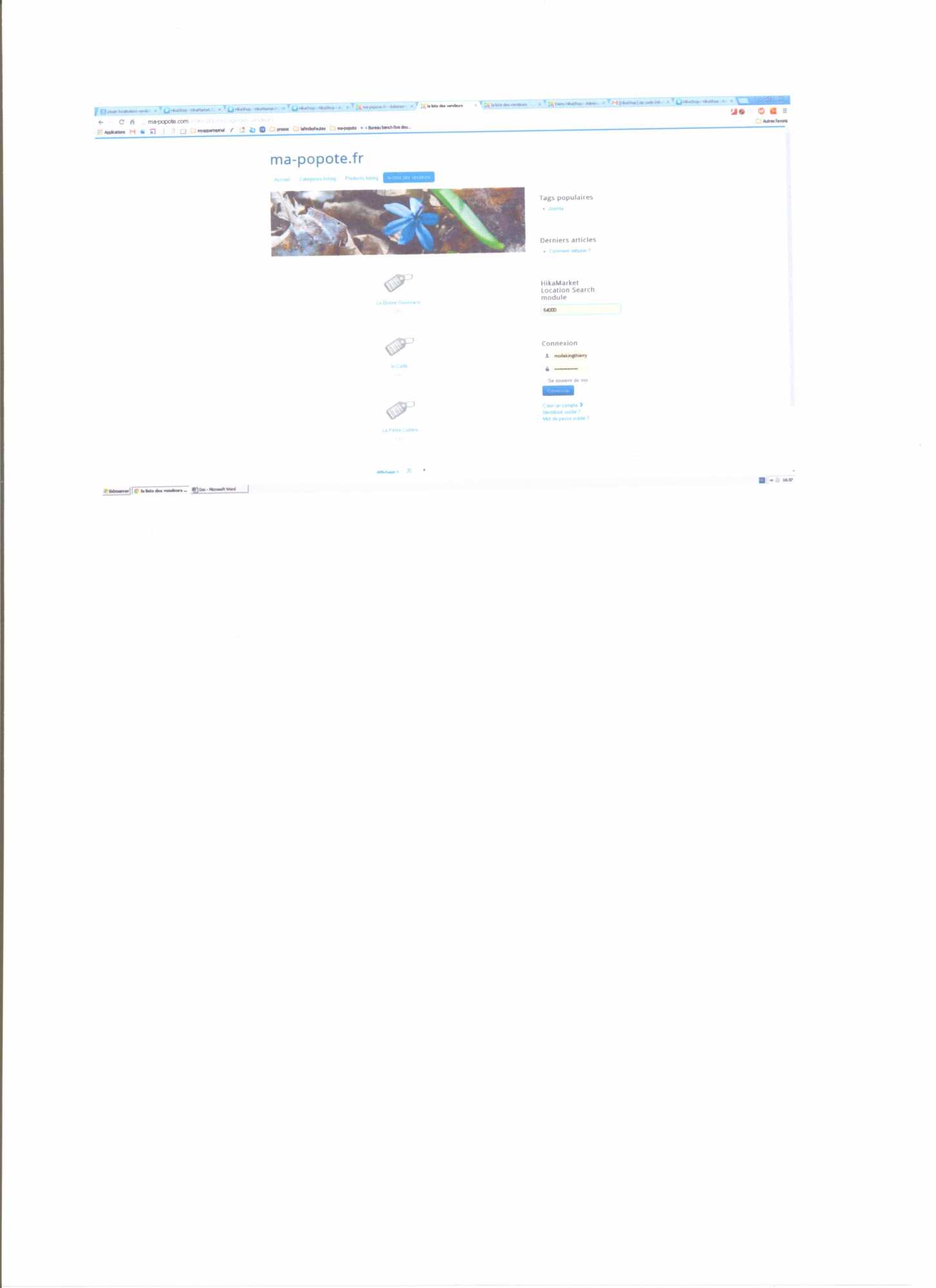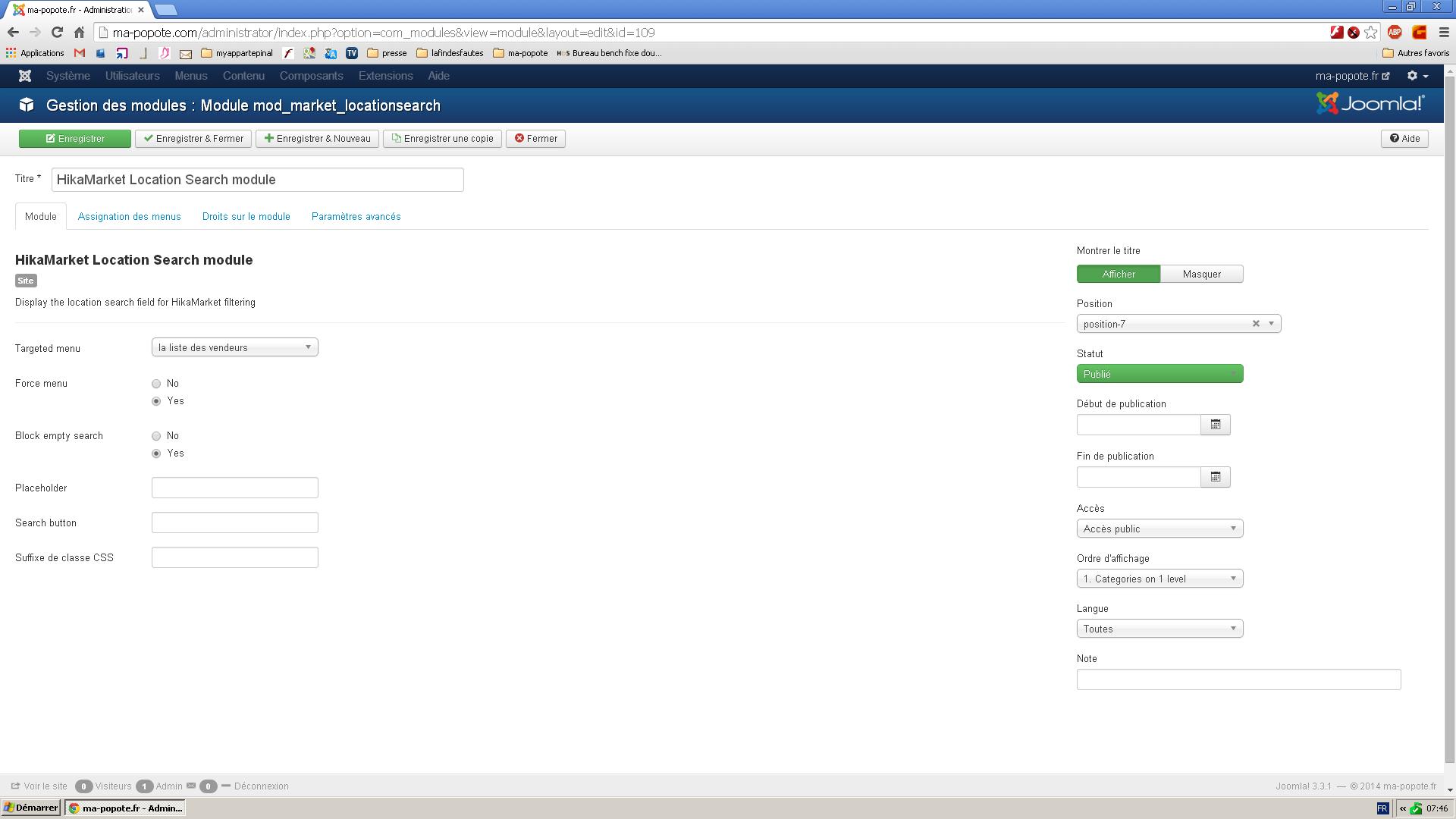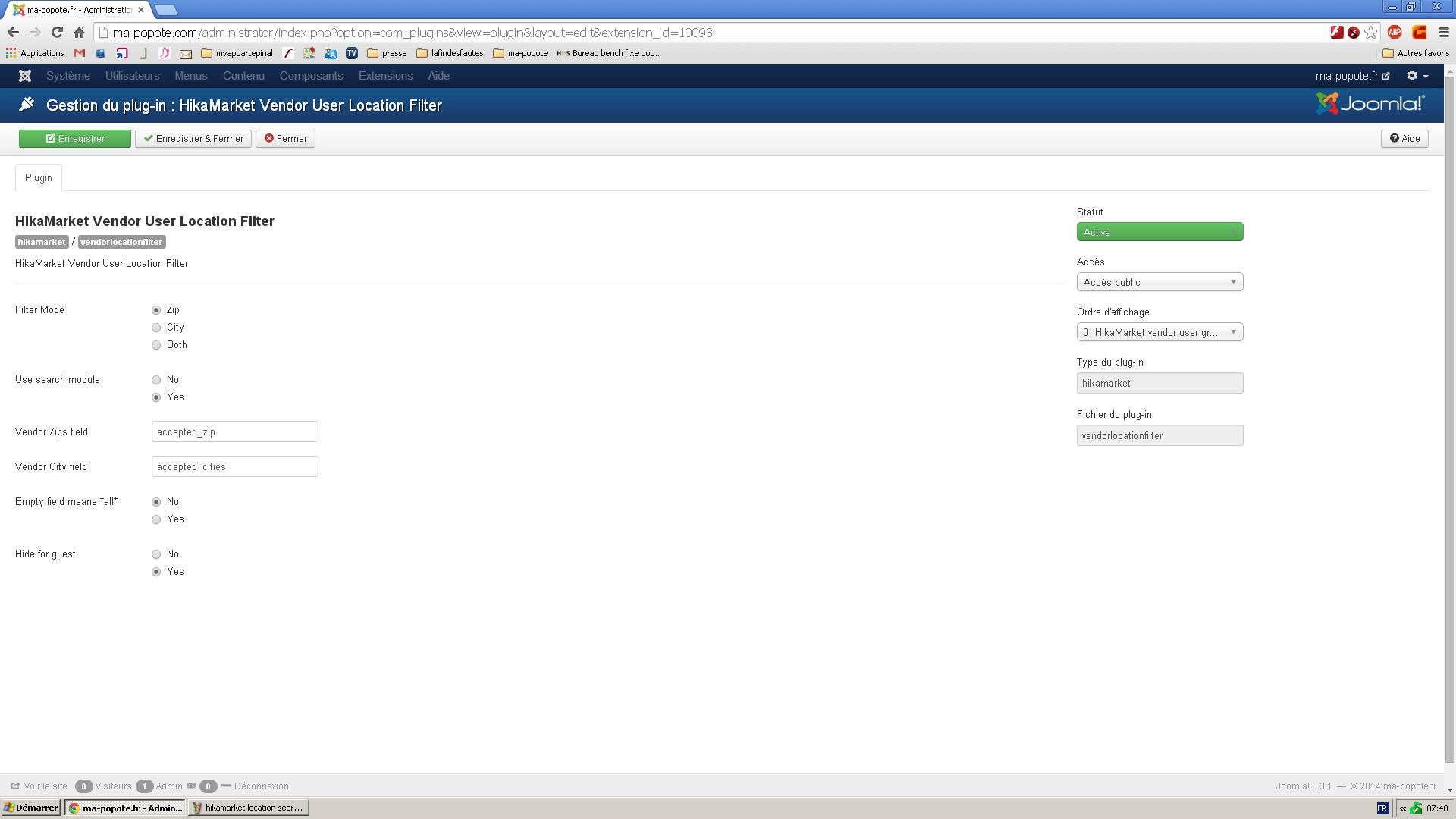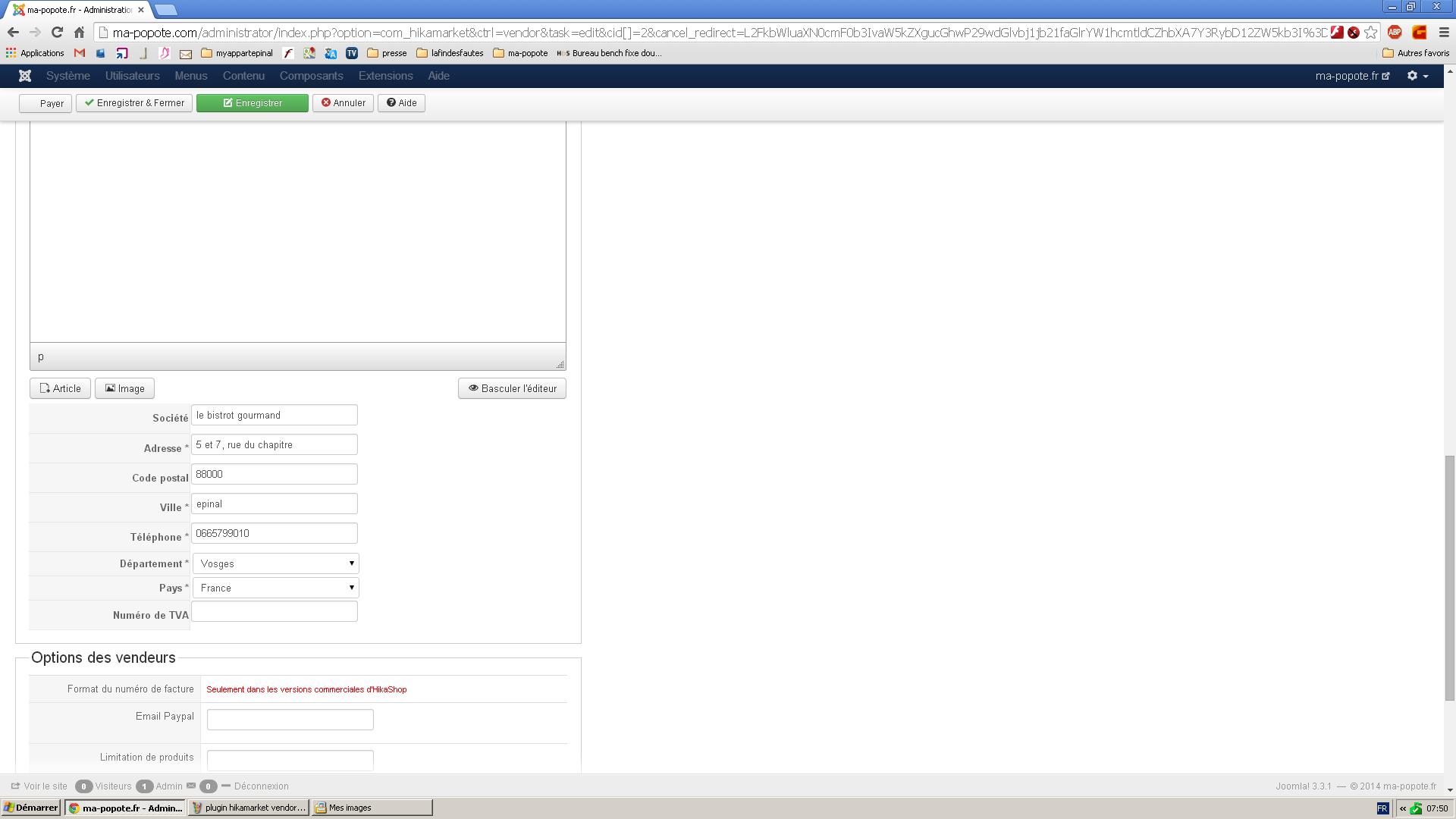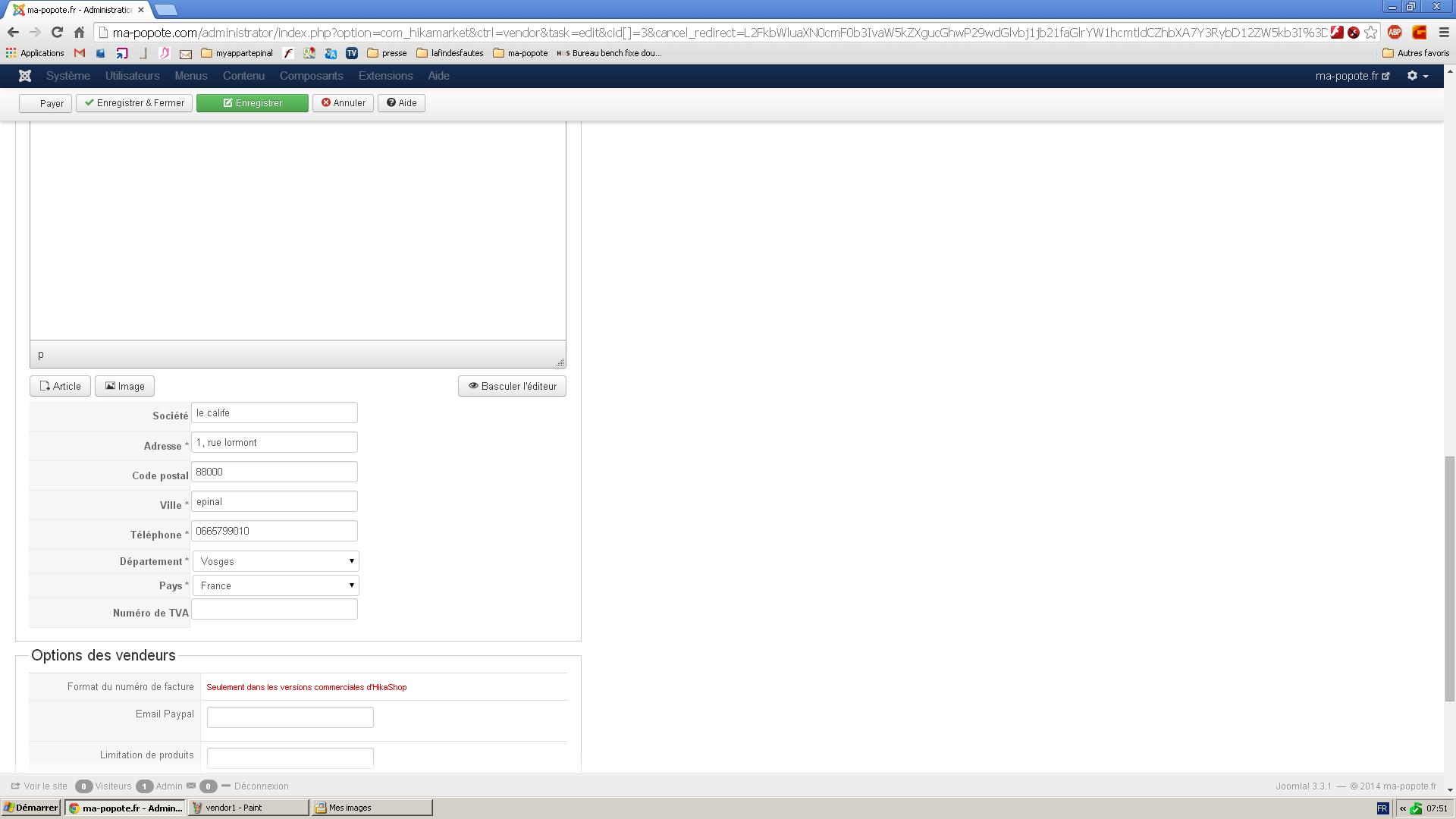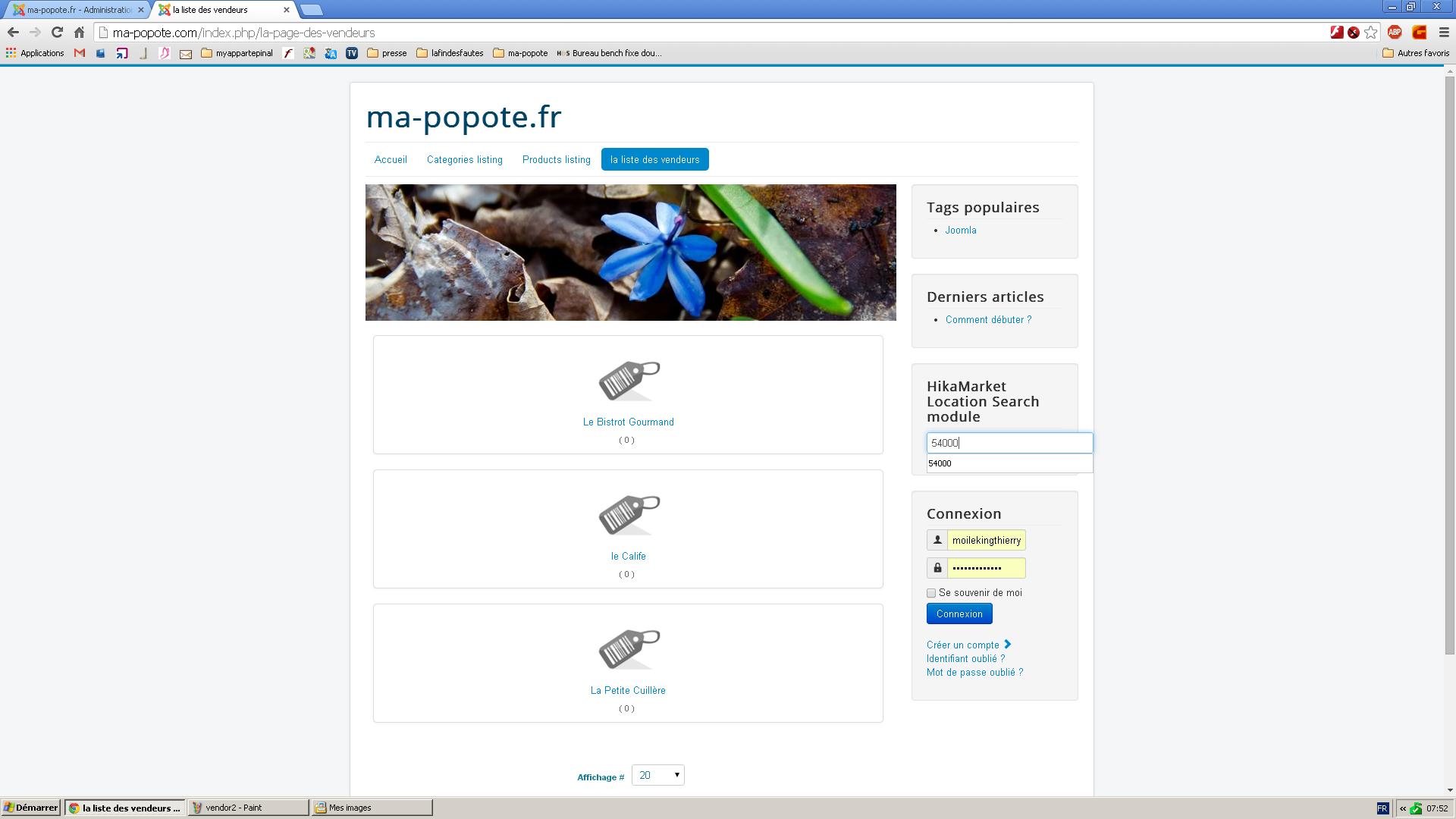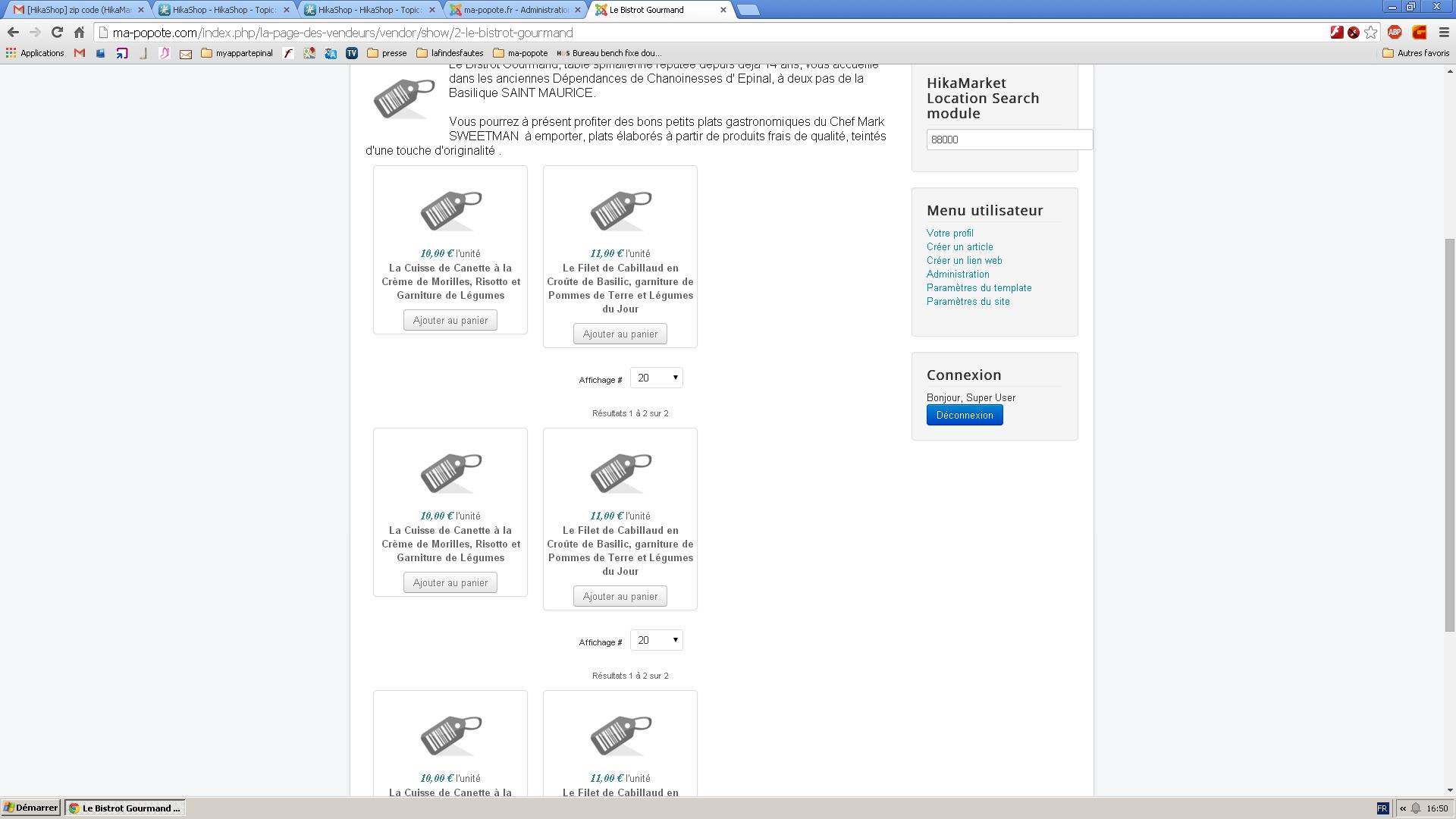Hi,
Just read my previous instruction. All is already written, you have to follow them and don't try to go against.
The, you have to edit the plugins "HikaShop vendor user location filter" (which allow filtering on product listings)
Choose the filter mode "zip".
Enter the name of the vendor zip custom field.
And choose the rest of the options depending your needs.
If you want just one only accepted zip code, you can use the current "vendor_address_post_code" field.
You won't need to create an extra custom field, just have to put the right name in the plugin configuration.
All the answers are already there, I can't say anything more, just repeating myself again and again.
So please, follow the instructions I gave you several days ago.
Because the configuration of your plugin (
www.hikashop.com/media/kunena/attachments/33252/h0e71ea7.JPG
) is still not correct.
Regards,
 HIKASHOP ESSENTIAL 60€The basic version. With the main features for a little shop.
HIKASHOP ESSENTIAL 60€The basic version. With the main features for a little shop.
 HIKAMARKETAdd-on Create a multivendor platform. Enable many vendors on your website.
HIKAMARKETAdd-on Create a multivendor platform. Enable many vendors on your website.
 HIKASERIALAdd-on Sale e-tickets, vouchers, gift certificates, serial numbers and more!
HIKASERIALAdd-on Sale e-tickets, vouchers, gift certificates, serial numbers and more!
 MARKETPLACEPlugins, modules and other kinds of integrations for HikaShop
MARKETPLACEPlugins, modules and other kinds of integrations for HikaShop