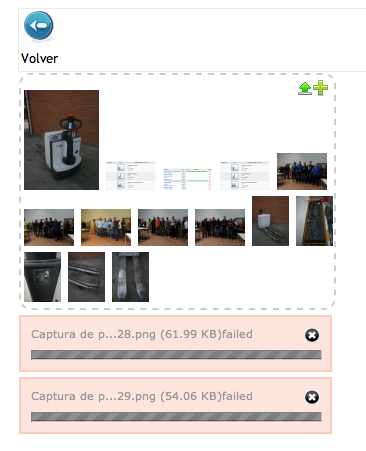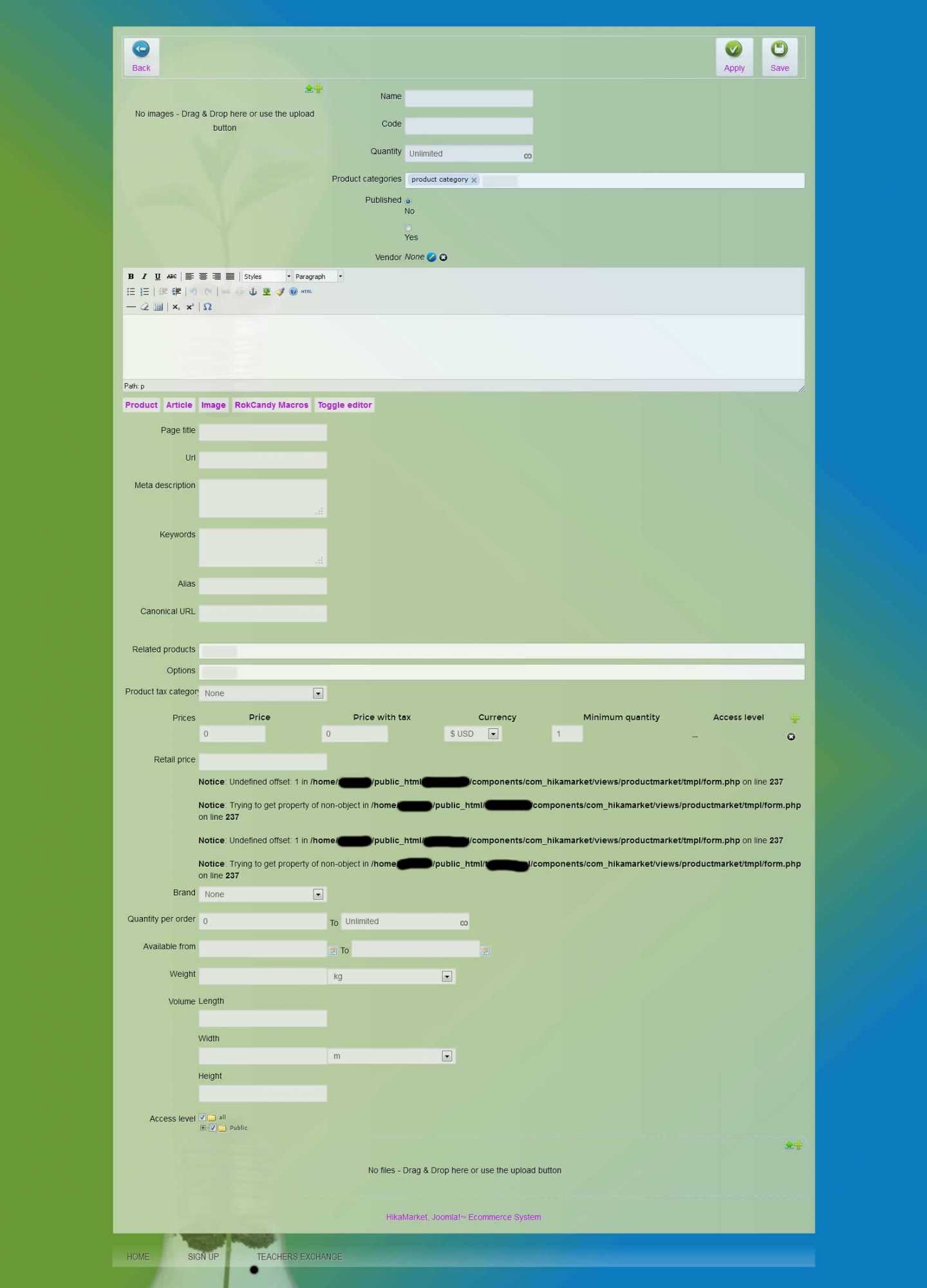Hi,
Please edit the file "components/com_hikamarket/views/productmarket/view.html.php" and replace the code
public function form_image_entry() {
$imageHelper = hikamarket::get('shop.helper.image');
$this->assignRef('imageHelper', $imageHelper);
}By:
public function form_image_entry() {
if(empty($this->popup)) {
$popup = hikamarket::get('shop.helper.popup');
$this->assignRef('popup', $popup);
}
$imageHelper = hikamarket::get('shop.helper.image');
$this->assignRef('imageHelper', $imageHelper);
}This patch will be in the next release (which should be publish end of the next week).
Regards,
 HIKASHOP ESSENTIAL 60€The basic version. With the main features for a little shop.
HIKASHOP ESSENTIAL 60€The basic version. With the main features for a little shop.
 HIKAMARKETAdd-on Create a multivendor platform. Enable many vendors on your website.
HIKAMARKETAdd-on Create a multivendor platform. Enable many vendors on your website.
 HIKASERIALAdd-on Sale e-tickets, vouchers, gift certificates, serial numbers and more!
HIKASERIALAdd-on Sale e-tickets, vouchers, gift certificates, serial numbers and more!
 MARKETPLACEPlugins, modules and other kinds of integrations for HikaShop
MARKETPLACEPlugins, modules and other kinds of integrations for HikaShop