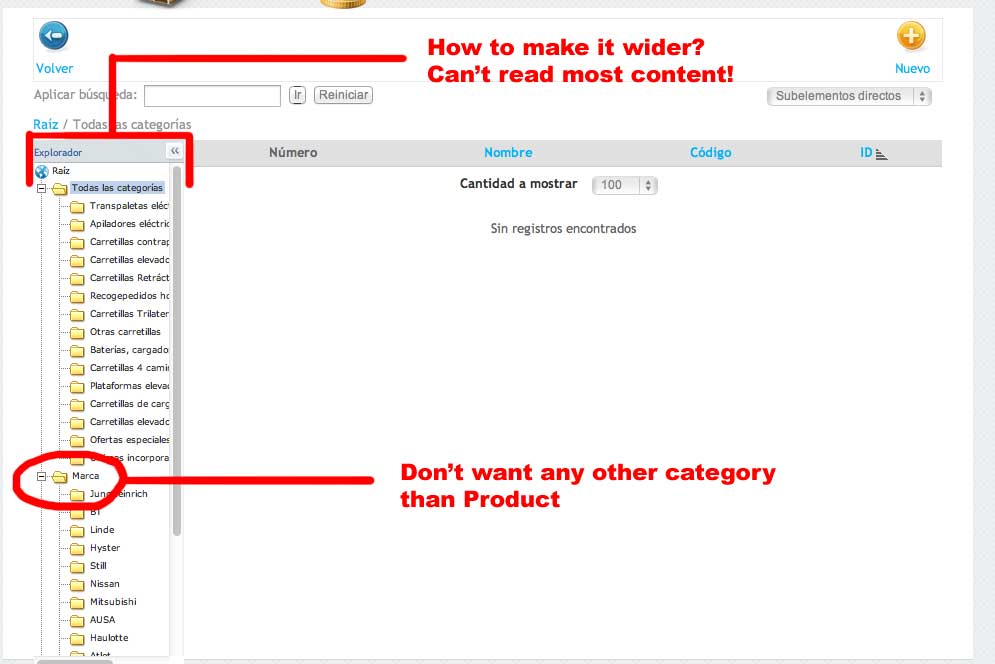Hi,
You can change the width thanks to CSS:
#hikam_category_listing div.oTree,
#hikam_product_listing div.oTree {
width: 150px; /* change the width value */
overflow: auto;
height:100%;
}
For the "root" category, in the view "productmarket | listing", there is a line which call for the tree display:
<?php echo $this->shopCategoryType->displayTree('hikam_categories', $this->rootCategory, null, true, true); ?>The second parameter is the root category id, which in HikaMarket front-end is : 0.
You can override the view and replace "$this->rootCategory" with the ID of the category that you want as root.
For the "product category", by default his id is "2" in HikaShop so:
<?php echo $this->shopCategoryType->displayTree('hikam_categories', 2, null, true, true); ?>
Regards,
 HIKASHOP ESSENTIAL 60€The basic version. With the main features for a little shop.
HIKASHOP ESSENTIAL 60€The basic version. With the main features for a little shop.
 HIKAMARKETAdd-on Create a multivendor platform. Enable many vendors on your website.
HIKAMARKETAdd-on Create a multivendor platform. Enable many vendors on your website.
 HIKASERIALAdd-on Sale e-tickets, vouchers, gift certificates, serial numbers and more!
HIKASERIALAdd-on Sale e-tickets, vouchers, gift certificates, serial numbers and more!
 MARKETPLACEPlugins, modules and other kinds of integrations for HikaShop
MARKETPLACEPlugins, modules and other kinds of integrations for HikaShop