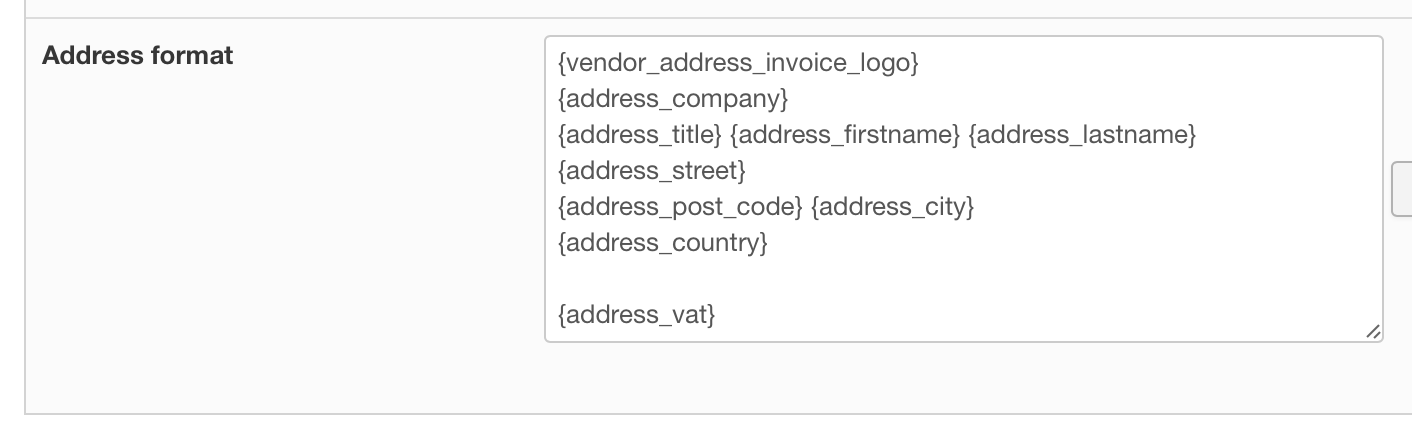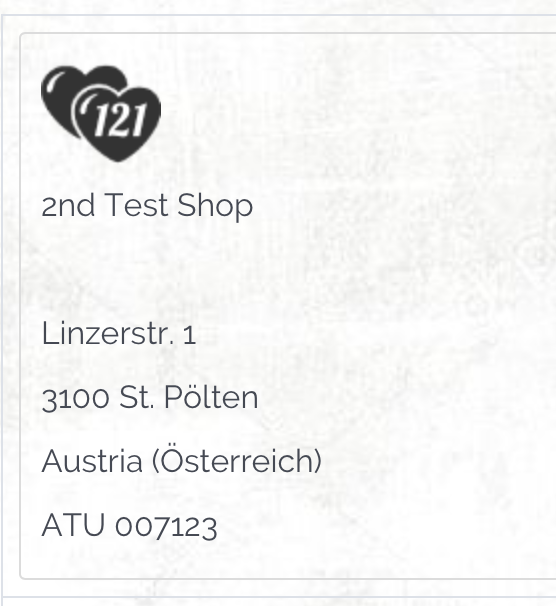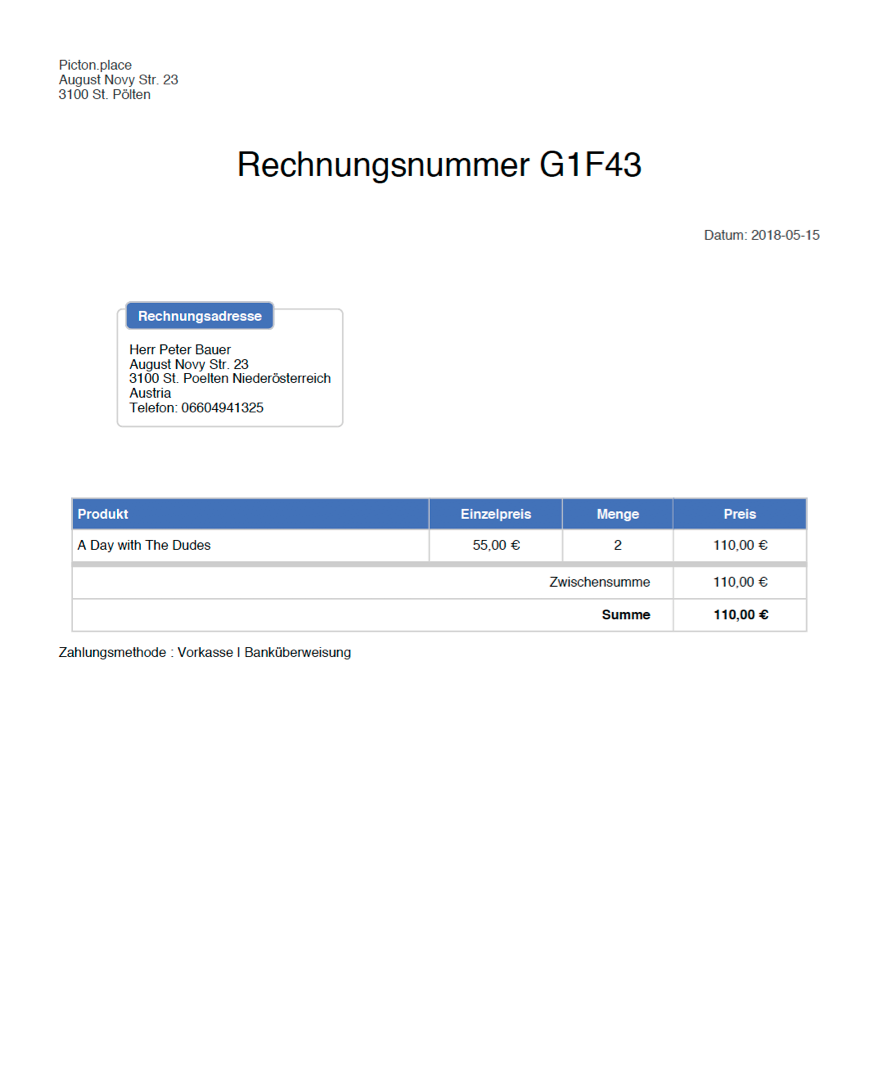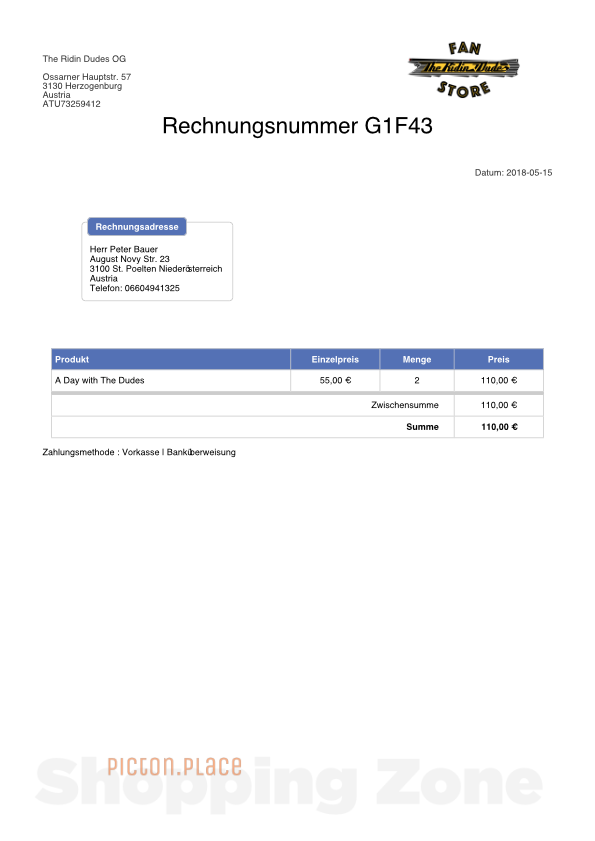Hello,
As I wrote 4 years ago, if you want to display the vendor details into the PDF Invoice, you need to perform some customization.
HikaMarket can override the store address in the HikaShop invoice view, but it cannot interact with the PDF Invoice plugin ; that's why it requires some customization/development.
In the order view (or in the PDF invoice plugin) you will have to load the sub-sale of the current "sale" order and then, load the vendor details.
You can see the code in the view "ordermarket | invoice" which display the vendor address instead of the store address.
It uses the vendor custom fields to do that
I don't know what you store into the vendor_address_invoice_logo but I'm not sure it would work as you want since it would require to enter some HTML content if you want to force the display of an image.
The solution you choose is not what I would recommend since it will affect also the rest of your HikaShop store.
The usage of a view override and some PHP code would be better ; but I admit that it requires some PHP knowledge.
I invite you to check some other thread in our forum which talk about the same subject.
Thread about the PDF Invoice :
www.hikashop.com/forum/orders-management...202-pdf-invoice.html
One customization of the PDF Invoice :
www.hikashop.com/forum/23-market-how-to/...-in-pdf-invoice.html
Regards,
 HIKASHOP ESSENTIAL 60€The basic version. With the main features for a little shop.
HIKASHOP ESSENTIAL 60€The basic version. With the main features for a little shop.
 HIKAMARKETAdd-on Create a multivendor platform. Enable many vendors on your website.
HIKAMARKETAdd-on Create a multivendor platform. Enable many vendors on your website.
 HIKASERIALAdd-on Sale e-tickets, vouchers, gift certificates, serial numbers and more!
HIKASERIALAdd-on Sale e-tickets, vouchers, gift certificates, serial numbers and more!
 MARKETPLACEPlugins, modules and other kinds of integrations for HikaShop
MARKETPLACEPlugins, modules and other kinds of integrations for HikaShop