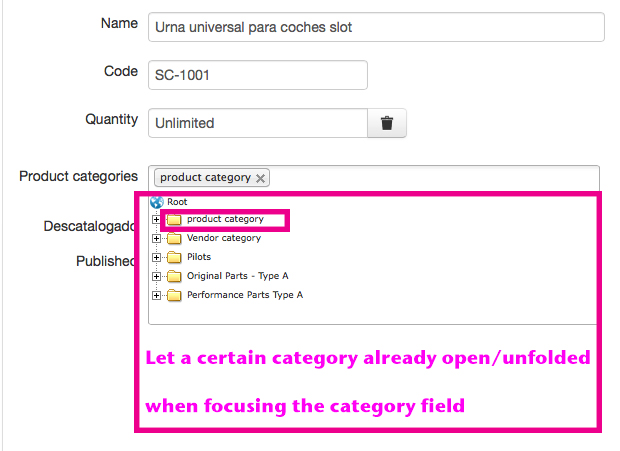Hi,
The category selector is using the namebox system.
The width of the "popup" is 100% of the container and the height is by default 130px.
You can change it using the CSS selector
div.namebox-popup div.namebox-popup-content { }
For the loading of the content ; you can use an override in order to change the depth number (which is 1 by default).
echo $this->nameboxType->display(
'data[product][categories]',
$categories,
hikamarketNameboxType::NAMEBOX_MULTIPLE,
'category',
array(
'delete' => true,
'sort' => true,
'depth' => 2,
'root' => $this->vendorCategories,
'default_text' => '<em>'.JText::_('HIKA_NONE').'</em>',
)
);The categories of the "product category" will be automatically loaded and the "product category" will be in open state.
Regards,
 HIKASHOP ESSENTIAL 49,95€The basic version. With the main features for a little shop.
HIKASHOP ESSENTIAL 49,95€The basic version. With the main features for a little shop.
 HIKAMARKETAdd-on Create a multivendor platform. Enable many vendors on your website.
HIKAMARKETAdd-on Create a multivendor platform. Enable many vendors on your website.
 HIKASERIALAdd-on Sale e-tickets, vouchers, gift certificates, serial numbers and more!
HIKASERIALAdd-on Sale e-tickets, vouchers, gift certificates, serial numbers and more!
 MARKETPLACEPlugins, modules and other kinds of integrations for HikaShop
MARKETPLACEPlugins, modules and other kinds of integrations for HikaShop
 HIKASHOP BUSINESS 99,90€The best version for a big shop online. With all the best features.
HIKASHOP BUSINESS 99,90€The best version for a big shop online. With all the best features.
 HIKAAUCTION 40€Add-on Create auctions and let your customers bid for products.
HIKAAUCTION 40€Add-on Create auctions and let your customers bid for products.
 HIKASHOP MULTI-SITES 385,00€Hikashop Business edition for multiple sites.
HIKASHOP MULTI-SITES 385,00€Hikashop Business edition for multiple sites.
 ACCESS THE CHECKOUTClick here to access the payment area
ACCESS THE CHECKOUTClick here to access the payment area