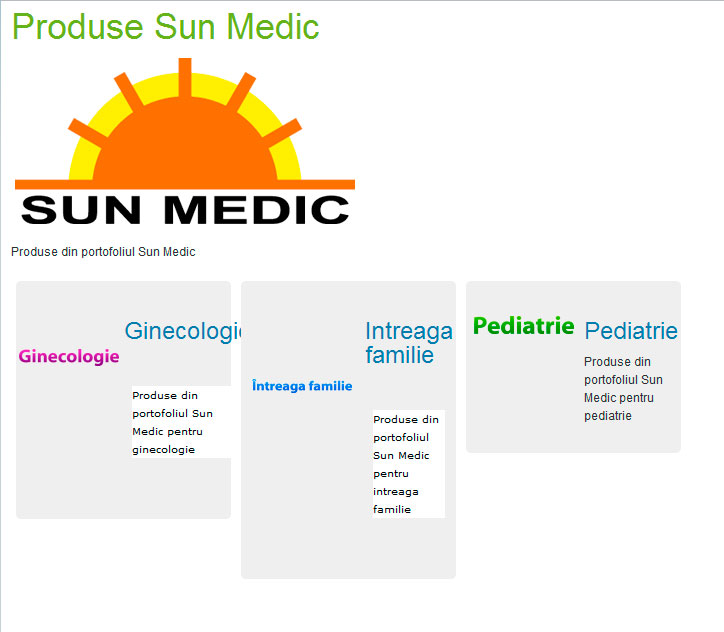Thank you! You were right about the white background. All my fault. I am so ashamed of myself 
But the other thing, getting the title to disappear, didn't work. I tried adding that line to the css and no change. I also saw that there already was a span.hikashop_product_name{display:block; margin-bottom:5px;} and I tried changing this one as well, even removing it and replacing it with the one you said, but no change again.
And thinking about this, even if I manage to make the title go away, then that would leave me (I suppose) with two columns, one for the image and one for the description. What I am going for is one column, image on top and description on bottom.
But this is just thinking ahead, because I couldn't manage to remove the title yet.
Sorry to bother you, but I really need to fix this.
 HIKASHOP ESSENTIAL 49,95€The basic version. With the main features for a little shop.
HIKASHOP ESSENTIAL 49,95€The basic version. With the main features for a little shop.
 HIKAMARKETAdd-on Create a multivendor platform. Enable many vendors on your website.
HIKAMARKETAdd-on Create a multivendor platform. Enable many vendors on your website.
 HIKASERIALAdd-on Sale e-tickets, vouchers, gift certificates, serial numbers and more!
HIKASERIALAdd-on Sale e-tickets, vouchers, gift certificates, serial numbers and more!
 MARKETPLACEPlugins, modules and other kinds of integrations for HikaShop
MARKETPLACEPlugins, modules and other kinds of integrations for HikaShop
 HIKASHOP BUSINESS 99,90€The best version for a big shop online. With all the best features.
HIKASHOP BUSINESS 99,90€The best version for a big shop online. With all the best features.
 HIKAAUCTION 40€Add-on Create auctions and let your customers bid for products.
HIKAAUCTION 40€Add-on Create auctions and let your customers bid for products.
 HIKASHOP MULTI-SITES 385,00€Hikashop Business edition for multiple sites.
HIKASHOP MULTI-SITES 385,00€Hikashop Business edition for multiple sites.
 ACCESS THE CHECKOUTClick here to access the payment area
ACCESS THE CHECKOUTClick here to access the payment area