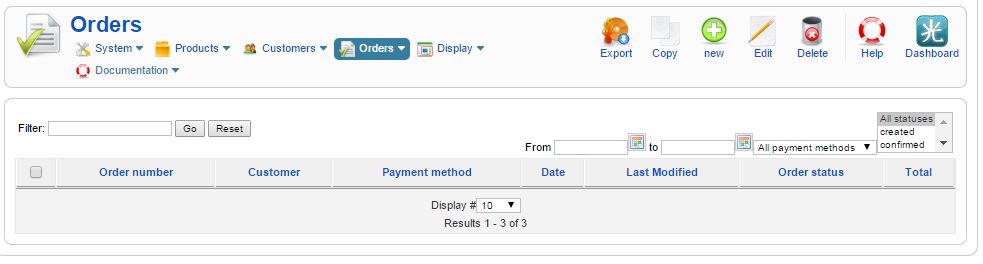Hi,
Replace the line:
$database->setQuery('SELECT a.*,b.*,c.*,IFNULL(c.name COLLATE utf8_general_ci,CONCAT_WS(\' \',d.address_firstname,d.address_middle_name,d.address_lastname)) AS hikashop_name '.$query,(int)$pageInfo->limit->start,(int)$pageInfo->limit->value);with the line:
$database->setQuery('SELECT a.*,b.*,c.*,IFNULL(c.name,CONCAT_WS(\' \',d.address_firstname,d.address_middle_name,d.address_lastname)) AS hikashop_name '.$query,(int)$pageInfo->limit->start,(int)$pageInfo->limit->value);in the file administrator/components/com_hikashop/views/order/view.html.php and that should solve the problem.
 HIKASHOP ESSENTIAL 60€The basic version. With the main features for a little shop.
HIKASHOP ESSENTIAL 60€The basic version. With the main features for a little shop.
 HIKAMARKETAdd-on Create a multivendor platform. Enable many vendors on your website.
HIKAMARKETAdd-on Create a multivendor platform. Enable many vendors on your website.
 HIKASERIALAdd-on Sale e-tickets, vouchers, gift certificates, serial numbers and more!
HIKASERIALAdd-on Sale e-tickets, vouchers, gift certificates, serial numbers and more!
 MARKETPLACEPlugins, modules and other kinds of integrations for HikaShop
MARKETPLACEPlugins, modules and other kinds of integrations for HikaShop