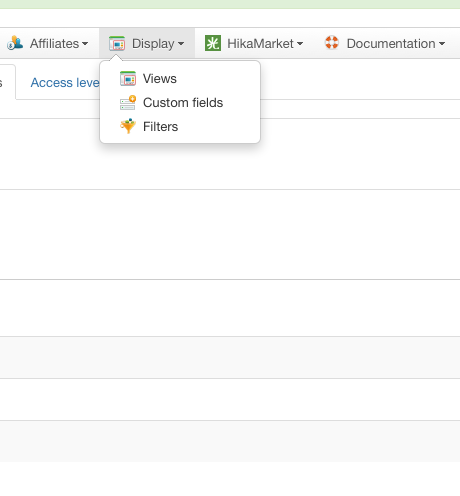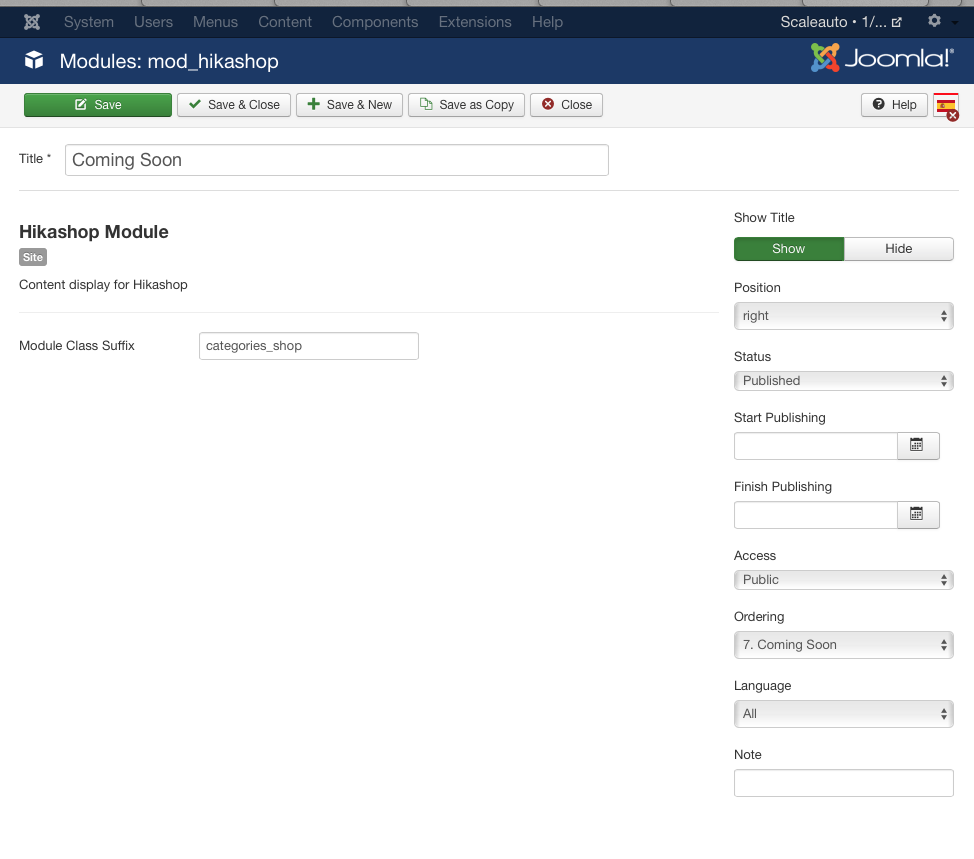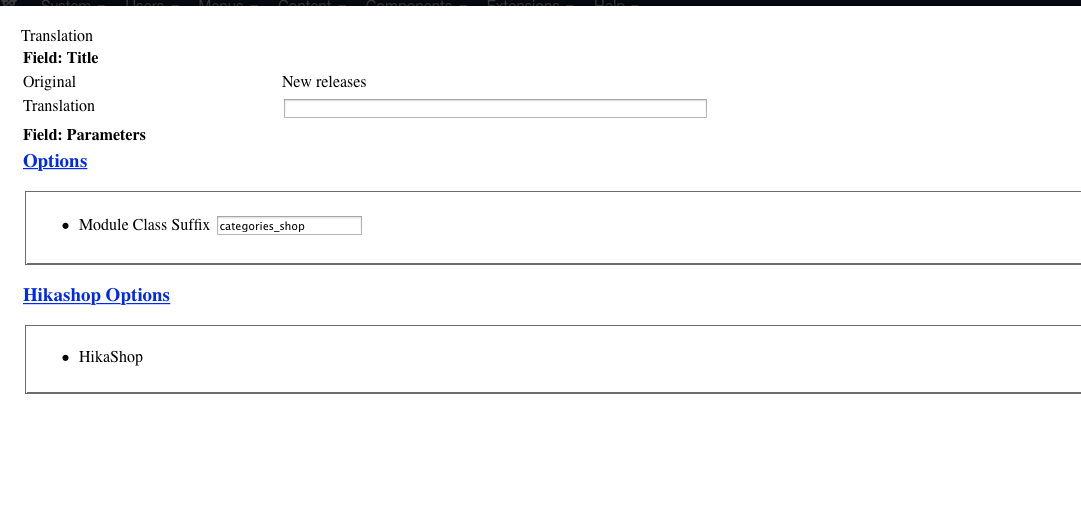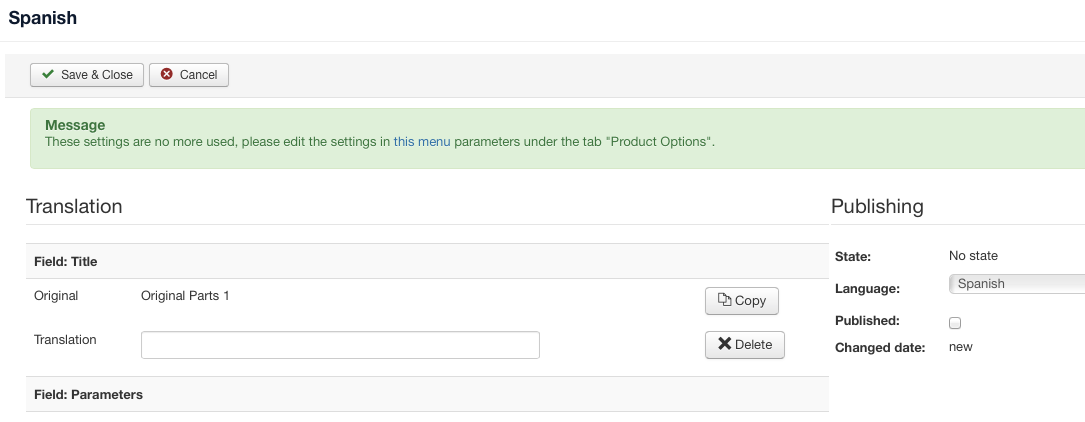Thanks for the suggestion.
I put Error Report at maximum and got this message:
( ! ) Fatal error: Cannot use object of type stdClass as array in /Volumes/WebDev/MAMP_files/htdocs/scaleauto2015/administrator/components/com_hikashop/views/modules/view.html.php on line 574
and this is de code starting at line 574 in such file:
if(isset($this->element['content_type']))
$this->type = $this->element['content_type'];
elseif(isset($module->hikashop_params['content_type']))
$this->type = $module->hikashop_params['content_type'];
else
$this->type = 'product';
$this->noForm = true;
$config = hikashop_config();
$this->default_params = $config->get('default_params');
Maybe you could guide me on what can be causing this error as this goes too far to my level of understanding.
TO NOTE:
Some HikaShop Content modules work perfectly, others bring this problem
New created modules after the update generate the problem too.
Non content type but HikaShop modules like Cart, Wishlist, Currency Switcher or filter work without problem.
My Falang version is 2.1 wihc was the most up to date until yesterday.
Thank you.
U P D A T E:
Now I see that hikaShop Content modules never saved after updating to 2.6 remain with this 'green' message when I enter to the Falang section:
But once I do a Save next time they render broken with the above error message.
 HIKASHOP ESSENTIAL 60€The basic version. With the main features for a little shop.
HIKASHOP ESSENTIAL 60€The basic version. With the main features for a little shop.
 HIKAMARKETAdd-on Create a multivendor platform. Enable many vendors on your website.
HIKAMARKETAdd-on Create a multivendor platform. Enable many vendors on your website.
 HIKASERIALAdd-on Sale e-tickets, vouchers, gift certificates, serial numbers and more!
HIKASERIALAdd-on Sale e-tickets, vouchers, gift certificates, serial numbers and more!
 MARKETPLACEPlugins, modules and other kinds of integrations for HikaShop
MARKETPLACEPlugins, modules and other kinds of integrations for HikaShop