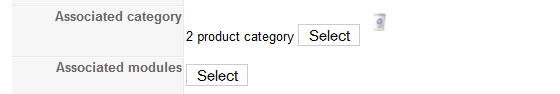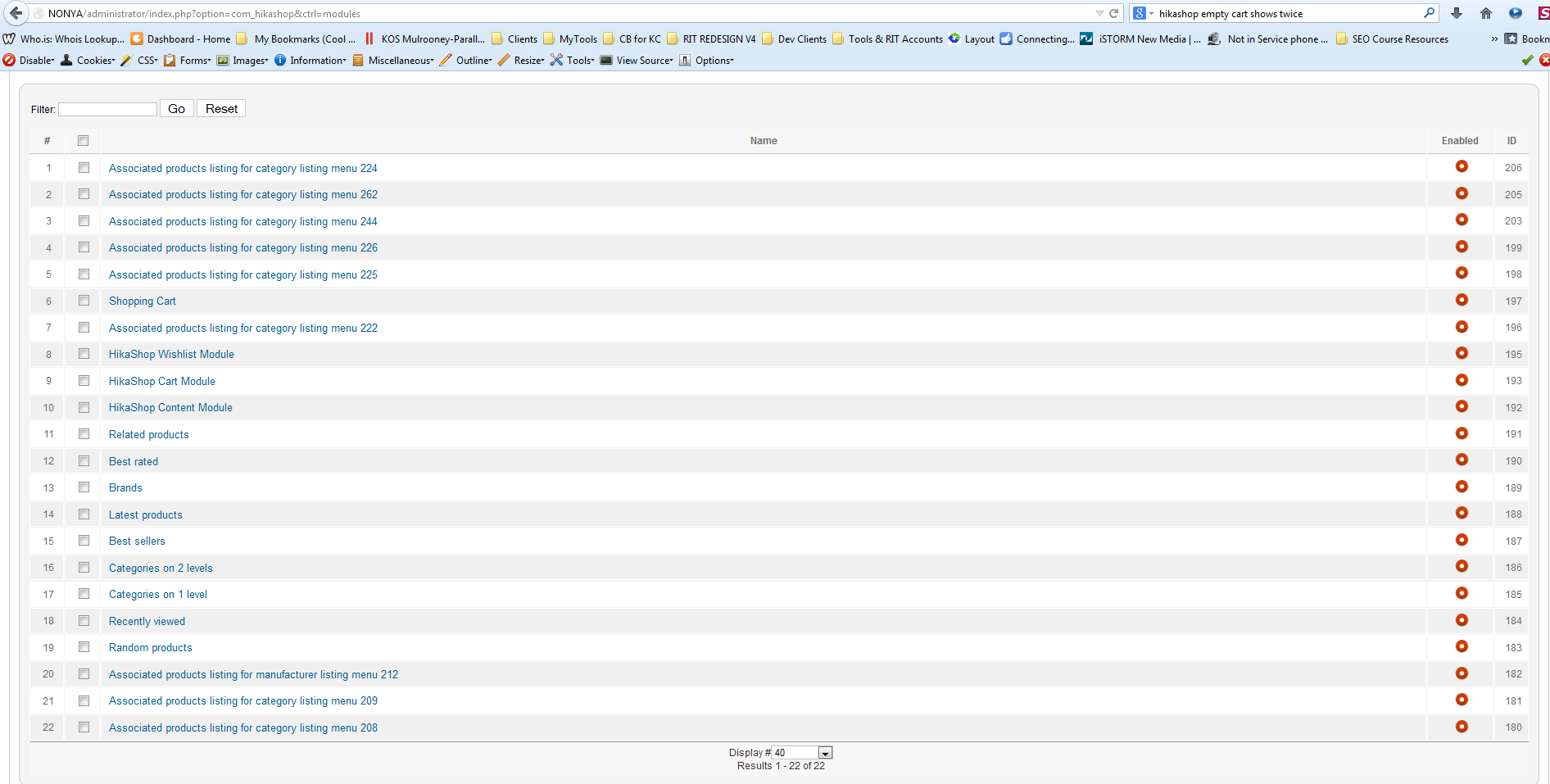nicolas wrote: You disabled the module from the template display positions.
But they are still enabled as associated modules of your menus, or as modules to be displayed under the product page, etc (these are options in HikaShop to display modules on other areas than template positions).
Not only did I disable the modules entirely in Joomla Modules, I disabled them all in the Hikashop Modules and I have since had to do what I said above despite the fact there are no associated modules on that menu. I even went so far as to unpublish the Products Listing Menu item itself. Please see attached screenshot.
The Shopping Cart Checkout Menu item ID 262 has no options for Hikashop. The Module called "Associated products listing for category listing menu 262" is currently unpublished and has been all day. Despite that, it still controls the display on the Cart page.
**EDIT ADDEDD IMAGE-This is the norm for all menu items.**
 HIKASHOP ESSENTIAL 60€The basic version. With the main features for a little shop.
HIKASHOP ESSENTIAL 60€The basic version. With the main features for a little shop.
 HIKAMARKETAdd-on Create a multivendor platform. Enable many vendors on your website.
HIKAMARKETAdd-on Create a multivendor platform. Enable many vendors on your website.
 HIKASERIALAdd-on Sale e-tickets, vouchers, gift certificates, serial numbers and more!
HIKASERIALAdd-on Sale e-tickets, vouchers, gift certificates, serial numbers and more!
 MARKETPLACEPlugins, modules and other kinds of integrations for HikaShop
MARKETPLACEPlugins, modules and other kinds of integrations for HikaShop