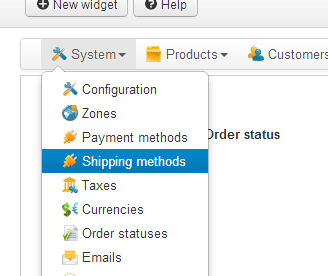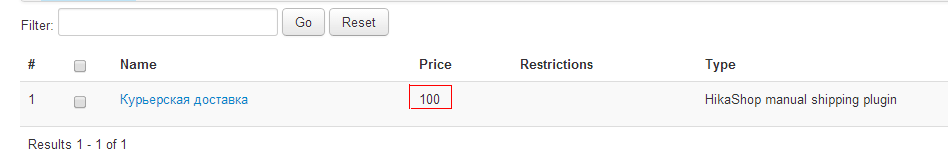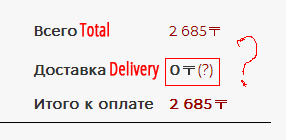I have some categories in a shop: AUTOMOBILE, FASHION, COMPUTING, PICTURES, limited (hikashop demo).
How can i arrange for each category to have its own delivery cost and amount of minimal order?
For example:
| Category | Delivery cost | Minimal order |
| AUTOMOBILE | 15$ | 300$ |
| COMPUTING | 25$ | 150$ |
| FASHION | 7$ | 100$ |
For example, the minimal amount of your order in AUTOMOBILE category is 300 USD, while the minimal order for FASHION category is 100 USD. Delivery price for AUTOMOBILE is 15 USD and for FASHION is 7 USD. The total for delivery is 22 USD.
That is, if you select, at least, one item from a category, the delivery price will increase by the amount of delivery price for that category. The order will not be placed until you purchase the number of items for the minimum amount of order for that category.
 HIKASHOP ESSENTIAL 49,95€The basic version. With the main features for a little shop.
HIKASHOP ESSENTIAL 49,95€The basic version. With the main features for a little shop.
 HIKAMARKETAdd-on Create a multivendor platform. Enable many vendors on your website.
HIKAMARKETAdd-on Create a multivendor platform. Enable many vendors on your website.
 HIKASERIALAdd-on Sale e-tickets, vouchers, gift certificates, serial numbers and more!
HIKASERIALAdd-on Sale e-tickets, vouchers, gift certificates, serial numbers and more!
 MARKETPLACEPlugins, modules and other kinds of integrations for HikaShop
MARKETPLACEPlugins, modules and other kinds of integrations for HikaShop
 HIKASHOP BUSINESS 99,90€The best version for a big shop online. With all the best features.
HIKASHOP BUSINESS 99,90€The best version for a big shop online. With all the best features.
 HIKAAUCTION 40€Add-on Create auctions and let your customers bid for products.
HIKAAUCTION 40€Add-on Create auctions and let your customers bid for products.
 HIKASHOP MULTI-SITES 385,00€Hikashop Business edition for multiple sites.
HIKASHOP MULTI-SITES 385,00€Hikashop Business edition for multiple sites.
 ACCESS THE CHECKOUTClick here to access the payment area
ACCESS THE CHECKOUTClick here to access the payment area