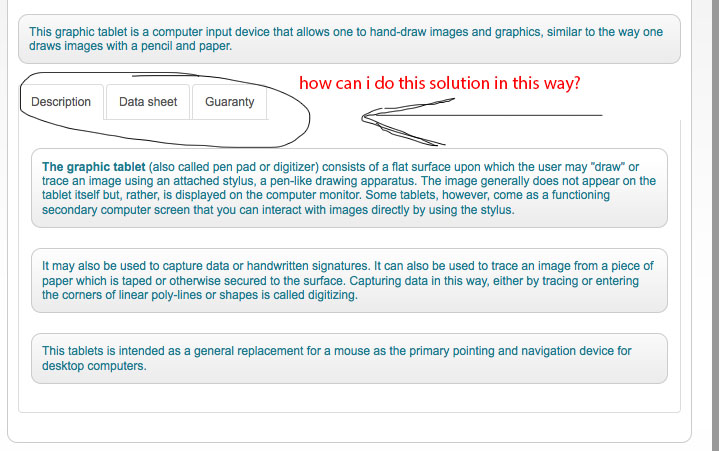modules
-
Posts: 124
-
Thank you received: 0
-
-
-
-
-
-
12 years 2 months ago
#134780
-- url of the page with the problem -- : mywebsite.com/mypage
-- HikaShop version -- : business_2.2.2_2013
-- Joomla version -- : 2.5.16
-- PHP version -- : x.x.x
-- Browser(s) name and version -- : firefox
-- Error-message(debug-mod must be tuned on) -- : Error_message
hi, i'm new to hika shop and i don't khnow to do something.
i've bouth hikashop business for my store and i shoul sell dvd, blu-ray ecc.
i want one module like category on 1 level and category on 2 livels to put on left menu, and when i go in page dvd, is listing category commedy, horror, fantasy ecc. but one for all page.. not one for dvd page, one for blu-ray page, one for 3d page ecc..
now i've created only items menu on joomla menu items and on hikashop for all voces like that:
joomla:
cinema
dvd
action
commedy
horror
blu-ray
action
commedy
horro
ecc...
but being items menu of joomla i can't see numbers of products inside. how can i do?
i dont't understand for what this option: Synchronize with currently displayed item when possible is using?
and to finally i don't understand why hikashop created this menu: Menu item for category listing module 80, and this Associated products listing for category listing menu 484?
thank you very much
my best reguards
i'm so sorry for my english, i don't speak it very well
Please Log in or Create an account to join the conversation.
-
Posts: 12953
-
Thank you received: 1778
-
-
-
-
-
-
12 years 2 months ago
#134797
Hi,
Reading this small
tutorial
will probably help your to create the category listing content module that you wanted.
Please Log in or Create an account to join the conversation.
-
Posts: 124
-
Thank you received: 0
-
-
-
-
-
-
12 years 2 months ago
#134828
hi, thank you for the answare, but i didn't resolved.
i have done one module in this way
cinema
dvd
but when i go in dvd, is opening one page with horror, commedy etc categoryes, or one page with products about category cinema.
how can i do this :
cinema
dvd
commedy (4)
horror (6)
fantasy (4)
when i go on dvd, in the same module is opening under categoryes: commedy, horror etc?
thank you very much yet
Please Log in or Create an account to join the conversation.
-
Posts: 124
-
Thank you received: 0
-
-
-
-
-
-
12 years 2 months ago
#134927
hi,
i solved it changing template to my site.
if i can, I would have another question: how can i do product description like your site demo:
demo.hikashop.com/index.php?option=com_h...ow&Itemid=84&lang=en
Description
Data sheet
Guaranty
The graphic tablet (also called pen pad or digitizer) consists of a flat surface upon which the user may "draw" or trace an image using an attached stylus, a pen-like drawing apparatus. The image generally does not appear on the tablet itself but, rather, is displayed on the computer monitor. Some tablets, however, come as a functioning secondary computer screen that you can interact with images directly by using the stylus.
It may also be used to capture data or handwritten signatures. It can also be used to trace an image from a piece of paper which is taped or otherwise secured to the surface. Capturing data in this way, either by tracing or entering the corners of linear poly-lines or shapes is called digitizing.
This tablets is intended as a general replacement for a mouse as the primary pointing and navigation device for desktop computers.
thank you very much
Please Log in or Create an account to join the conversation.
-
Posts: 12953
-
Thank you received: 1778
-
-
-
-
-
-
-
Posts: 124
-
Thank you received: 0
-
-
-
-
-
-
12 years 2 months ago
#134932
hi,
i don't understand which one module is. is a module or a css?
in my product page is not: vendor, shipping price and serial.
Please Log in or Create an account to join the conversation.
-
Posts: 124
-
Thank you received: 0
-
-
-
-
-
-
-
Posts: 124
-
Thank you received: 0
-
-
-
-
-
-
12 years 2 months ago
#134941
hi
i found this code in product page Graphic tablet Graphic_tablet :
<p>This graphic tablet is a computer input device that allows one to hand-draw images and graphics, similar to the way one draws images with a pencil and paper.</p>
<hr id="system-readmore" />
<p>{tab=Description}</p>
<p><strong>The graphic tablet</strong> (also called pen pad or digitizer) consists of a flat surface upon which the user may "draw" or trace an image using an attached stylus, a pen-like drawing apparatus. The image generally does not appear on the tablet itself but, rather, is displayed on the computer monitor. Some tablets, however, come as a functioning secondary computer screen that you can interact with images directly by using the stylus.</p>
<p>It may also be used to capture data or handwritten signatures. It can also be used to trace an image from a piece of paper which is taped or otherwise secured to the surface. Capturing data in this way, either by tracing or entering the corners of linear poly-lines or shapes is called digitizing.</p>
<p>This tablets is intended as a general replacement for a mouse as the primary pointing and navigation device for desktop computers.</p>
<p>{tab=Data sheet}</p>
<p><strong>Characteristics</strong><br/>
29 macros programmable on the highly-rated of the working surface <br/>
Can be used as mouse pad <br/>
Resolution : 2000 lpi <br/>
Sensibility in the pressure : 1024 niveaux <br/>
Active surface : 15.9 cm x 25.4 cm <br/>
Dimensions 306x257x9mm <br/>
</p>
<p><strong>Compatibility</strong><br/>Windows 2000<br/>Windows XP 32 Bits<br/>Windows Vista 32 Bits<br/>Windows 7 32 Bits<br/>MAC</p>
<p>{tab=Guaranty}</p>
<p><strong>1 year</strong> guarantee</p>
<p><strong>2 years</strong> guarantee with the special offer: an extension for only 45$</p>
<p>
</p>
but on my web-site it doesen't work. how can i do the same possibility of choise
Please Log in or Create an account to join the conversation.
-
Posts: 124
-
Thank you received: 0
-
-
-
-
-
-
12 years 2 months ago
#134953
hi
i don't understand how can i do for product description
i don't understand which one module is. is a module or a css?
like the file
in my product page there aren't theese vendor, shipping price and serial options. how cai do to show that?
thak you very much
Please Log in or Create an account to join the conversation.
-
Posts: 12953
-
Thank you received: 1778
-
-
-
-
-
-
12 years 2 months ago
#134956
We are using the
Tabs plugin
through the demo site, using this plugin will add an "insert tabs" button through the text editor of your product configuration page.
Please Log in or Create an account to join the conversation.
-
Posts: 124
-
Thank you received: 0
-
-
-
-
-
-
12 years 2 months ago
#134998
hi, thankyou very much for the answares. i have done 
but i have a problem with shipping metod, and pre oreder.
i would to know if i can sell cd, dvd, etc with a price minimum 6$ for piece, but for electronic product for wheight.
exist pre order too?
Please Log in or Create an account to join the conversation.
-
Posts: 12953
-
Thank you received: 1778
-
-
-
-
-
-
12 years 2 months ago
#135004
Hi,
I didn't really understood your question, so can you give me more detail or show me an example of what you want to do ?
Please Log in or Create an account to join the conversation.
-
Posts: 124
-
Thank you received: 0
-
-
-
-
-
-
12 years 2 months ago
#135011
excuse me for my english.
i have to sell dvd, blu-ray, cd, electronic products and japanies mangas too.
i shipped with an express courier that for one ship ask me 6 $.
if one person buy one dvd, spend 19,99 $ + 6 $.
but if one person buy 20 dvd, he can't pay 6 $ for shipping, but should pay for kilograms.
my listing price is:
0-2 kg 6$
2 - 3- 8,00
3 - 10 -10,00
10 - 20- 12,00
20 - 30 -15,00
30 - 50 -18,00
over 50 kg costs 30,50$ but every kilogram more costs 1 $ more.
how can i do?
Please Log in or Create an account to join the conversation.
-
Posts: 12953
-
Thank you received: 1778
-
-
-
-
-
-
12 years 2 months ago
#135100
Hi,
If you really want to do that you'll have to create 7 manual shipping methods through "Hikashop->System->Shipping methods", for example :
- for your first shipping method : set the "price" option to 6, the "Minimum weight" option to 0 and the "Maximum weight" to 2
- for your second shipping method : set the "price" option to 8, the "Minimum weight" option to 2 and the "Maximum weight" to 3
- for your third shipping method : set the "price" option to 10, the "Minimum weight" option to 3 and the "Maximum weight" to 10
.
.
.
- for your last shipping method : set the "price" option to 30.50, the "Minimum weight" option to 50, the Use price per product to YES, and set a fix price per product or directly doing it through the "shipping price" tab of your product page.
Please Log in or Create an account to join the conversation.
-
Posts: 124
-
Thank you received: 0
-
-
-
-
-
-
12 years 2 months ago
#135205
hi,
i don't think there's another possibility..
in this way i sell all with weight, but for me is long to write the weight for all dvd, cd, etc..
if one person buy one cd, i need to sell with 6 $.
there's a way to do this?
thank you very much for your help
Please Log in or Create an account to join the conversation.
-
Posts: 12953
-
Thank you received: 1778
-
-
-
-
-
-
12 years 2 months ago
#135362
Sure you can use the "Use price per product" option, and then set the shipping price of each cd to $6 through the "shipping price" tab of your cd product page.
Please Log in or Create an account to join the conversation.
-
Posts: 124
-
Thank you received: 0
-
-
-
-
-
-
12 years 2 months ago
#135369
hi, thankyou for the answare yet.
but i don't understand how i have to do.
i create a shipping metod, set 6$ and use Use price per product?
tahnk you
Please Log in or Create an account to join the conversation.
-
Posts: 85111
-
Thank you received: 13879
-
MODERATOR
-
-
-
-
-
-
12 years 2 months ago
#135420
No. You create a manual shipping method, turn on the "use price per product" option of that shipping method and then, when you edit a product, you'll have a shipping prices area where you'll be able to enter a shipping price for that shipping method for that product. (and that's where you can put your $6).
Please Log in or Create an account to join the conversation.
-
Posts: 124
-
Thank you received: 0
-
-
-
-
-
-
12 years 2 months ago
#135438
I have done so, but if I don't set one weight for product, don't see shipping method on sell product page. There's a way to see that without setting wheight?
Thank you very much
Please Log in or Create an account to join the conversation.
-
Posts: 12953
-
Thank you received: 1778
-
-
-
-
-
-
12 years 2 months ago
#135449
The solution will be to set a weight to your products or set the "Force shipping regardless of weight" option to YES through "Hikashop->System->Configuration->Checkout"
Please Log in or Create an account to join the conversation.
Time to create page: 0.119 seconds
 HIKASHOP ESSENTIAL 60€The basic version. With the main features for a little shop.
HIKASHOP ESSENTIAL 60€The basic version. With the main features for a little shop.
 HIKAMARKETAdd-on Create a multivendor platform. Enable many vendors on your website.
HIKAMARKETAdd-on Create a multivendor platform. Enable many vendors on your website.
 HIKASERIALAdd-on Sale e-tickets, vouchers, gift certificates, serial numbers and more!
HIKASERIALAdd-on Sale e-tickets, vouchers, gift certificates, serial numbers and more!
 MARKETPLACEPlugins, modules and other kinds of integrations for HikaShop
MARKETPLACEPlugins, modules and other kinds of integrations for HikaShop