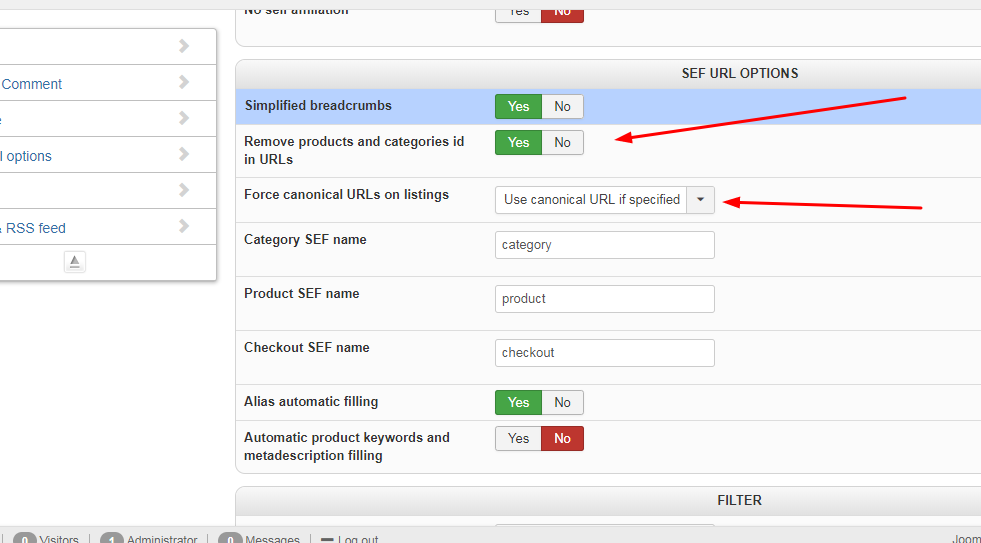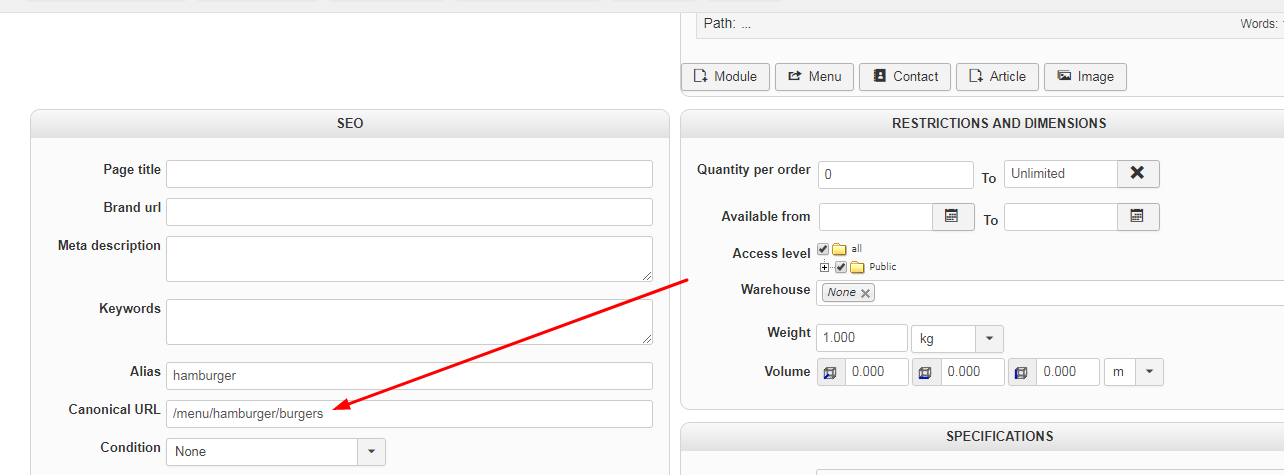Hello,
Right, forget your Cannonical Url input and remove what you've done (you can let it blank).
I forget that in HikaShop you have an options especially to fit your needs, here remove your category id (12-burgers).
Go to your HikaShop Main Configuration, then in Features go in SEF URL OPTIONS part, and look for "Remove products and categories id in URLs" option
This in your case may do the trick
Note : Other subject and for the next time, we
don't allow to use video to explain issue, keep in mind that one of the forum purpose is to be a references for other users, and so read text is the best way to proceed and to keep all of this fluent, later your video can be remove or can inaccessible for some users etc...
Thanks for your attention.
Regards
 HIKASHOP ESSENTIAL 49,95€The basic version. With the main features for a little shop.
HIKASHOP ESSENTIAL 49,95€The basic version. With the main features for a little shop.
 HIKAMARKETAdd-on Create a multivendor platform. Enable many vendors on your website.
HIKAMARKETAdd-on Create a multivendor platform. Enable many vendors on your website.
 HIKASERIALAdd-on Sale e-tickets, vouchers, gift certificates, serial numbers and more!
HIKASERIALAdd-on Sale e-tickets, vouchers, gift certificates, serial numbers and more!
 MARKETPLACEPlugins, modules and other kinds of integrations for HikaShop
MARKETPLACEPlugins, modules and other kinds of integrations for HikaShop
 HIKASHOP BUSINESS 99,90€The best version for a big shop online. With all the best features.
HIKASHOP BUSINESS 99,90€The best version for a big shop online. With all the best features.
 HIKAAUCTION 40€Add-on Create auctions and let your customers bid for products.
HIKAAUCTION 40€Add-on Create auctions and let your customers bid for products.
 HIKASHOP MULTI-SITES 385,00€Hikashop Business edition for multiple sites.
HIKASHOP MULTI-SITES 385,00€Hikashop Business edition for multiple sites.
 ACCESS THE CHECKOUTClick here to access the payment area
ACCESS THE CHECKOUTClick here to access the payment area