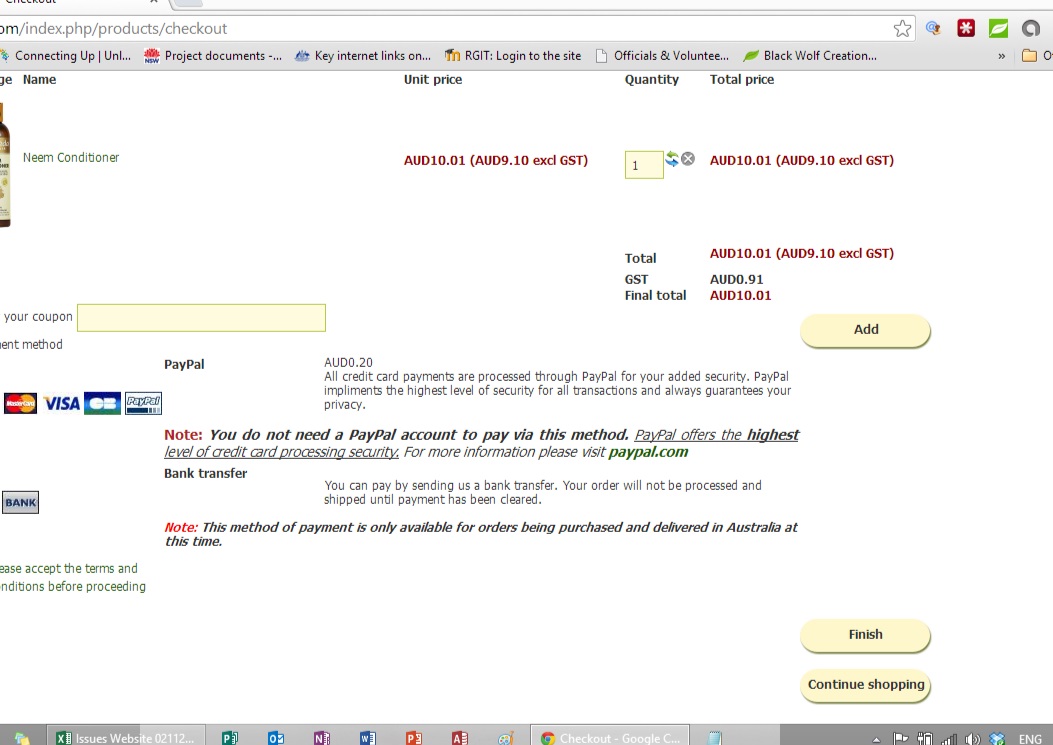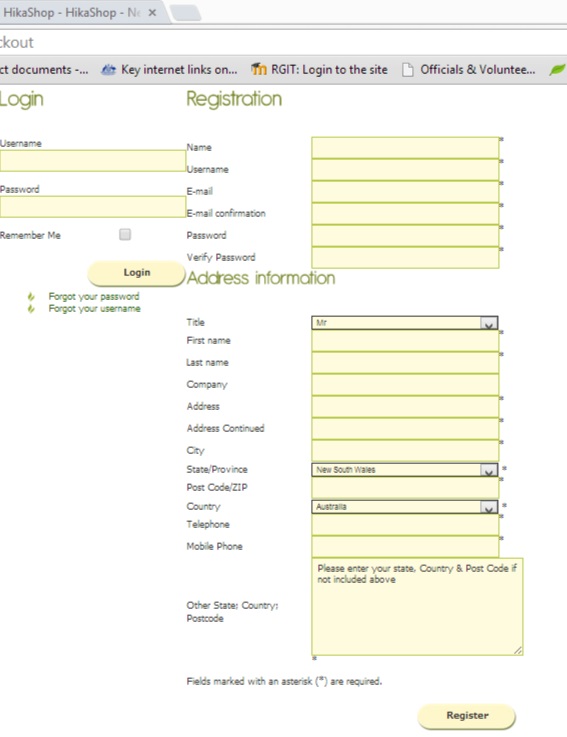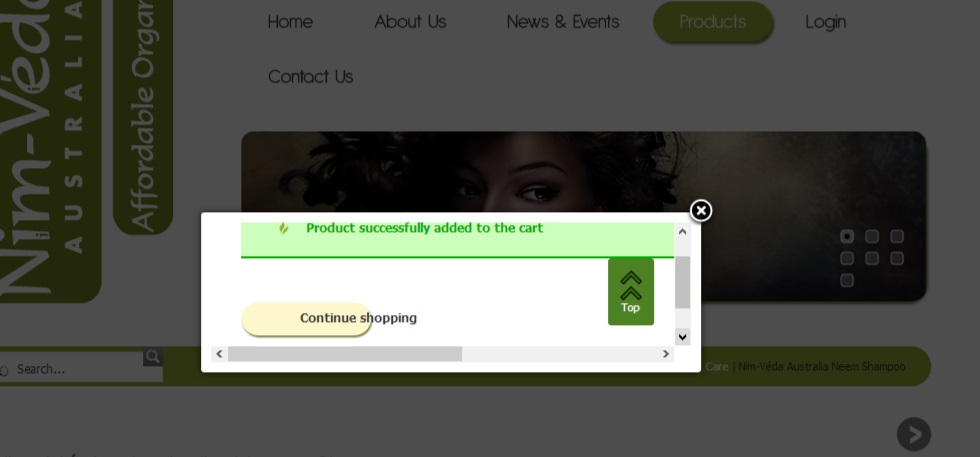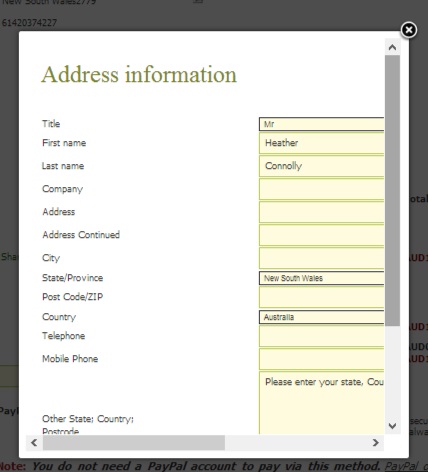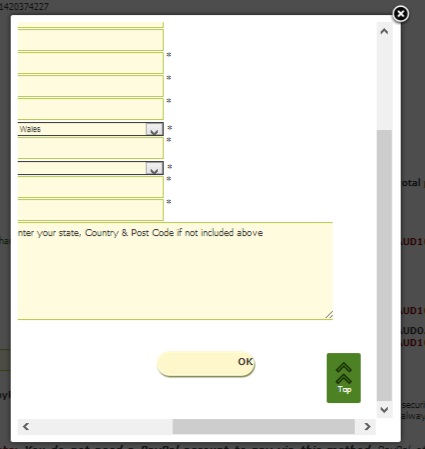-- url of the page with the problem -- :
nimveda.com/index.php/products/go-shopping
-- HikaShop version -- : HikaShop Starter: 2.2.2
-- Joomla version -- : Joomla! 2.5.14
-- PHP version -- : 5.3.27
-- Browser(s) name and version -- : Google Chrome
-- Error-
I am not a coding expert ( so simple answers would help thanks), therefore I am really stumped why the following display errors are happening on just a few pages in my site with the shopping cart. Even after doing the latest update didn't make a difference so I am hoping someone can help me on this as I cannot find anything in the forums relating to my problems.
1/ First problem is the Checkout page of the cart. As you can see in this attachment
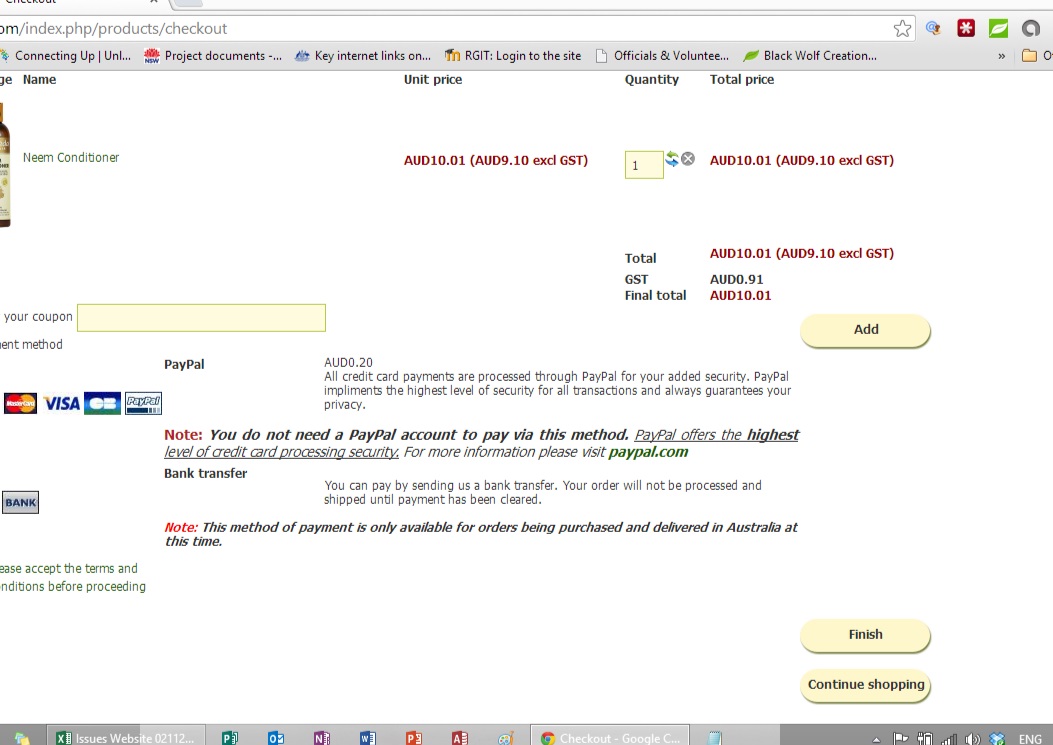
the Coupon section, payment section and terms are all squished up together and left/right aligned funny so it's not looking very tidy. How do I get extra space between these elements on the page, top and bottom? And how do I get the Payment options & details to display cleanly and in the correct left/right alignment with each other? The same alignment issues are happening on the register/login page too as seen in this attachment:
As you can see here the Login area is butting up hard to the registration form. How can this be fixed?
2/ Next problem is the submit buttons on pop-up box for the "item added to cart" notice
As you can see this box is too small so you have scroll bars to move to see the "continue shopping" button and the text on the button are displaying too far to the right. How & where can this be fixed also as every other button on the site is fine accept the one for the pop-up when you add a new address for shipping also? Is this an issue with the pop-up function that is causing this button issue or what?
Please help as I have been searching for days for the answer to these problems and can't find a way to fix them.
Thank you
 HIKASHOP ESSENTIAL 60€The basic version. With the main features for a little shop.
HIKASHOP ESSENTIAL 60€The basic version. With the main features for a little shop.
 HIKAMARKETAdd-on Create a multivendor platform. Enable many vendors on your website.
HIKAMARKETAdd-on Create a multivendor platform. Enable many vendors on your website.
 HIKASERIALAdd-on Sale e-tickets, vouchers, gift certificates, serial numbers and more!
HIKASERIALAdd-on Sale e-tickets, vouchers, gift certificates, serial numbers and more!
 MARKETPLACEPlugins, modules and other kinds of integrations for HikaShop
MARKETPLACEPlugins, modules and other kinds of integrations for HikaShop