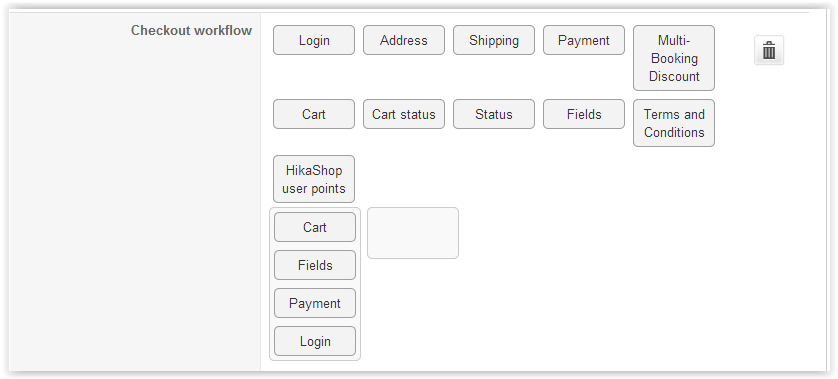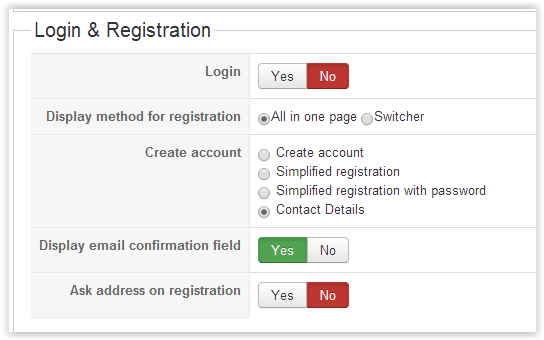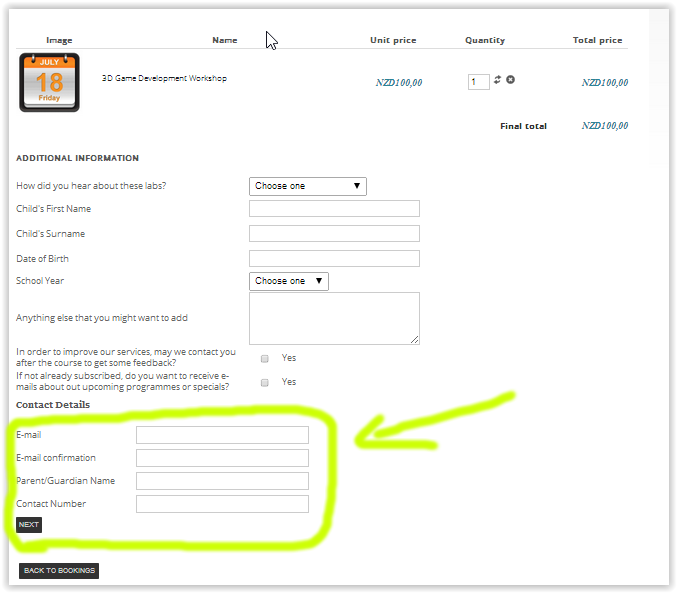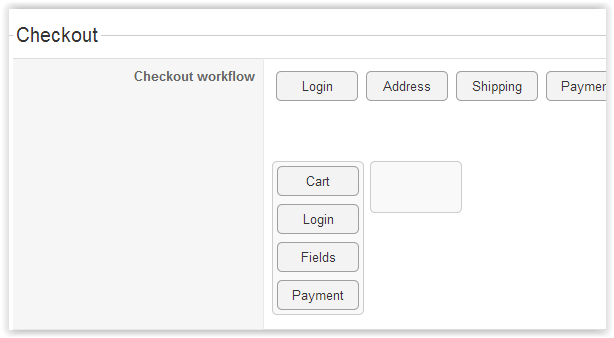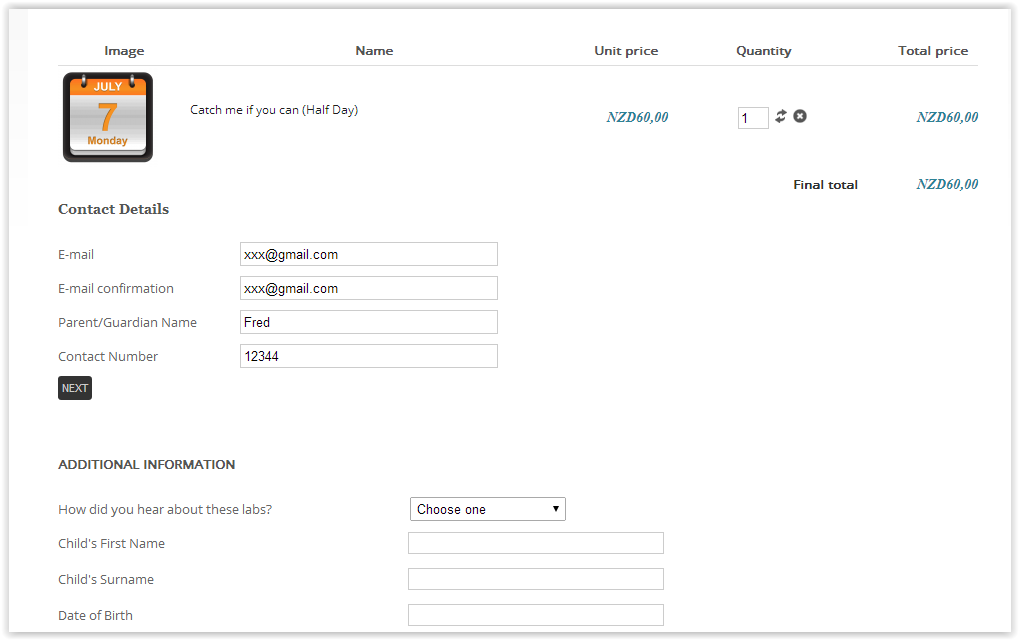-- HikaShop Business: 2.3.0
-- Joomla version -- Joomla! 3.3.1
My Workflow is as follows
Login Requirements
Current checkout
The issue I have is that when the user clicks on next it takes them back to the checkout page (with the user details removed) which can seem a little confusing.
Am I able to achieve one of the following:
1) On clicking next the user is taken directly to the next step in the process
or
2) The login page is on it own page so that the user gets the sense of moving sequentially through the checkout.
Not sure if I am making sense

 HIKASHOP ESSENTIAL 60€The basic version. With the main features for a little shop.
HIKASHOP ESSENTIAL 60€The basic version. With the main features for a little shop.
 HIKAMARKETAdd-on Create a multivendor platform. Enable many vendors on your website.
HIKAMARKETAdd-on Create a multivendor platform. Enable many vendors on your website.
 HIKASERIALAdd-on Sale e-tickets, vouchers, gift certificates, serial numbers and more!
HIKASERIALAdd-on Sale e-tickets, vouchers, gift certificates, serial numbers and more!
 MARKETPLACEPlugins, modules and other kinds of integrations for HikaShop
MARKETPLACEPlugins, modules and other kinds of integrations for HikaShop