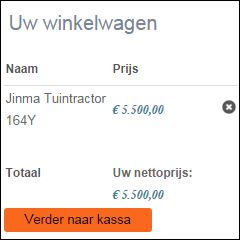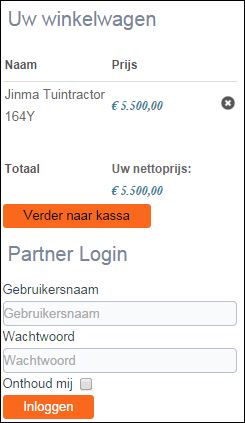nicolas wrote: Hi,
Yes, to restrict prices to user groups, you need to use the "access level" icon of the prices and that is only available with the Business edition.
If you have the Essential edition, you can upgrade to the Business edition here:
www.hikashop.com/extensions/upgrade-my-version.html
Hi Nicolas
I have Public prices and Wholesale prices.
I'd like to display only one price (the Public price) on Product-Listings, and then both the Public and Wholesale prices on the detail page when the wholesale users are logged-in.
This is so the wholesaler can quickly see the Public Price.
At the moment the Wholesaler sees listings with the Wholesale price.
I don't understand how to make the Public price show to a Wholesaler on the Product-Listing, then both prices (Public and Wholesale) on the Product Page.
Product page is fine, but the Listing currently shows Wholesale prices when a wholesaler is logged-in.
What can I do to make the Listing show the Public price when a Wholesale user is logged-in?
 HIKASHOP ESSENTIAL 60€The basic version. With the main features for a little shop.
HIKASHOP ESSENTIAL 60€The basic version. With the main features for a little shop.
 HIKAMARKETAdd-on Create a multivendor platform. Enable many vendors on your website.
HIKAMARKETAdd-on Create a multivendor platform. Enable many vendors on your website.
 HIKASERIALAdd-on Sale e-tickets, vouchers, gift certificates, serial numbers and more!
HIKASERIALAdd-on Sale e-tickets, vouchers, gift certificates, serial numbers and more!
 MARKETPLACEPlugins, modules and other kinds of integrations for HikaShop
MARKETPLACEPlugins, modules and other kinds of integrations for HikaShop