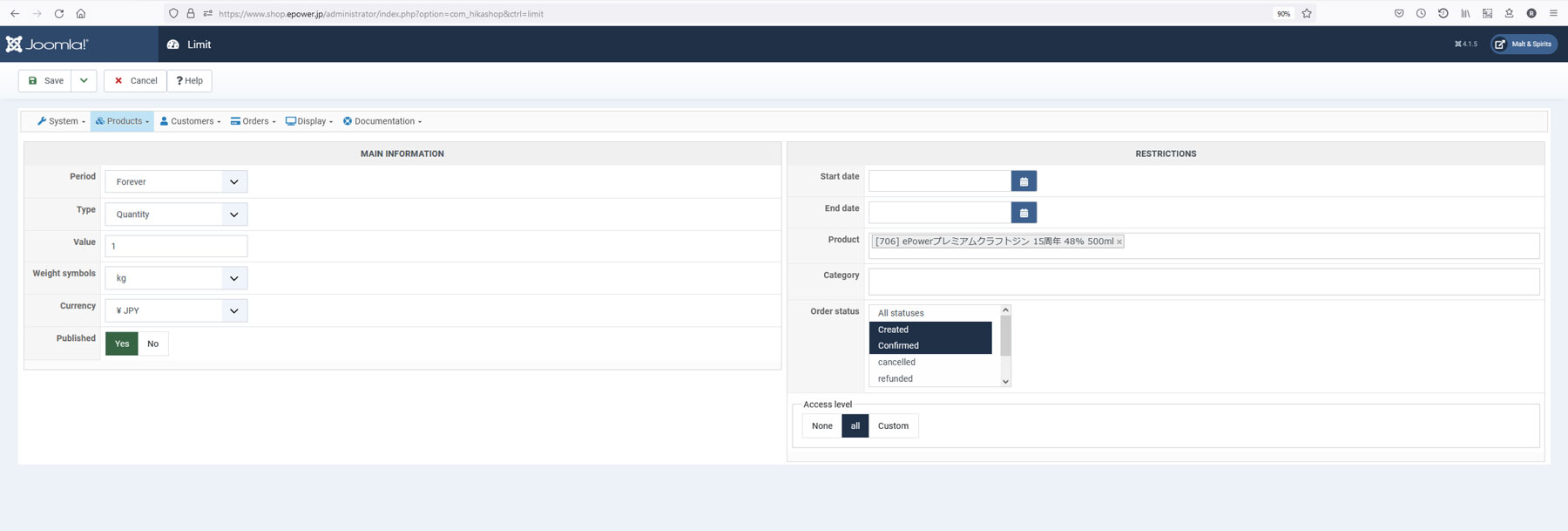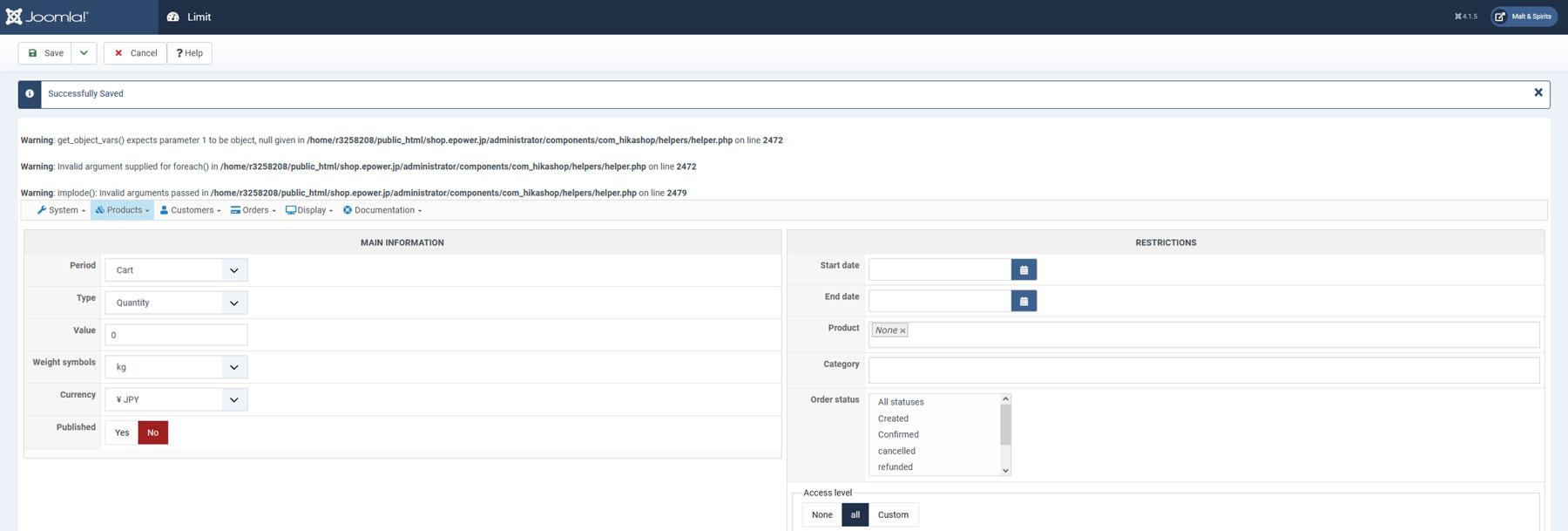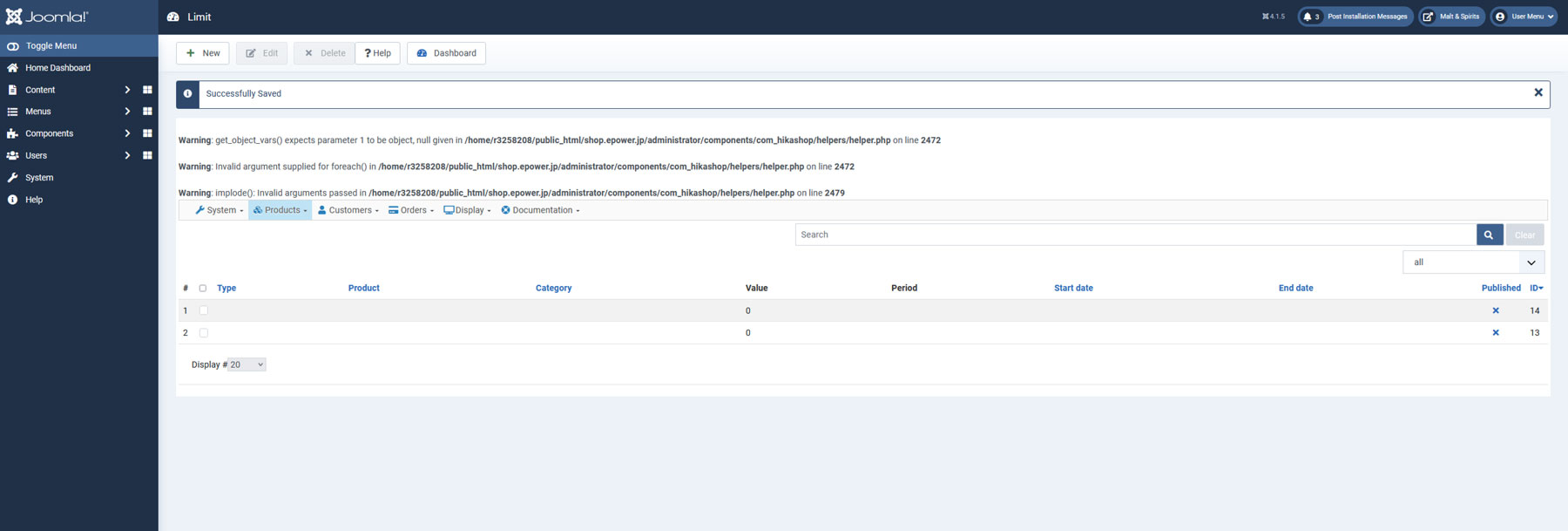-- HikaShop version -- : HikaShop Business 4.6.1
-- Joomla version -- : 4.1.5
-- PHP version -- : 7.4
-- Browser(s) name and version -- : firefox
Hi there,
when inputing a limit in products then I get the following error messages.
Is this a bug or do I need to set something before setting the limit to the product?
Warning: get_object_vars() expects parameter 1 to be object, null given in /home/........../administrator/components/com_hikashop/helpers/helper.php on line 2472
Warning: Invalid argument supplied for foreach() in /home/........../administrator/components/com_hikashop/helpers/helper.php on line 2472
Warning: implode(): Invalid arguments passed in /home/........../administrator/components/com_hikashop/helpers/helper.php on line 2479
 HIKASHOP ESSENTIAL 49,95€The basic version. With the main features for a little shop.
HIKASHOP ESSENTIAL 49,95€The basic version. With the main features for a little shop.
 HIKAMARKETAdd-on Create a multivendor platform. Enable many vendors on your website.
HIKAMARKETAdd-on Create a multivendor platform. Enable many vendors on your website.
 HIKASERIALAdd-on Sale e-tickets, vouchers, gift certificates, serial numbers and more!
HIKASERIALAdd-on Sale e-tickets, vouchers, gift certificates, serial numbers and more!
 MARKETPLACEPlugins, modules and other kinds of integrations for HikaShop
MARKETPLACEPlugins, modules and other kinds of integrations for HikaShop
 HIKASHOP BUSINESS 99,90€The best version for a big shop online. With all the best features.
HIKASHOP BUSINESS 99,90€The best version for a big shop online. With all the best features.
 HIKAAUCTION 40€Add-on Create auctions and let your customers bid for products.
HIKAAUCTION 40€Add-on Create auctions and let your customers bid for products.
 HIKASHOP MULTI-SITES 385,00€Hikashop Business edition for multiple sites.
HIKASHOP MULTI-SITES 385,00€Hikashop Business edition for multiple sites.
 ACCESS THE CHECKOUTClick here to access the payment area
ACCESS THE CHECKOUTClick here to access the payment area