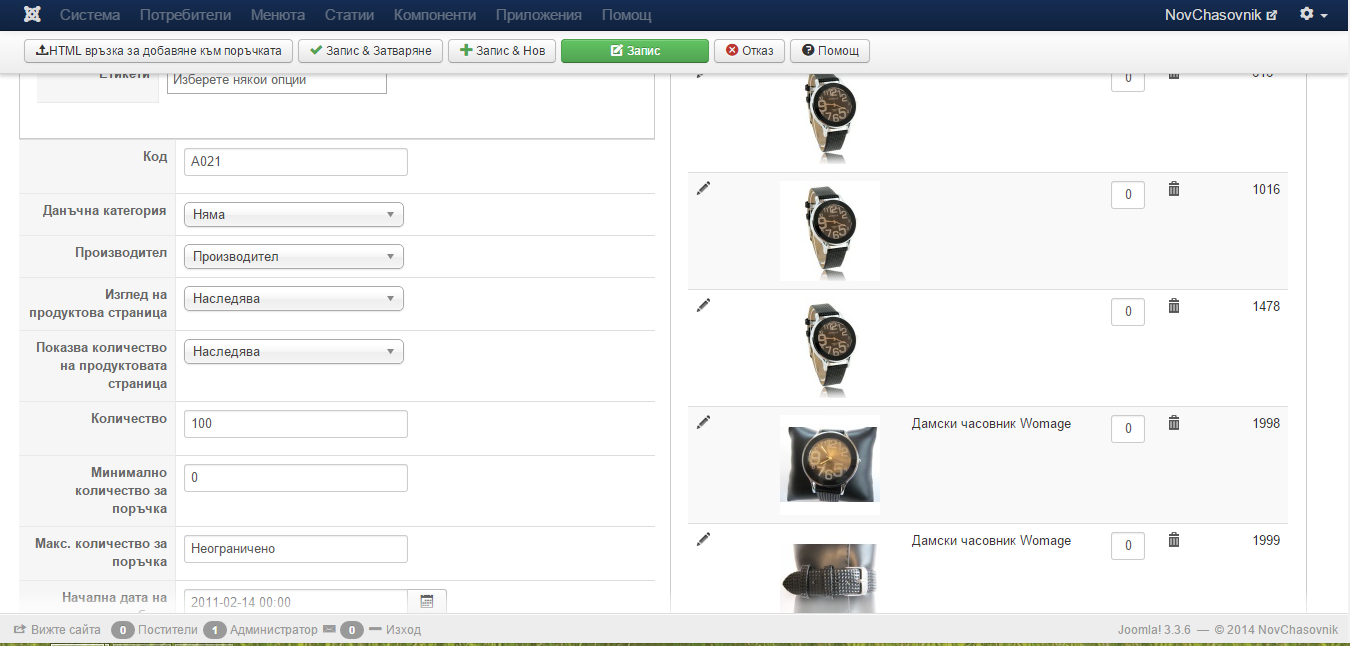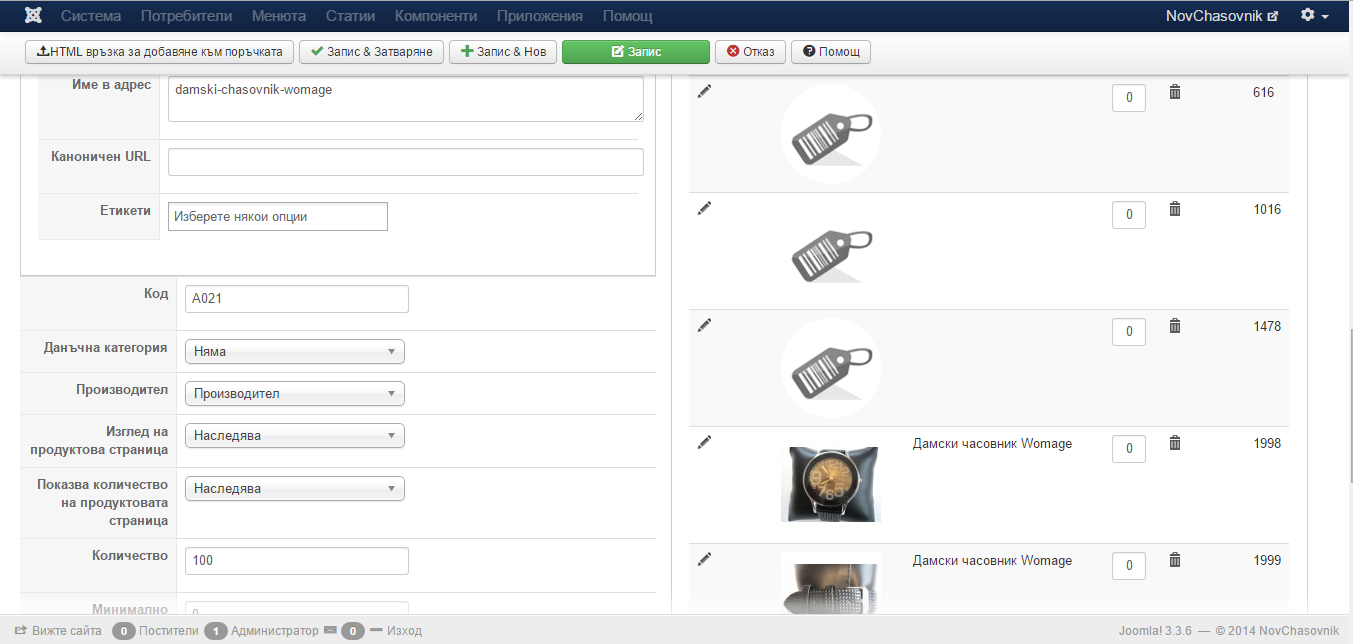Hi,
Ok, I see what you mean.
The issue is that the images entries in the database are different but they all point to the same image on the server disk.
The system has a check to prevent deleting the same image if it is used for several products and only delete in on the disk if there are no other products using it when you delete an image entry.
However, in your case, it's other images of the same product using the same image on the disk and that isn't taken into account in the check.
Change the line:
$this->database->setQuery('SELECT file_path FROM '.hikashop_table('file').' WHERE file_path IN ('.implode(',',$oldFiles).') AND file_ref_id != '.$status);
to:
$this->database->setQuery('SELECT file_path FROM '.hikashop_table('file').' WHERE file_path IN ('.implode(',',$oldFiles).') AND (file_ref_id != '.$status.' OR file_id IN ('.implode(',',$element->$type).'))');in the file administrator/components/com_hikashop/classes/product.php and that should avoid the problem.
 HIKASHOP ESSENTIAL 49,95€The basic version. With the main features for a little shop.
HIKASHOP ESSENTIAL 49,95€The basic version. With the main features for a little shop.
 HIKAMARKETAdd-on Create a multivendor platform. Enable many vendors on your website.
HIKAMARKETAdd-on Create a multivendor platform. Enable many vendors on your website.
 HIKASERIALAdd-on Sale e-tickets, vouchers, gift certificates, serial numbers and more!
HIKASERIALAdd-on Sale e-tickets, vouchers, gift certificates, serial numbers and more!
 MARKETPLACEPlugins, modules and other kinds of integrations for HikaShop
MARKETPLACEPlugins, modules and other kinds of integrations for HikaShop
 HIKASHOP BUSINESS 99,90€The best version for a big shop online. With all the best features.
HIKASHOP BUSINESS 99,90€The best version for a big shop online. With all the best features.
 HIKAAUCTION 40€Add-on Create auctions and let your customers bid for products.
HIKAAUCTION 40€Add-on Create auctions and let your customers bid for products.
 HIKASHOP MULTI-SITES 385,00€Hikashop Business edition for multiple sites.
HIKASHOP MULTI-SITES 385,00€Hikashop Business edition for multiple sites.
 ACCESS THE CHECKOUTClick here to access the payment area
ACCESS THE CHECKOUTClick here to access the payment area