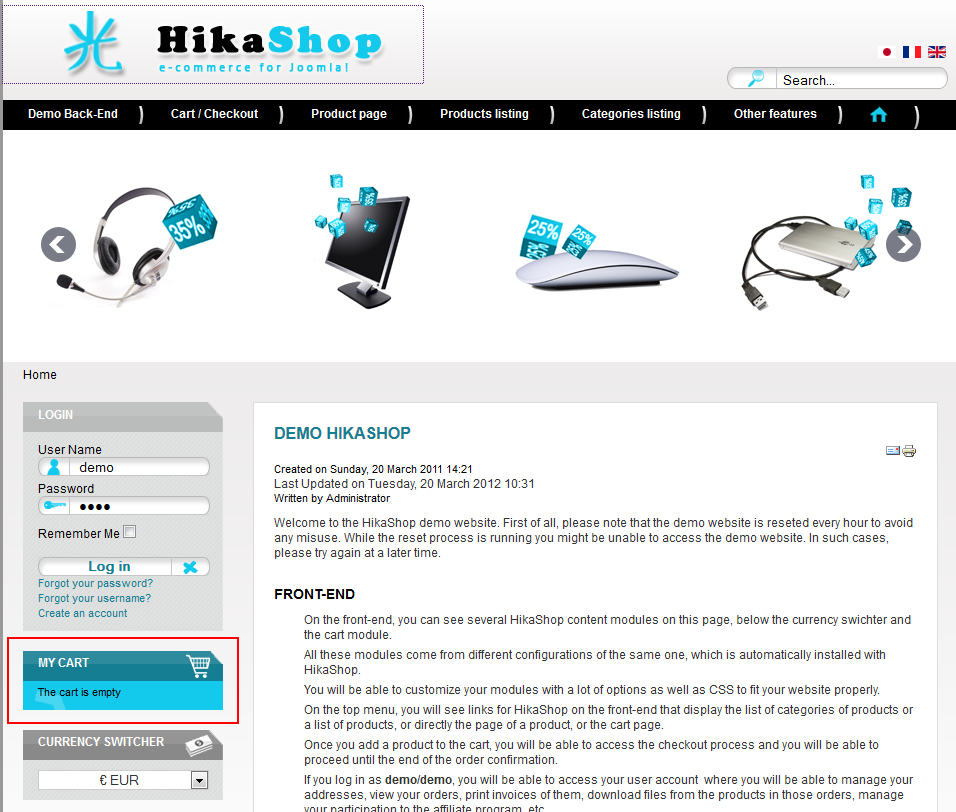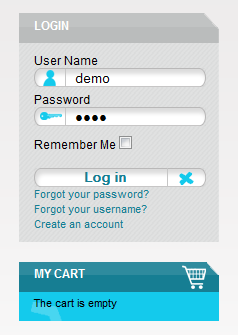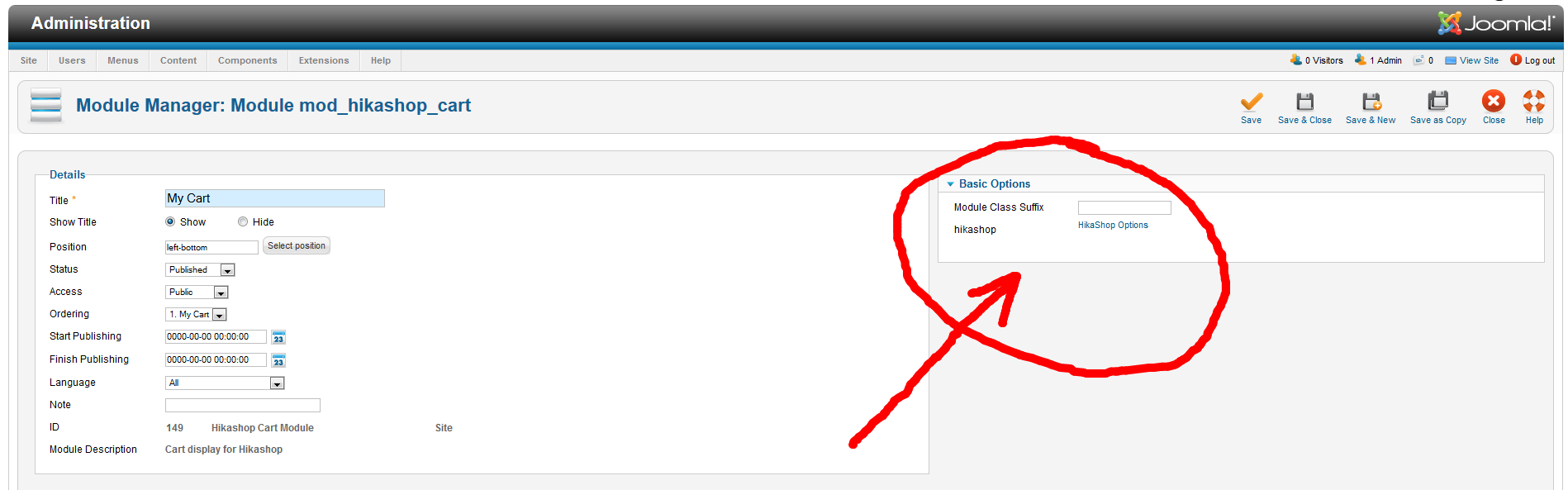Hello Eliot,
Thanks for saying the cart looks good but I am unsure what you are seeing that "looks good".
I would like to make mine look like the one on the Hikashop Demo page; see picture.
I would probably want to use different colours but what is in the picture is almost exactly what I am after.
Now I understand it is probably a css task but I have used Firebug to try to learn how it was done on the Demo site but I can't find it.
Could you please point me to the correct file?
Thanks and I am still loving working with Hikashop!!!



 HIKASHOP ESSENTIAL 60€The basic version. With the main features for a little shop.
HIKASHOP ESSENTIAL 60€The basic version. With the main features for a little shop.
 HIKAMARKETAdd-on Create a multivendor platform. Enable many vendors on your website.
HIKAMARKETAdd-on Create a multivendor platform. Enable many vendors on your website.
 HIKASERIALAdd-on Sale e-tickets, vouchers, gift certificates, serial numbers and more!
HIKASERIALAdd-on Sale e-tickets, vouchers, gift certificates, serial numbers and more!
 MARKETPLACEPlugins, modules and other kinds of integrations for HikaShop
MARKETPLACEPlugins, modules and other kinds of integrations for HikaShop