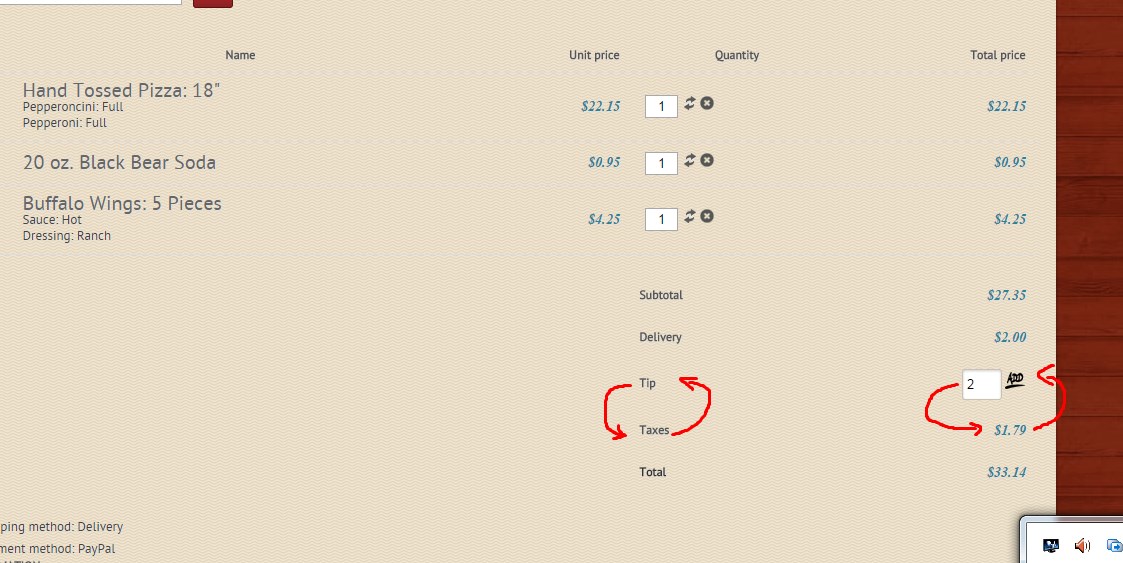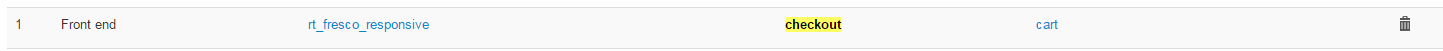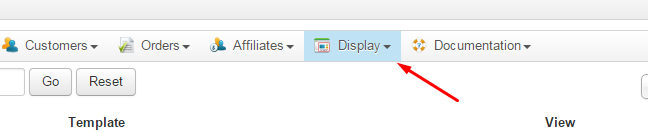Hi,
That's the code for the tip on your view:
?>
<!-- ADDED BY XAVIER -->
<tr id="hikashop_checkout_cart_tip_<?php echo str_replace(' ','_',$k); ?>_line">
<?php echo $td; ?>
<td class="hikashop_cart_title">
<?php echo JText::_('Tip'); ?>
</td>
<td style="float: right;">
<?php
if(!empty($this->additional)) {
foreach($this->additional as $k => $additional) {
if($additional->name == 'Tip')
$value = $additional->price_value;
}
}
?>
<input style="width:30px" class="inputbox" id="tip" onchange="hikashopToggleFields(this.value,'tip','order',0);" name="data[order][tip]" value="<?php echo @$value; ?>" type="text">
<img onclick="document.getElementsByName('step')[0].value = '0'; var form = document.getElementsByName('hikashop_checkout_form')[0]; form.submit(); return false;" width="20px" src="/templates/rt_fresco_responsive/images/icons/icon-circle-ok.png" alt="ok"/>
</td>
</tr>
<!-- EO ADDED BY XAVIER -->
<?phpThat's the code for the taxes on your view:
if(!empty($this->additional)) {
$exclude_additionnal = explode(',', $this->config->get('order_additional_hide', ''));
foreach($this->additional as $k => $additional) {
if($additional->name == 'Tip') continue;
if(in_array($additional->name, $exclude_additionnal))
continue;
?>
<tr id="hikashop_checkout_cart_additional_<?php echo str_replace(' ','_',$k); ?>_line" >
<?php echo $td; ?>
<td id="hikashop_checkout_cart_additional_<?php echo str_replace(' ','_',$k); ?>_title" class="hikashop_cart_additional_title hikashop_cart_title"><?php
echo JText::_($additional->name);
?></td>
<td class="hikashop_cart_additional_value" data-title="<?php echo JText::_($additional->name); ?>">
<span class="hikashop_checkout_cart_additional">
<?php
if(!empty($additional->price_value) || empty($additional->value)) {
if(bccomp($taxes,0,5)==0 || !$this->params->get('price_with_tax')){
echo $this->currencyHelper->format(@$additional->price_value,$additional->price_currency_id);
}else{
echo $this->currencyHelper->format(@$additional->price_value_with_tax,$additional->price_currency_id);
}
} else {
echo $additional->value;
}
?>
</span>
</td>
</tr>
<?php
}
}Swap both and that's it.
 HIKASHOP ESSENTIAL 60€The basic version. With the main features for a little shop.
HIKASHOP ESSENTIAL 60€The basic version. With the main features for a little shop.
 HIKAMARKETAdd-on Create a multivendor platform. Enable many vendors on your website.
HIKAMARKETAdd-on Create a multivendor platform. Enable many vendors on your website.
 HIKASERIALAdd-on Sale e-tickets, vouchers, gift certificates, serial numbers and more!
HIKASERIALAdd-on Sale e-tickets, vouchers, gift certificates, serial numbers and more!
 MARKETPLACEPlugins, modules and other kinds of integrations for HikaShop
MARKETPLACEPlugins, modules and other kinds of integrations for HikaShop