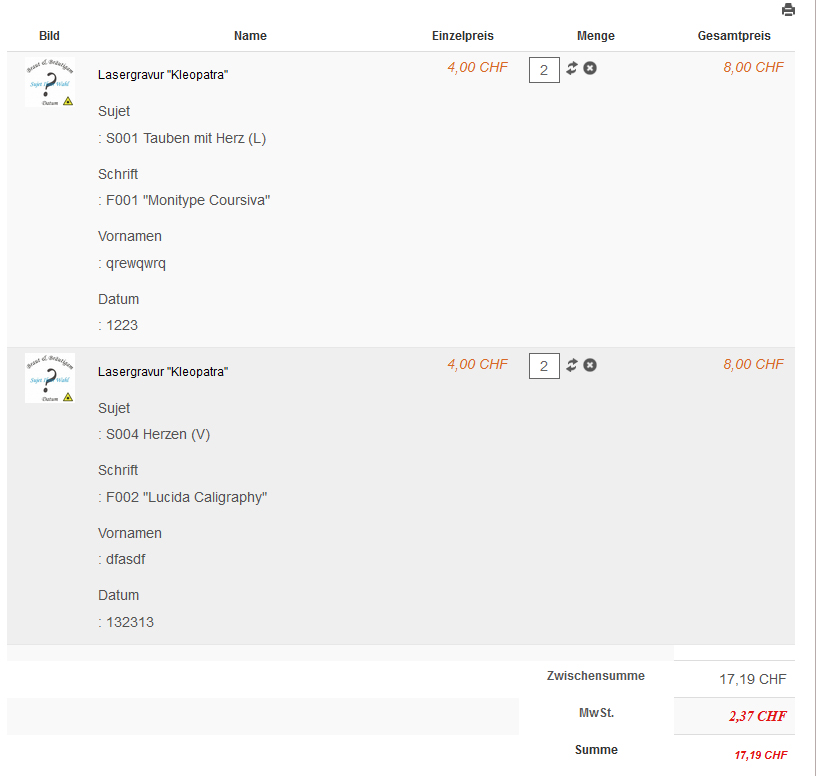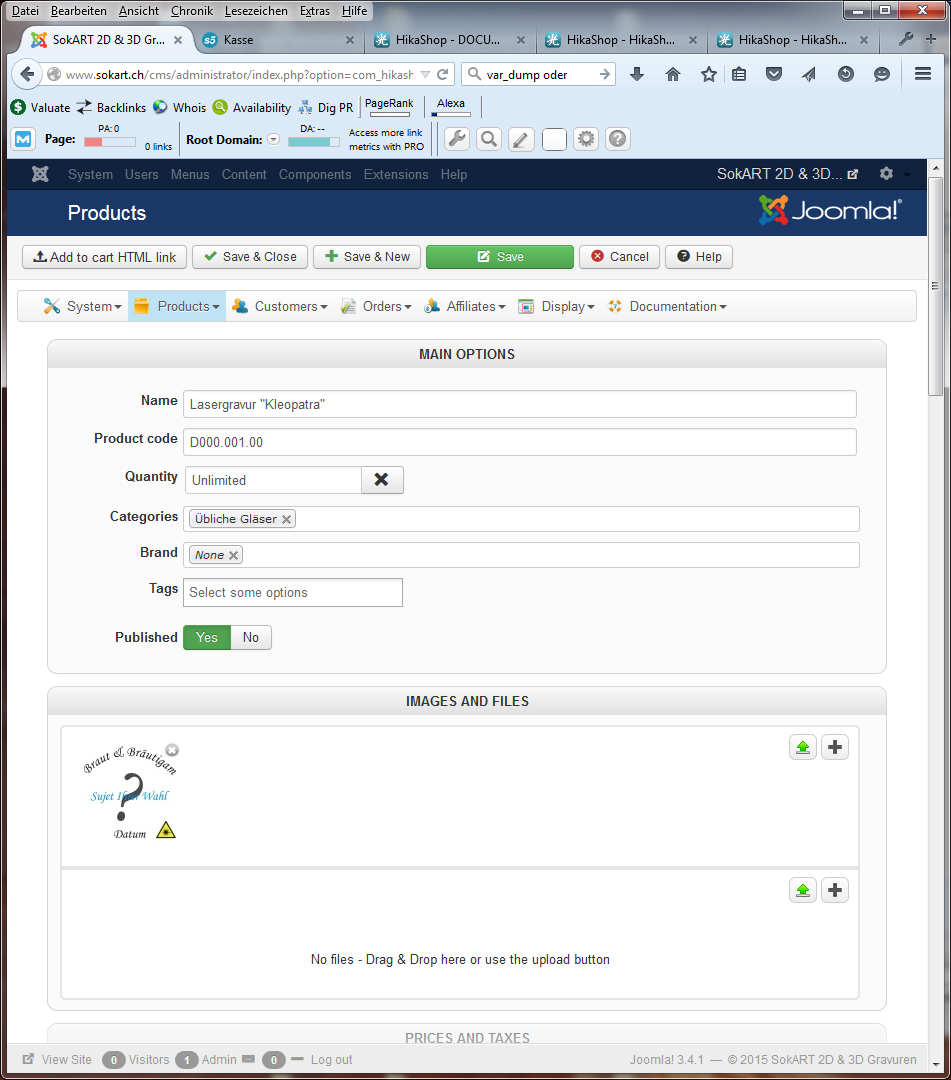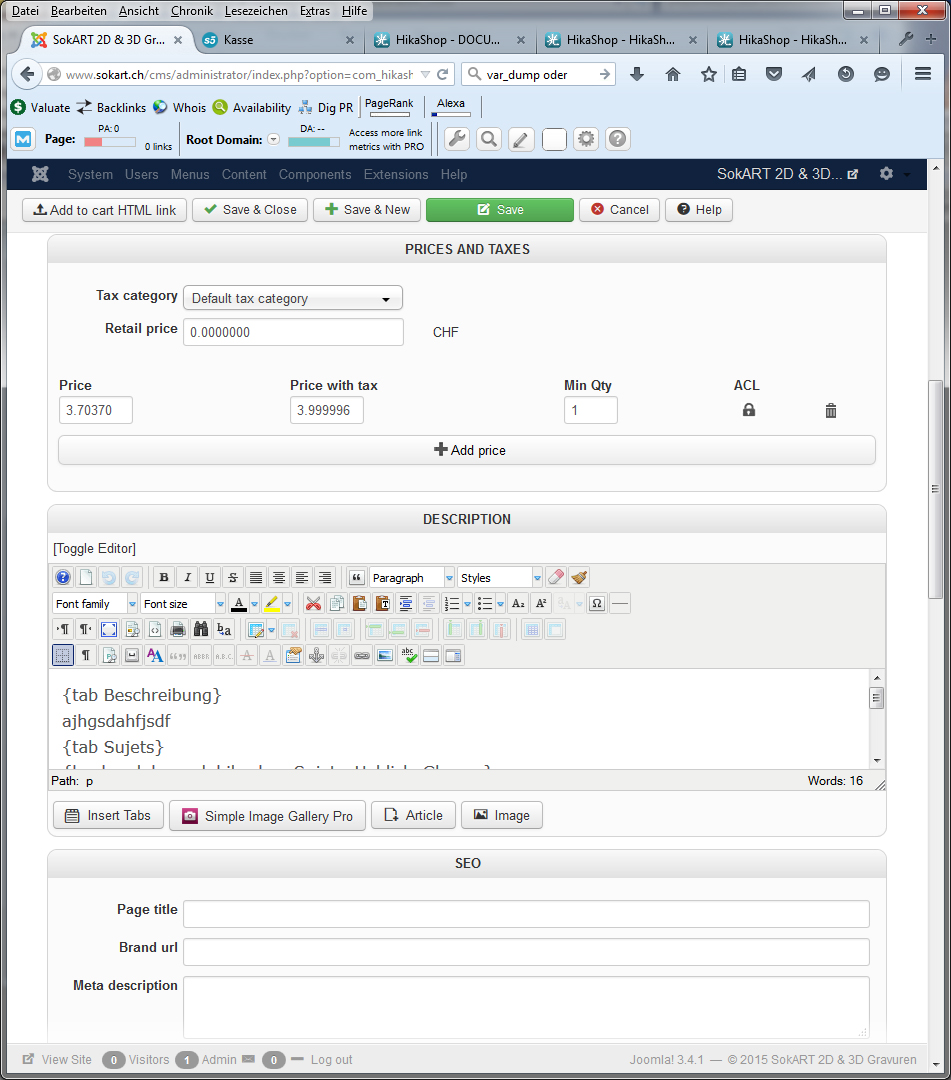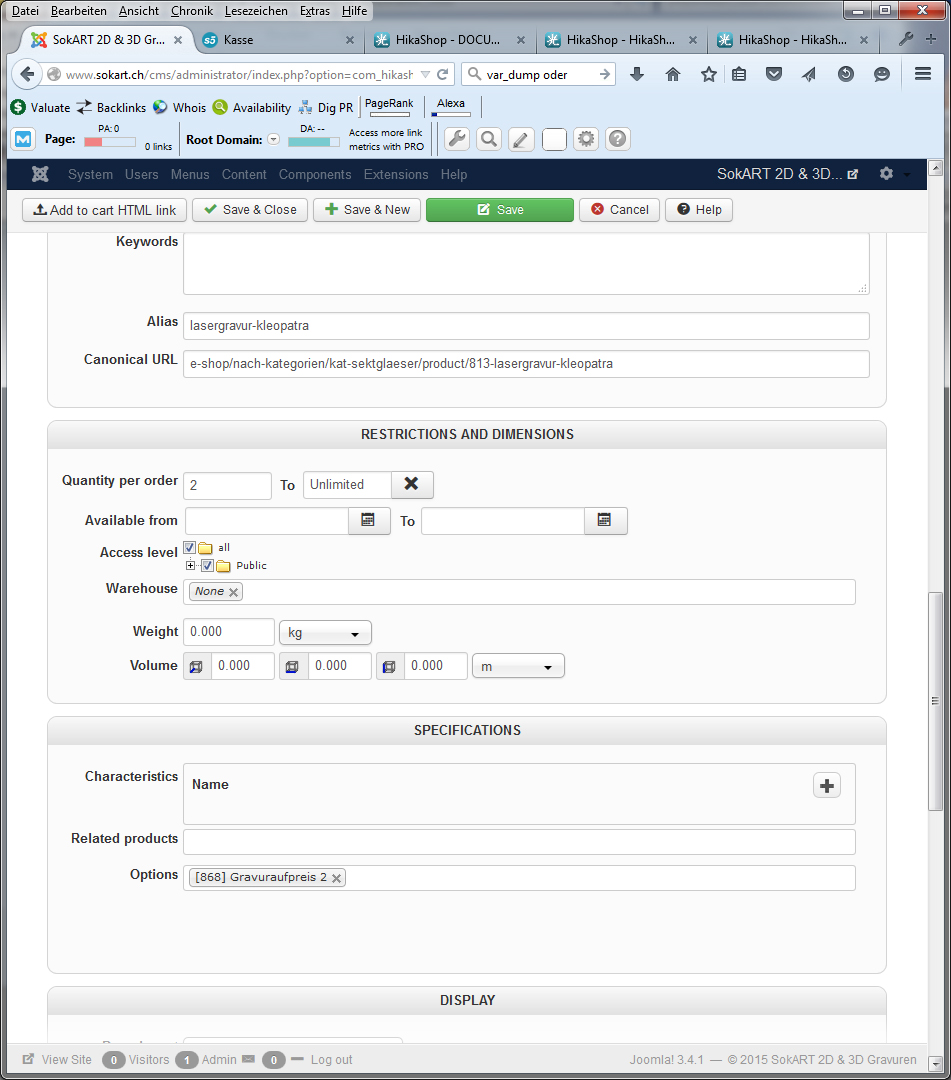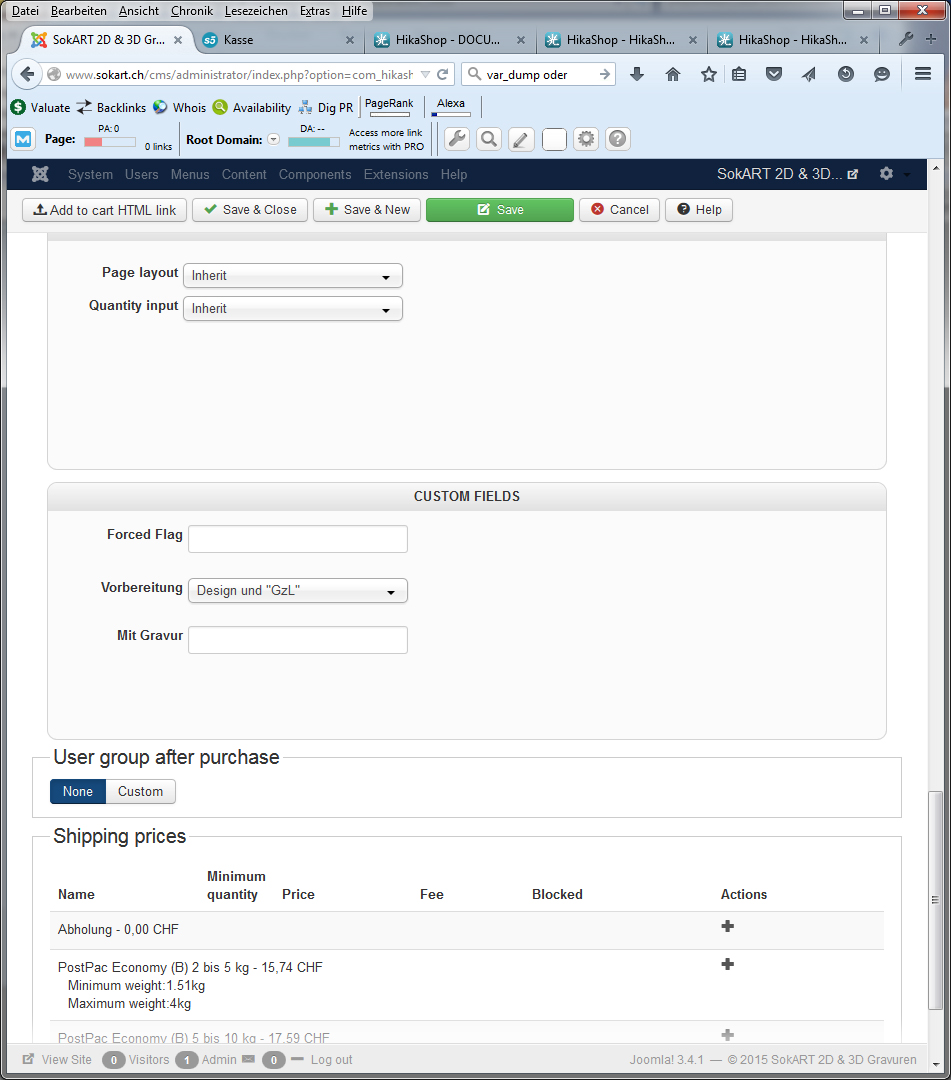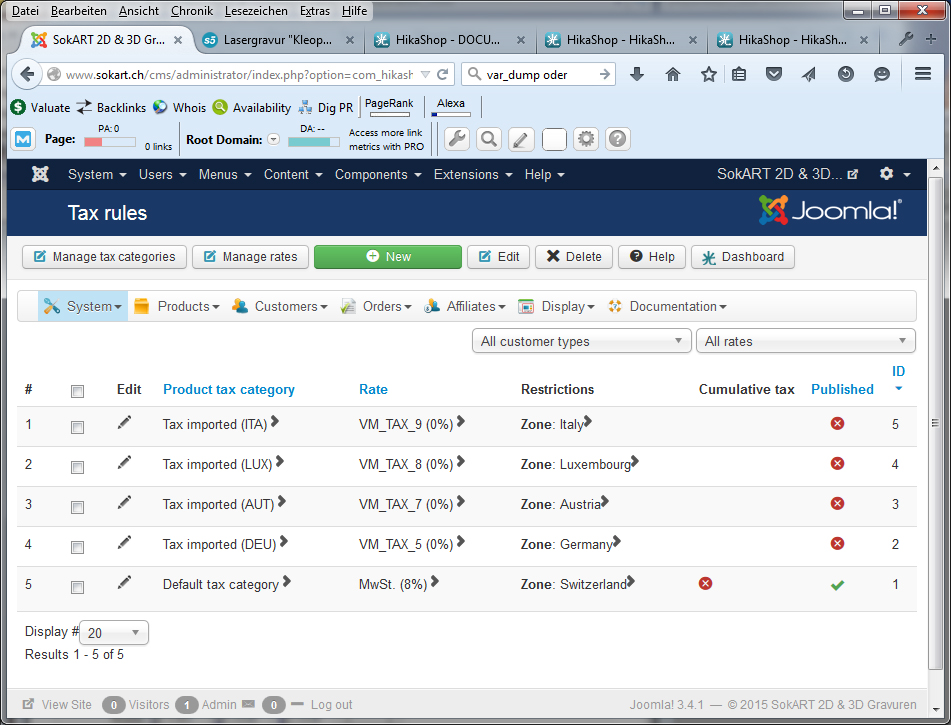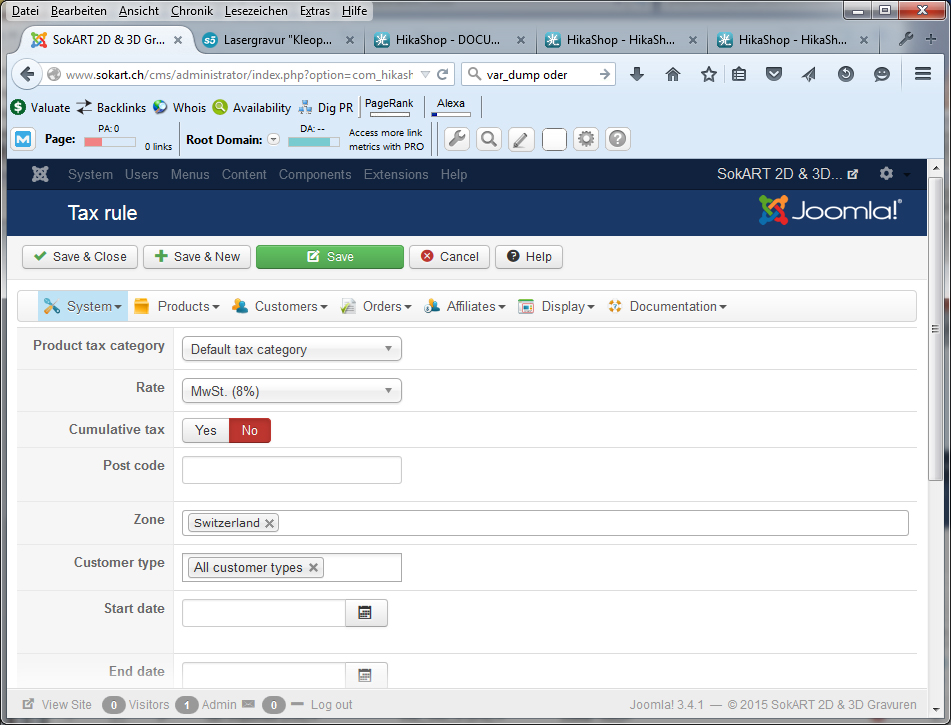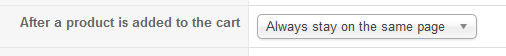Hi,
Please understand that such issues require time to debug as they are quite complex.
It seems to come from a bug with some versions of PHP where the cloning of objects is not done properly.
Change the code:
$element->prices[]=(!HIKASHOP_PHP5) ? $price : clone($price);
to:
$element->prices[] = $this->_copy($price);
and add the code:
function _copy(&$src){
if(is_array($src)){
$array = array();
foreach($src as $k => $v){
$array[$k]=$this->_copy($v);
}
return $array;
}elseif(is_object($src)){
$obj = new stdClass();
foreach(get_object_vars($src) as $k => $v){
$obj->$k=$this->_copy($v);
}
return $obj;
}else{
return $src;
}
}before the line:
function convertPrice(&$element,&$currencies,$currency_id,$main_currency){in the file administrator/components/com_hikashop/classes/currency.php and that should fix the problem.
For the other issue, please try to create new threads for new questions. I tried to look at that other issue on your website but I wasn't able to access your HikaShop configuration with the user access you provided which is a requirement to be able to look at the problem.
 HIKASHOP ESSENTIAL 60€The basic version. With the main features for a little shop.
HIKASHOP ESSENTIAL 60€The basic version. With the main features for a little shop.
 HIKAMARKETAdd-on Create a multivendor platform. Enable many vendors on your website.
HIKAMARKETAdd-on Create a multivendor platform. Enable many vendors on your website.
 HIKASERIALAdd-on Sale e-tickets, vouchers, gift certificates, serial numbers and more!
HIKASERIALAdd-on Sale e-tickets, vouchers, gift certificates, serial numbers and more!
 MARKETPLACEPlugins, modules and other kinds of integrations for HikaShop
MARKETPLACEPlugins, modules and other kinds of integrations for HikaShop