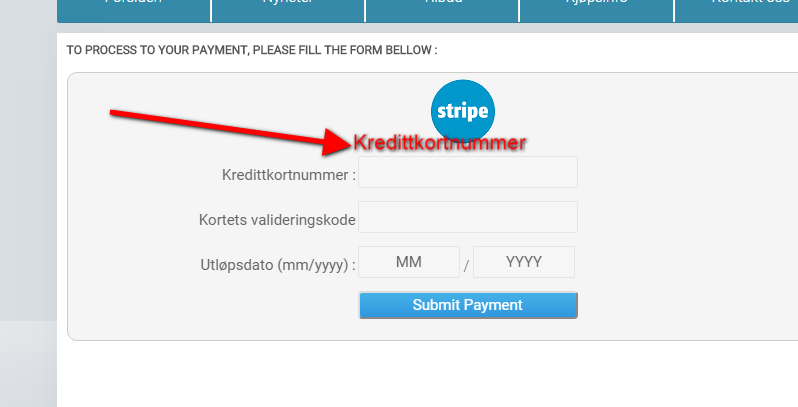Even tought this is an old thread I still want to solve this:
I can't figgure this one out. This is the code snippet from stripe_end.php file which addresses the Credit card number text and its input box.
I want the credit card number text to be on top of the box. This way it doesnt float out on small mobile screens.
<tr style="margin-bottom:5px;">
<td style="text-align:right"><label><?php echo JText::_('CREDIT_CARD_NUMBER').' : '; ?></label></td>
<td><input style="text-align: center;" value="" autocomplete="off" type="text" size="20" data-stripe="number"></td>
</tr>
Where do I add the "margin-left" in order to get it do look like in my image above ?
 HIKASHOP ESSENTIAL 49,95€The basic version. With the main features for a little shop.
HIKASHOP ESSENTIAL 49,95€The basic version. With the main features for a little shop.
 HIKAMARKETAdd-on Create a multivendor platform. Enable many vendors on your website.
HIKAMARKETAdd-on Create a multivendor platform. Enable many vendors on your website.
 HIKASERIALAdd-on Sale e-tickets, vouchers, gift certificates, serial numbers and more!
HIKASERIALAdd-on Sale e-tickets, vouchers, gift certificates, serial numbers and more!
 MARKETPLACEPlugins, modules and other kinds of integrations for HikaShop
MARKETPLACEPlugins, modules and other kinds of integrations for HikaShop
 HIKASHOP BUSINESS 99,90€The best version for a big shop online. With all the best features.
HIKASHOP BUSINESS 99,90€The best version for a big shop online. With all the best features.
 HIKAAUCTION 40€Add-on Create auctions and let your customers bid for products.
HIKAAUCTION 40€Add-on Create auctions and let your customers bid for products.
 HIKASHOP MULTI-SITES 385,00€Hikashop Business edition for multiple sites.
HIKASHOP MULTI-SITES 385,00€Hikashop Business edition for multiple sites.
 ACCESS THE CHECKOUTClick here to access the payment area
ACCESS THE CHECKOUTClick here to access the payment area