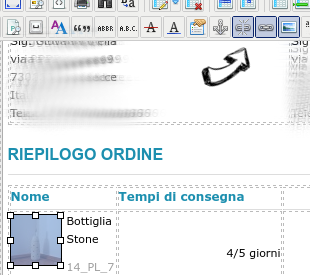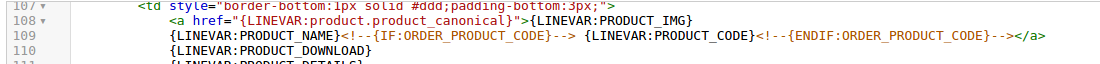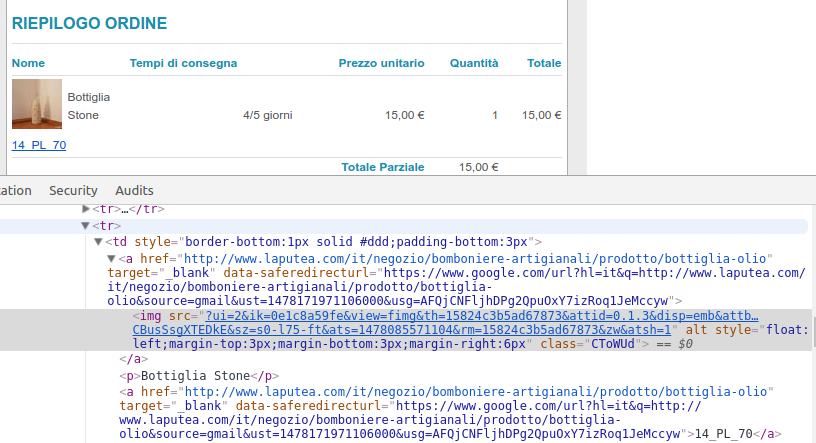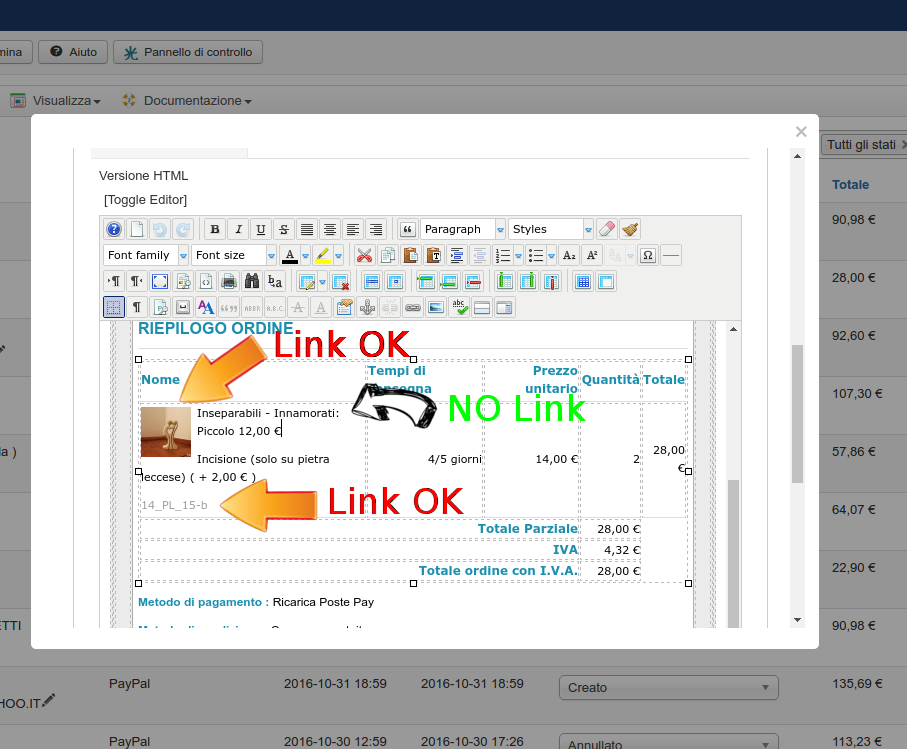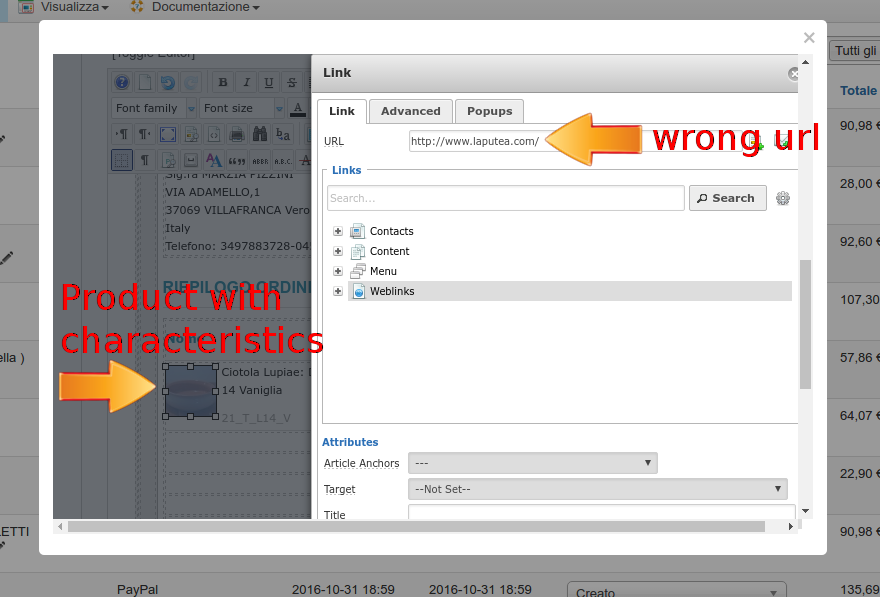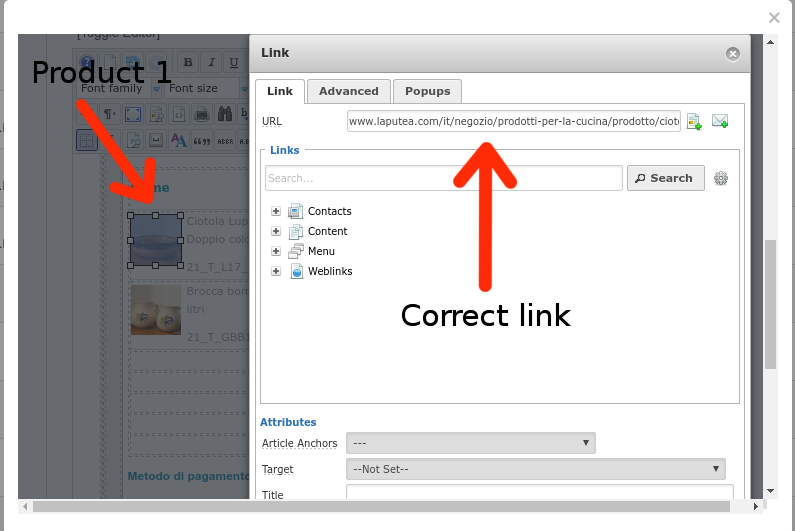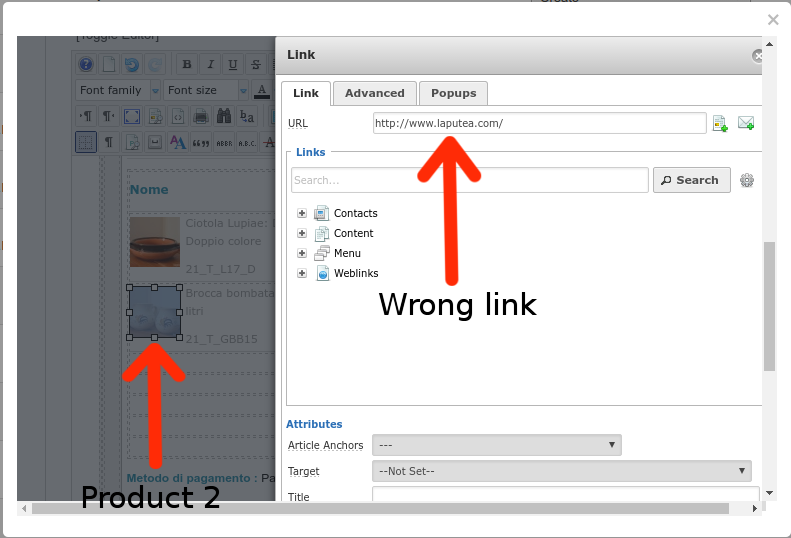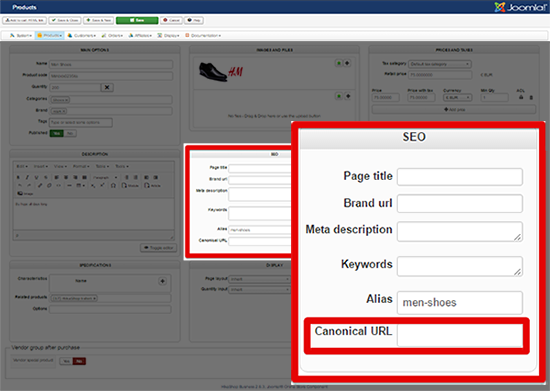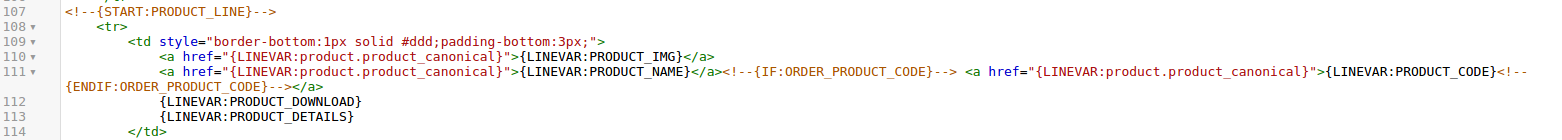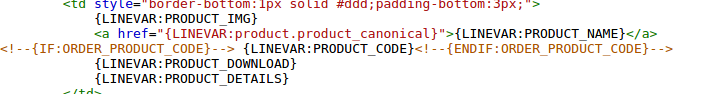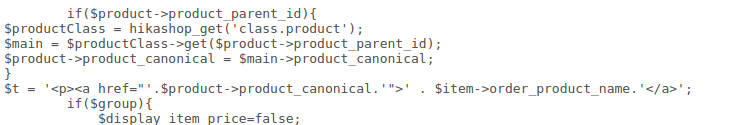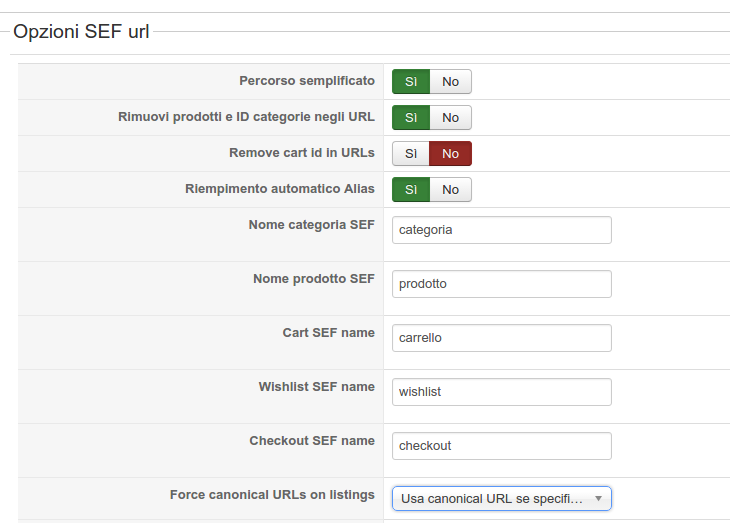Hello Nicolas,
I did not want to offend, I wondered just because the link to the product are correctly generated in the mail administrator and are not generated in the mail to the customer's order confirmation. I thought it was a simple and basic function of an e-commerce.
Anyway I did more tests. Why when I click on the product name link exits the error page of joomla is because the link is incorrect.
It states that the canonical url of the products is made like this (example):
www.laputea.com/it/negozio/prodotti-per-...bottiglia-olio-fiore
All products have a canonical url.
In email> I have this html code:
In email> preload version I have this code:
Now, I do not know why, but the generated link is this:
www.laputea.com/www.laputea.com/it/negoz...bottiglia-olio-fiore
The mistake lies in the fact that the code generates a
www.laputea.com/
that has nothing to do!
I think the error is in preload version.
In sef url options have these settings:
So I wonder what generates a url right and because in some linked products in the mail is not generated the canonical url?
 HIKASHOP ESSENTIAL 60€The basic version. With the main features for a little shop.
HIKASHOP ESSENTIAL 60€The basic version. With the main features for a little shop.
 HIKAMARKETAdd-on Create a multivendor platform. Enable many vendors on your website.
HIKAMARKETAdd-on Create a multivendor platform. Enable many vendors on your website.
 HIKASERIALAdd-on Sale e-tickets, vouchers, gift certificates, serial numbers and more!
HIKASERIALAdd-on Sale e-tickets, vouchers, gift certificates, serial numbers and more!
 MARKETPLACEPlugins, modules and other kinds of integrations for HikaShop
MARKETPLACEPlugins, modules and other kinds of integrations for HikaShop