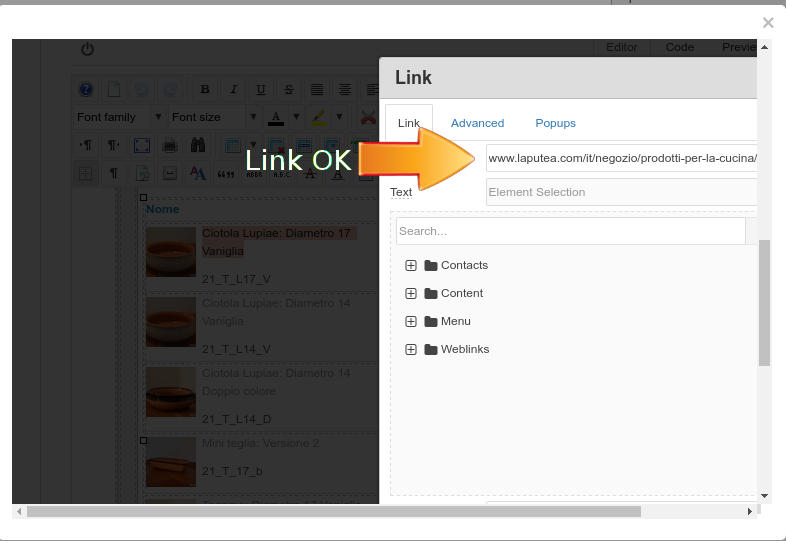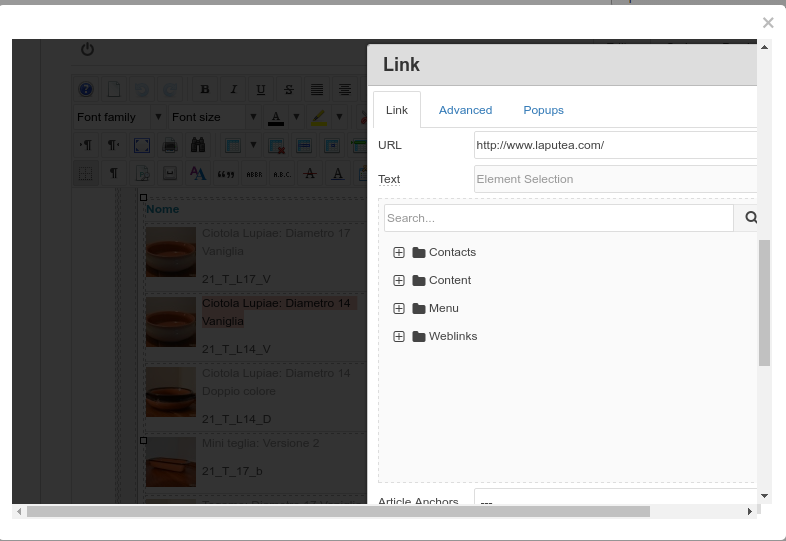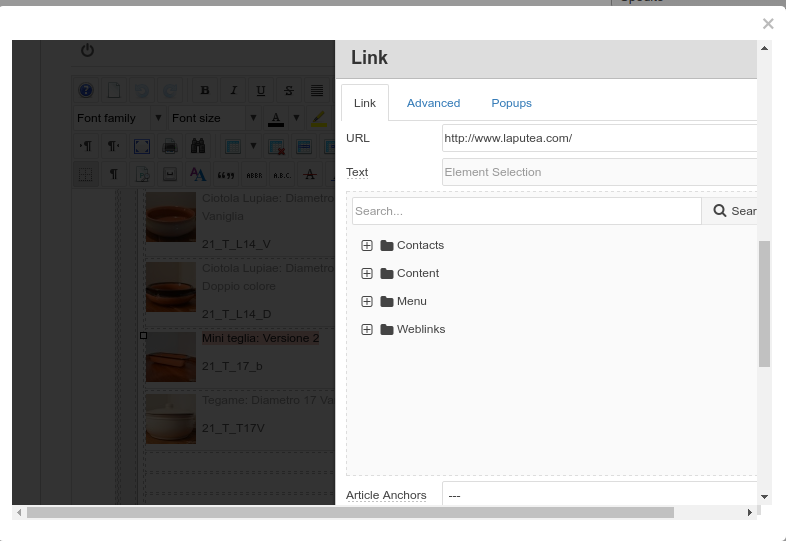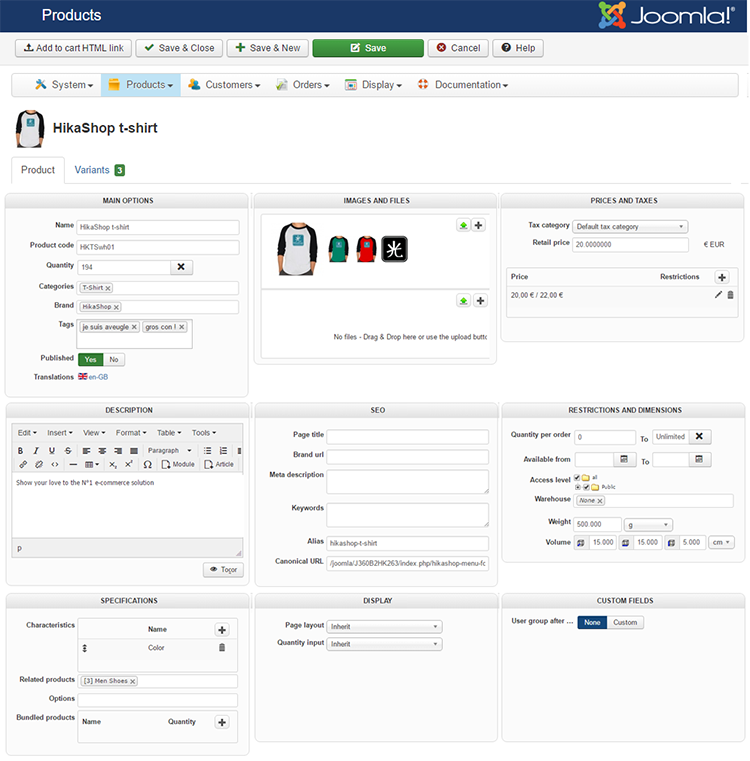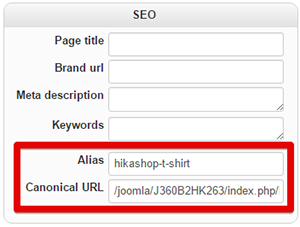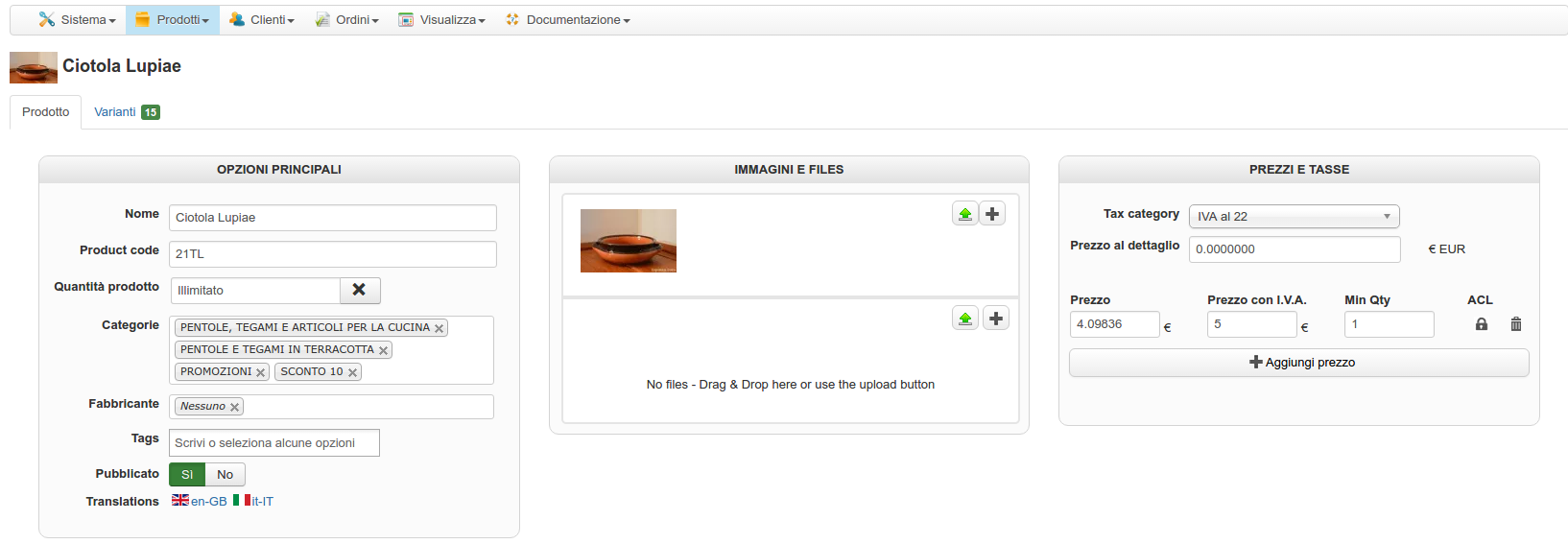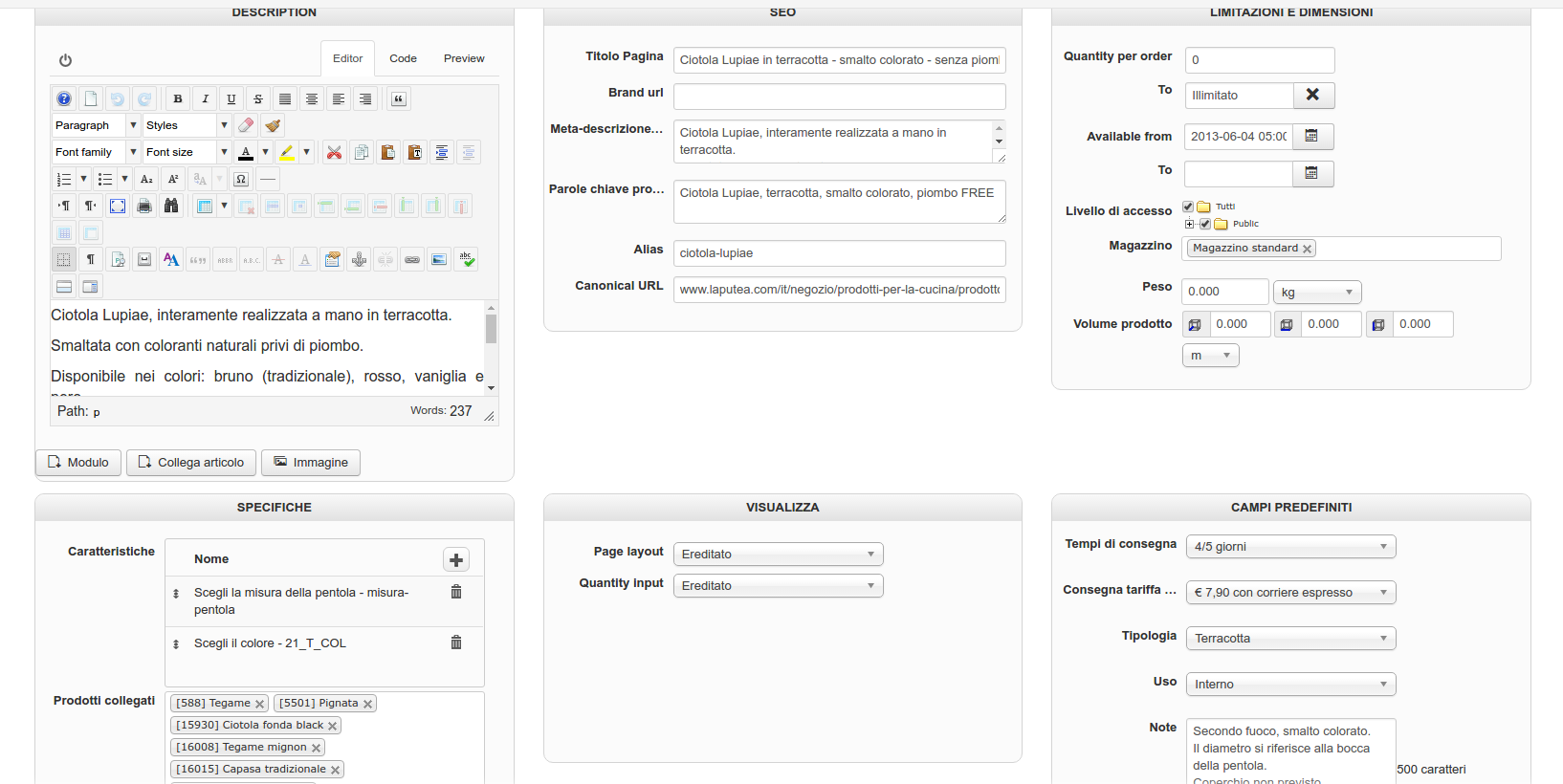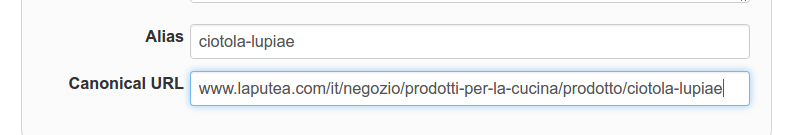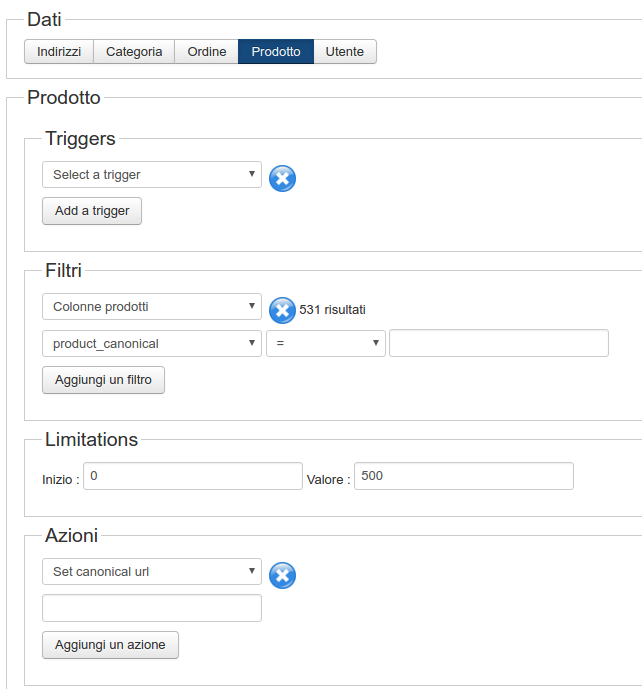hello Nicolas,
here is the code I added to preload version:
if($product->product_parent_id){
$productClass = hikashop_get('class.product');
$main = $productClass->get($product->product_parent_id);
$product->product_canonical = $main->product_canonical;
}
$t = '<p><a href=" ' .$product->product_canonical.'">' . $item->order_product_name.'</a>';
The link works, but only for some products! As I said in the past, in some cases it does not work, or is it the product variants or different products ...
For some products, the link works, not for others!
Look at the pictures:
Product 1: link works
Product 2 (variant of the same product): link do not work
Product 3: (different product): link do not work
I still can not understand why! Yet for some products the link works! Usually this happens when the customer buys more products. You only buy one, the link works. All the products have filled the canonical URL. I checked two times and each canonical URL is correct.
There will be an explanation?
 HIKASHOP ESSENTIAL 60€The basic version. With the main features for a little shop.
HIKASHOP ESSENTIAL 60€The basic version. With the main features for a little shop.
 HIKAMARKETAdd-on Create a multivendor platform. Enable many vendors on your website.
HIKAMARKETAdd-on Create a multivendor platform. Enable many vendors on your website.
 HIKASERIALAdd-on Sale e-tickets, vouchers, gift certificates, serial numbers and more!
HIKASERIALAdd-on Sale e-tickets, vouchers, gift certificates, serial numbers and more!
 MARKETPLACEPlugins, modules and other kinds of integrations for HikaShop
MARKETPLACEPlugins, modules and other kinds of integrations for HikaShop