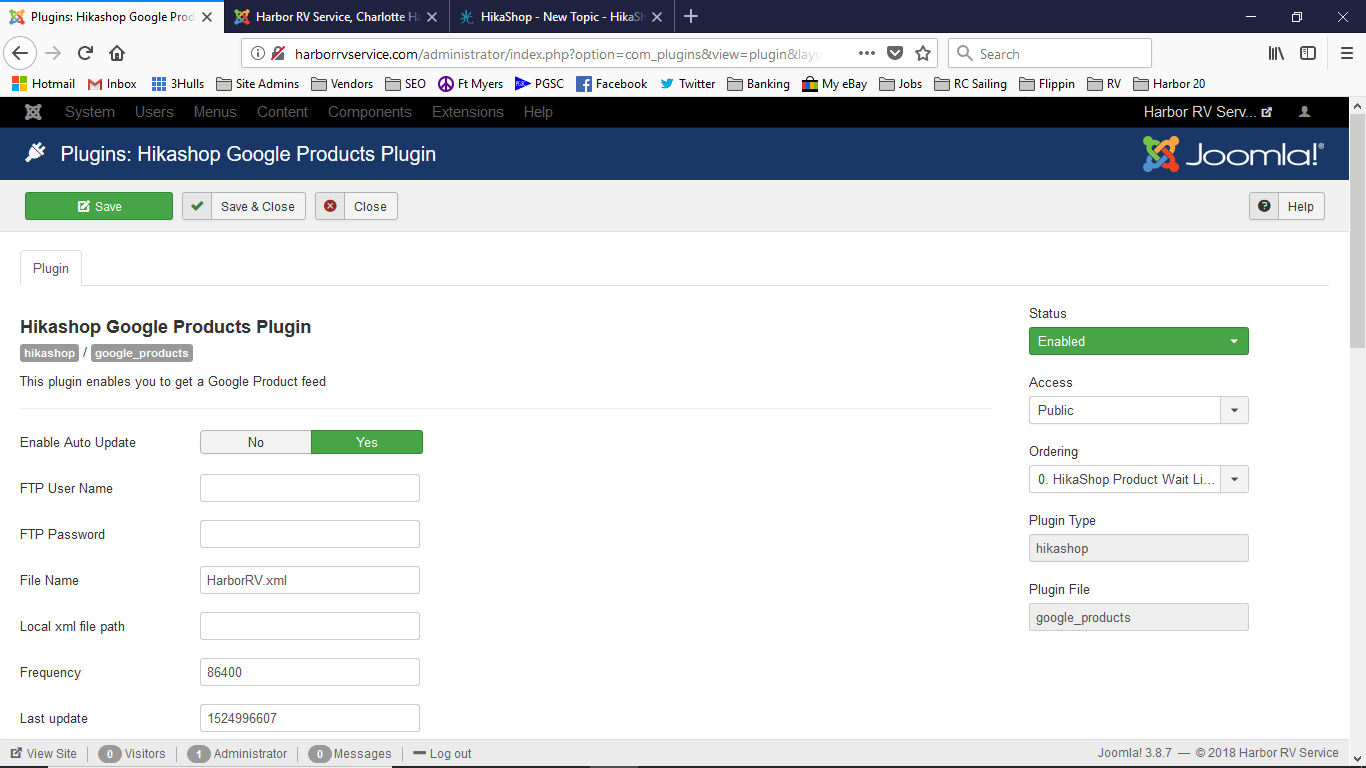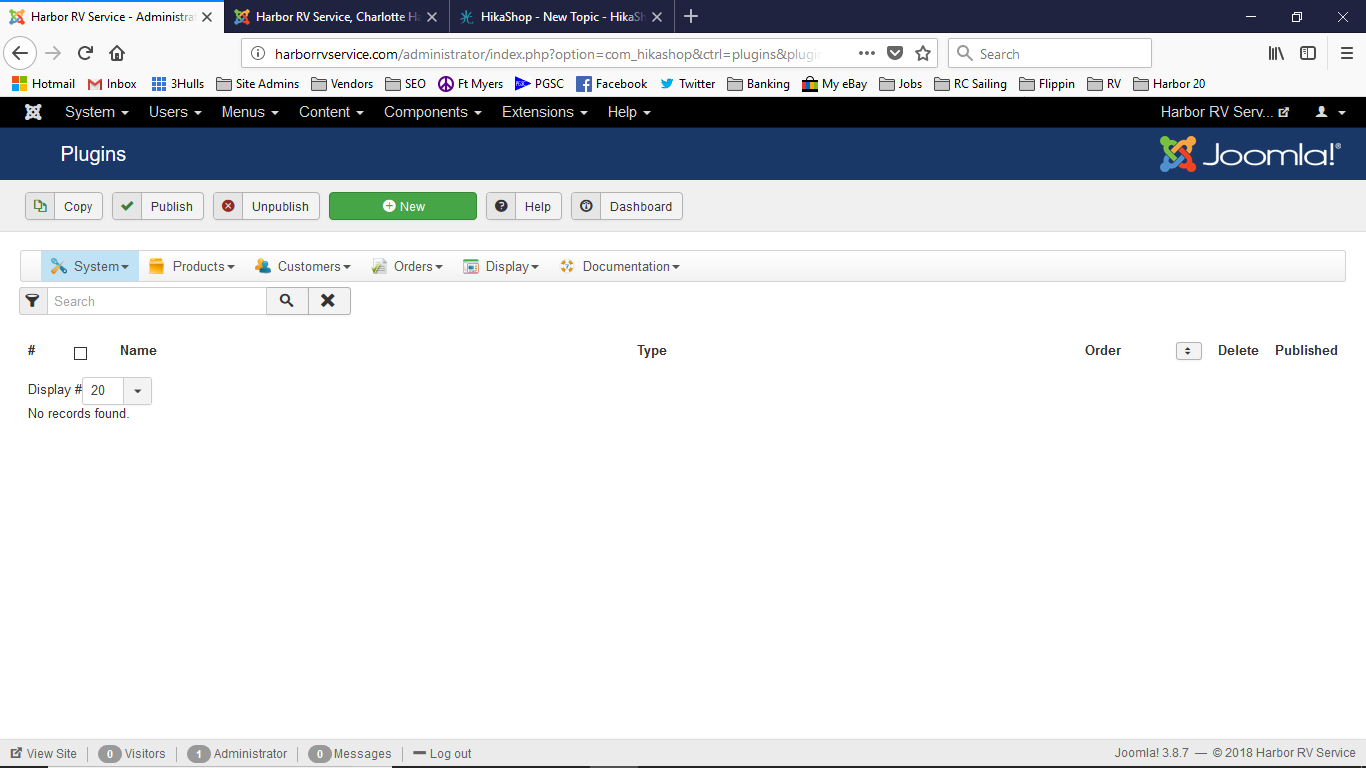hi,
If the file is not written, it's probably that the folder where you want it to be generated is not writable by PHP. I would recommend to check about this.
Normally, an error message should be included in the report email sent to you by the cron task (if you activate it under the Cron tab of the Hikashop configuration page) which should say something like Could not write Google Merchant file to xxx where xxx will be the full path where the plugin is trying to save the XML file.
Note that the plugin will include all the products of all the categories listed in that option as well as their sub categories.
So if the Opties Kiezen category of your product is, for example, a child category of the categorieen category, it will be included even if you don't specify directly that category in that setting.
Also, it's possible that the category data is not synchronized in the database leading to the plugin thinking that this category is a child of a category it isn't really a child of. To fix that, you can click on the "rebuild" button of the categories listing, which will recalculate the category tree data in the database.
 HIKASHOP ESSENTIAL 49,95€The basic version. With the main features for a little shop.
HIKASHOP ESSENTIAL 49,95€The basic version. With the main features for a little shop.
 HIKAMARKETAdd-on Create a multivendor platform. Enable many vendors on your website.
HIKAMARKETAdd-on Create a multivendor platform. Enable many vendors on your website.
 HIKASERIALAdd-on Sale e-tickets, vouchers, gift certificates, serial numbers and more!
HIKASERIALAdd-on Sale e-tickets, vouchers, gift certificates, serial numbers and more!
 MARKETPLACEPlugins, modules and other kinds of integrations for HikaShop
MARKETPLACEPlugins, modules and other kinds of integrations for HikaShop
 HIKASHOP BUSINESS 99,90€The best version for a big shop online. With all the best features.
HIKASHOP BUSINESS 99,90€The best version for a big shop online. With all the best features.
 HIKAAUCTION 40€Add-on Create auctions and let your customers bid for products.
HIKAAUCTION 40€Add-on Create auctions and let your customers bid for products.
 HIKASHOP MULTI-SITES 385,00€Hikashop Business edition for multiple sites.
HIKASHOP MULTI-SITES 385,00€Hikashop Business edition for multiple sites.
 ACCESS THE CHECKOUTClick here to access the payment area
ACCESS THE CHECKOUTClick here to access the payment area