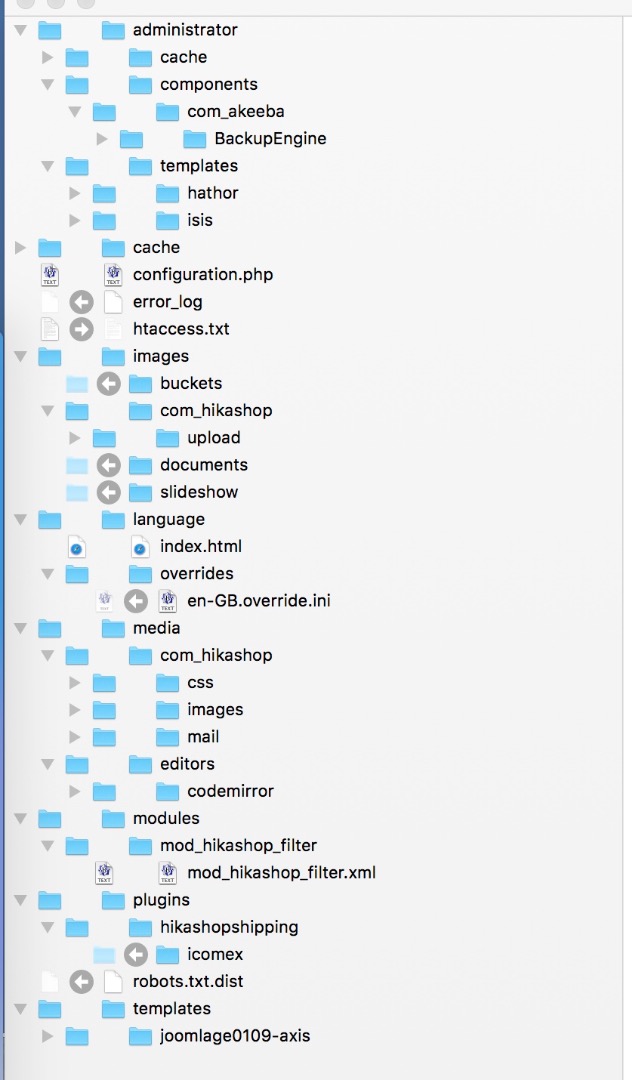-- url of the page with the problem -- :
restaurantmegastore.com
-- HikaShop version -- : 3.4.1
-- Joomla version -- : 3.8.10
-- PHP version -- : 7.1.14
Upon launching a Hikashop 3.4.0 site we discovered an annoyance involving Joomla's SEF URL settings.
On the checkout page, using the latest layout, various block components are updated via AJAX as the user submits information. If they submit valid information, everything goes well, but if they submit invalid information while SEF URLS is turned on, we get an error page reporting "page not found: submitblock". If we turn SEF URLs off, we get a normal error response.
Pictures below include the sample data submitted to the Authorize.net payment plugin.
You do not have permissions to access this page.
The response if SEF URLs was turned off.
You do not have permissions to access this page.
The response with SEF URLs turned on.
You do not have permissions to access this page.
This same behavior has been found if a user attempts to log in on the checkout page with an incorrect password.
The javascript console in the browser reports an error that a page was not loaded, in the payment plugin's case the unfound url was "
restaurantmegastore.com/cart/checkout/submitblock/tmpl-raw
"
At the moment, we're turning the site's SEF URLs off, but that's not workable for long.
Any suggestions?
 HIKASHOP ESSENTIAL 49,95€The basic version. With the main features for a little shop.
HIKASHOP ESSENTIAL 49,95€The basic version. With the main features for a little shop.
 HIKAMARKETAdd-on Create a multivendor platform. Enable many vendors on your website.
HIKAMARKETAdd-on Create a multivendor platform. Enable many vendors on your website.
 HIKASERIALAdd-on Sale e-tickets, vouchers, gift certificates, serial numbers and more!
HIKASERIALAdd-on Sale e-tickets, vouchers, gift certificates, serial numbers and more!
 MARKETPLACEPlugins, modules and other kinds of integrations for HikaShop
MARKETPLACEPlugins, modules and other kinds of integrations for HikaShop
 HIKASHOP BUSINESS 99,90€The best version for a big shop online. With all the best features.
HIKASHOP BUSINESS 99,90€The best version for a big shop online. With all the best features.
 HIKAAUCTION 40€Add-on Create auctions and let your customers bid for products.
HIKAAUCTION 40€Add-on Create auctions and let your customers bid for products.
 HIKASHOP MULTI-SITES 385,00€Hikashop Business edition for multiple sites.
HIKASHOP MULTI-SITES 385,00€Hikashop Business edition for multiple sites.
 ACCESS THE CHECKOUTClick here to access the payment area
ACCESS THE CHECKOUTClick here to access the payment area