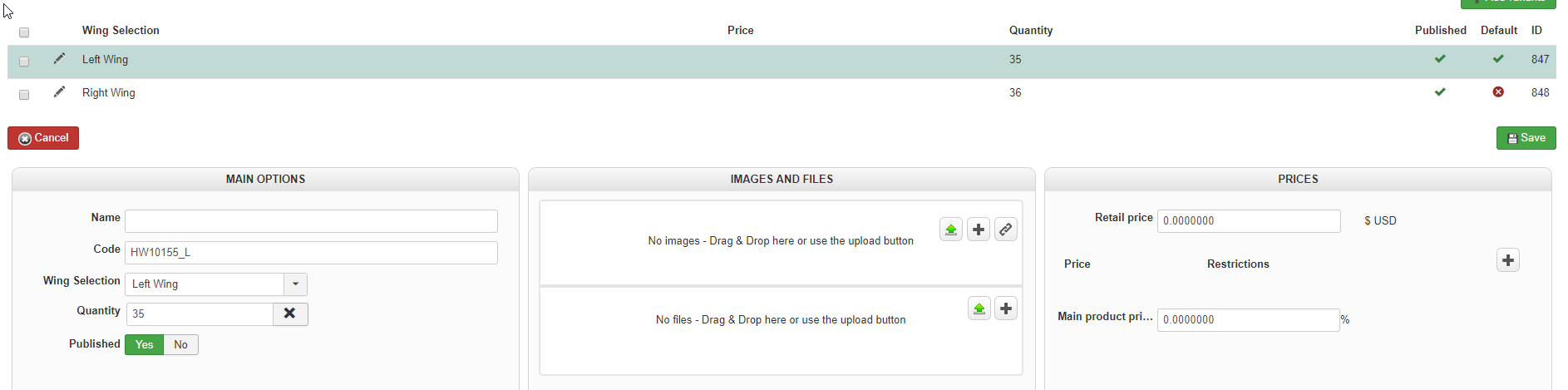-- HikaShop version -- : 3.5.1
Occasionally, I have been noticing some orders that are missing a product variant. E.g., we have replacement wings for a product. They come in either Left or Right. Product stock is set individually for each variant.
However, it seems that some orders come through without the variant. Is there any way to prevent the customer from ordering the non-variant version of the product? Still not sure how this is even possible, but it's occurring once or twice a day now and not consistently affecting a particular variant. To temporarily bypass this issue, we set the stock on the main product page to 0 and kept the variant stocks. However, this will show "out of stock" on the frontend for that particular product (even though there is stock within each variant).
Example URL:
www.mojooutdoors.com/replacement-parts/p...category_pathway-200
I can provide more details if need be. I'm not sure it's a problem with the customization on that page, but I could be wrong. Didn't see any issues there.
Any thoughts?
 HIKASHOP ESSENTIAL 49,95€The basic version. With the main features for a little shop.
HIKASHOP ESSENTIAL 49,95€The basic version. With the main features for a little shop.
 HIKAMARKETAdd-on Create a multivendor platform. Enable many vendors on your website.
HIKAMARKETAdd-on Create a multivendor platform. Enable many vendors on your website.
 HIKASERIALAdd-on Sale e-tickets, vouchers, gift certificates, serial numbers and more!
HIKASERIALAdd-on Sale e-tickets, vouchers, gift certificates, serial numbers and more!
 MARKETPLACEPlugins, modules and other kinds of integrations for HikaShop
MARKETPLACEPlugins, modules and other kinds of integrations for HikaShop
 HIKASHOP BUSINESS 99,90€The best version for a big shop online. With all the best features.
HIKASHOP BUSINESS 99,90€The best version for a big shop online. With all the best features.
 HIKAAUCTION 40€Add-on Create auctions and let your customers bid for products.
HIKAAUCTION 40€Add-on Create auctions and let your customers bid for products.
 HIKASHOP MULTI-SITES 385,00€Hikashop Business edition for multiple sites.
HIKASHOP MULTI-SITES 385,00€Hikashop Business edition for multiple sites.
 ACCESS THE CHECKOUTClick here to access the payment area
ACCESS THE CHECKOUTClick here to access the payment area