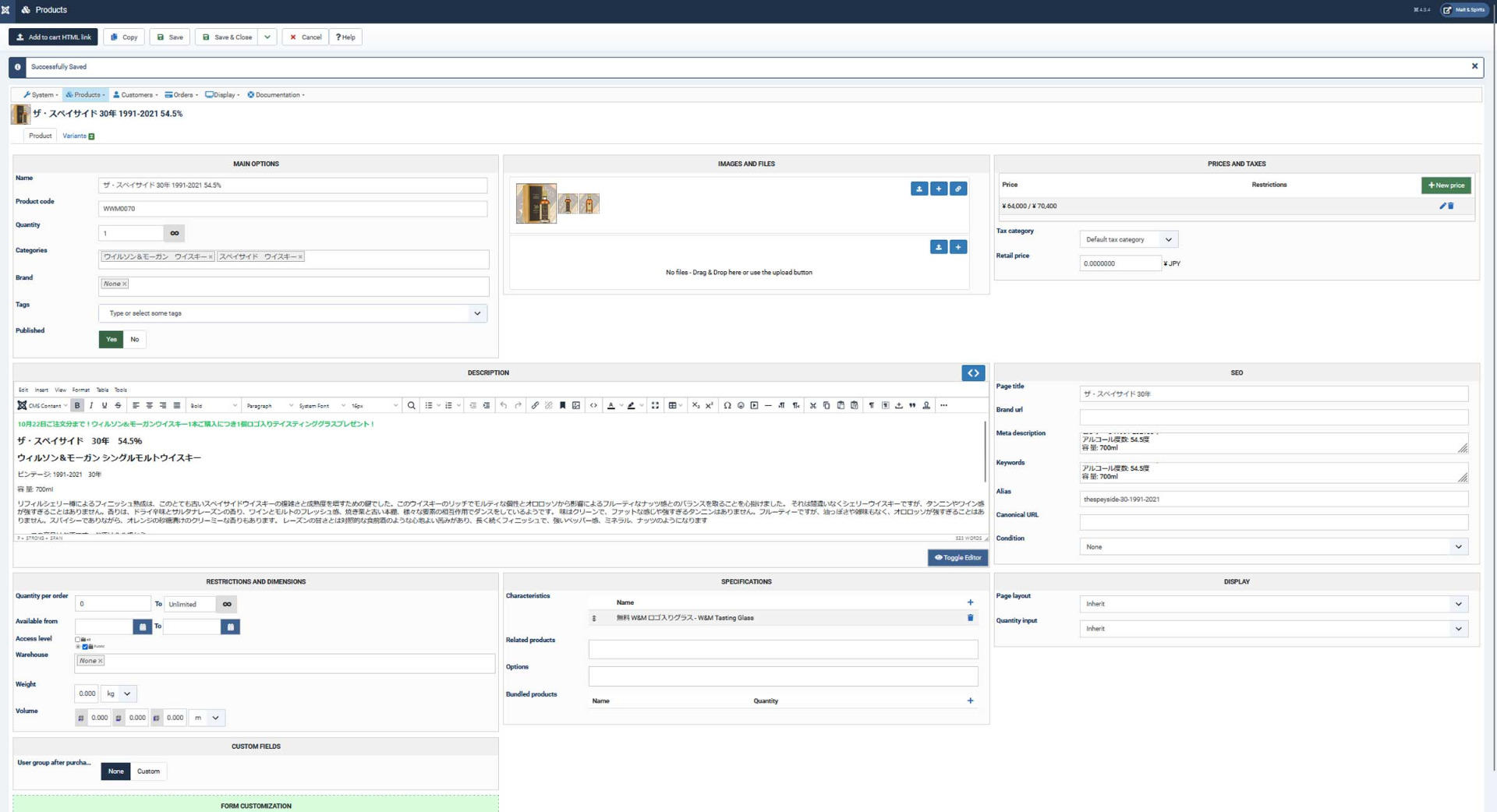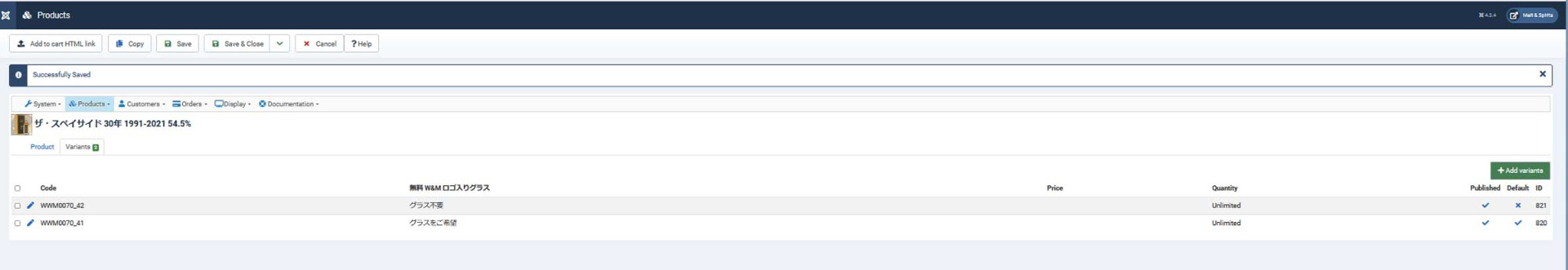Hi,
Thanks for the link and the screenshots.
The error "こちらの商品「820」は現在お取り扱いできません" uses the translation key PRODUCT_NOT_AVAILABLE
The text in English is "The product %s is not available".
It is made to be displayed by HikaShop in several cases:
- when the variant or product being added to the cart is unpublished
- when the variant being added to the cart doesn't have a parent product or if the parent product is unpublished
- when the variant being added to the cart has an unpublished parent product
- when the variant being added to the cart has a parent product with a restricted access level which doesn't allow the current user to add the product to the cart
As you can see, these are all cases which shouldn't normally happen because the product page itself and the variant are available to the current user. So this is hinting at a potential bug somewhere, for some reason.
Now, based on your screenshot, I can see that the "access level" setting of your main product is not set to "all", indicating that some users can't access the product page. So I'm suspecting there might be a bug in HikaShop when handling variants where the main product has its access level restricted in some cases.
Since we're not able to reproduce the problem on our local test server, and since no one else reported the problem so far, we'll need a backend access and a FTP access in order to investigate the problem.
Please provide these along with a link to this thread for reference via our contact form:
www.hikashop.com/support/contact-us.html
 HIKASHOP ESSENTIAL 49,95€The basic version. With the main features for a little shop.
HIKASHOP ESSENTIAL 49,95€The basic version. With the main features for a little shop.
 HIKAMARKETAdd-on Create a multivendor platform. Enable many vendors on your website.
HIKAMARKETAdd-on Create a multivendor platform. Enable many vendors on your website.
 HIKASERIALAdd-on Sale e-tickets, vouchers, gift certificates, serial numbers and more!
HIKASERIALAdd-on Sale e-tickets, vouchers, gift certificates, serial numbers and more!
 MARKETPLACEPlugins, modules and other kinds of integrations for HikaShop
MARKETPLACEPlugins, modules and other kinds of integrations for HikaShop
 HIKASHOP BUSINESS 99,90€The best version for a big shop online. With all the best features.
HIKASHOP BUSINESS 99,90€The best version for a big shop online. With all the best features.
 HIKAAUCTION 40€Add-on Create auctions and let your customers bid for products.
HIKAAUCTION 40€Add-on Create auctions and let your customers bid for products.
 HIKASHOP MULTI-SITES 385,00€Hikashop Business edition for multiple sites.
HIKASHOP MULTI-SITES 385,00€Hikashop Business edition for multiple sites.
 ACCESS THE CHECKOUTClick here to access the payment area
ACCESS THE CHECKOUTClick here to access the payment area