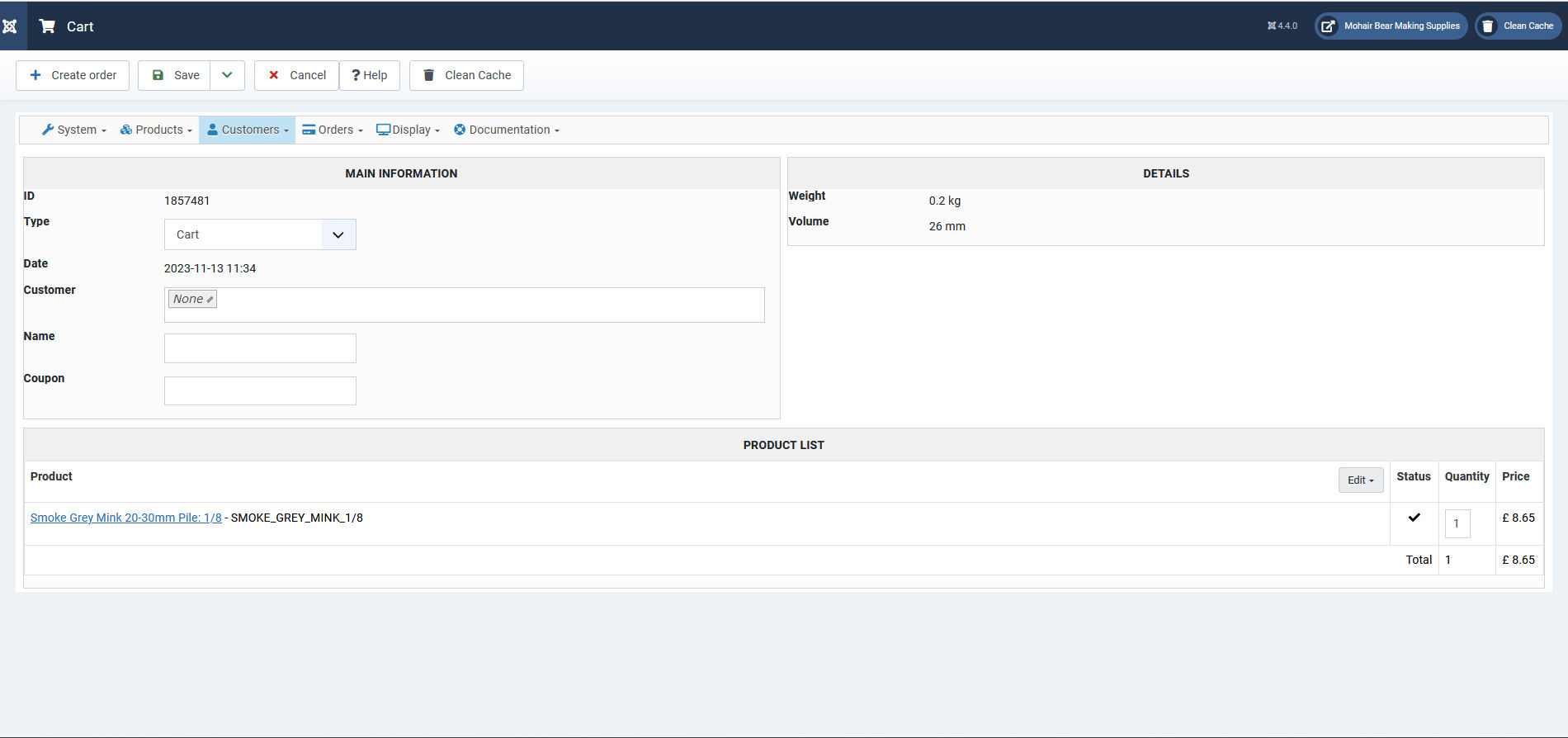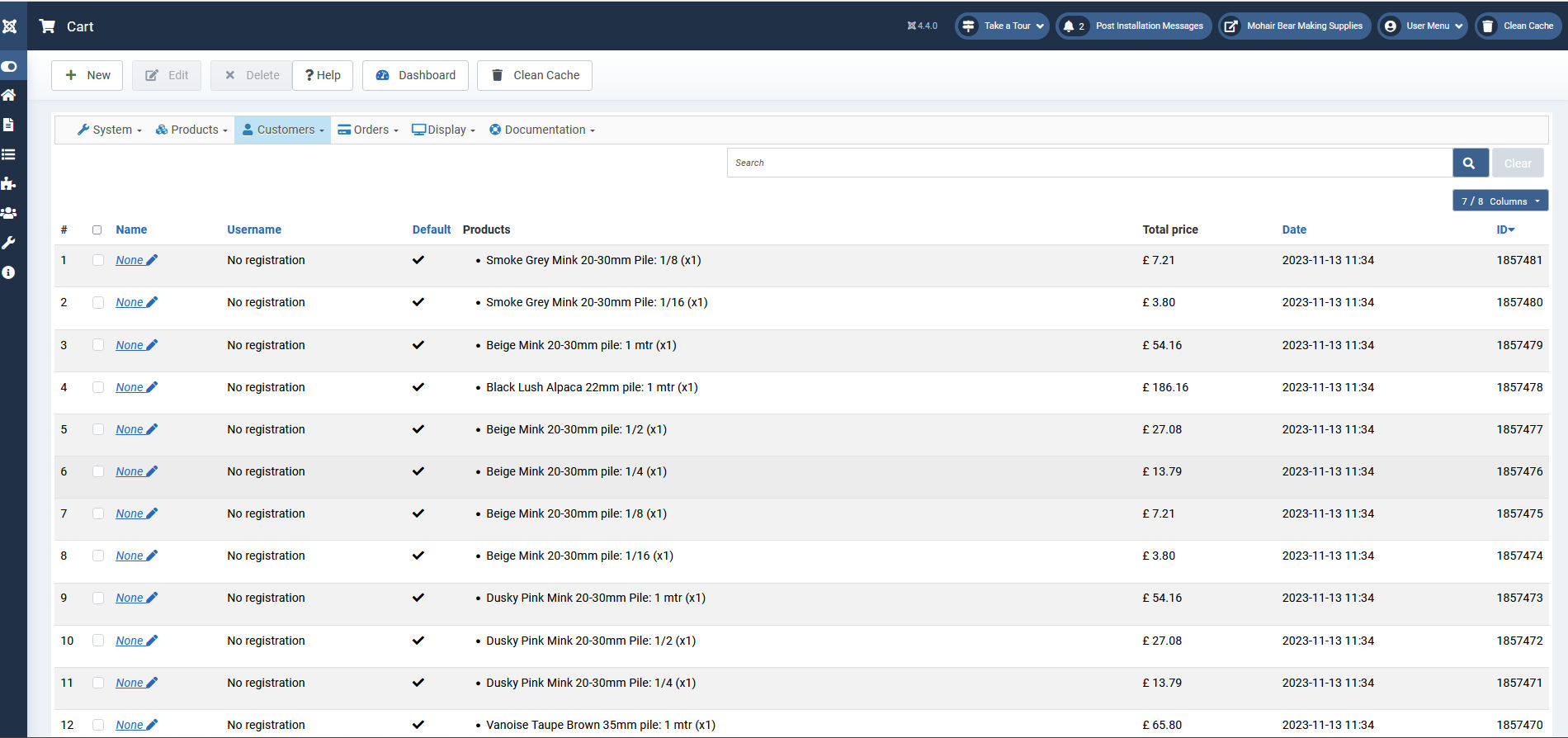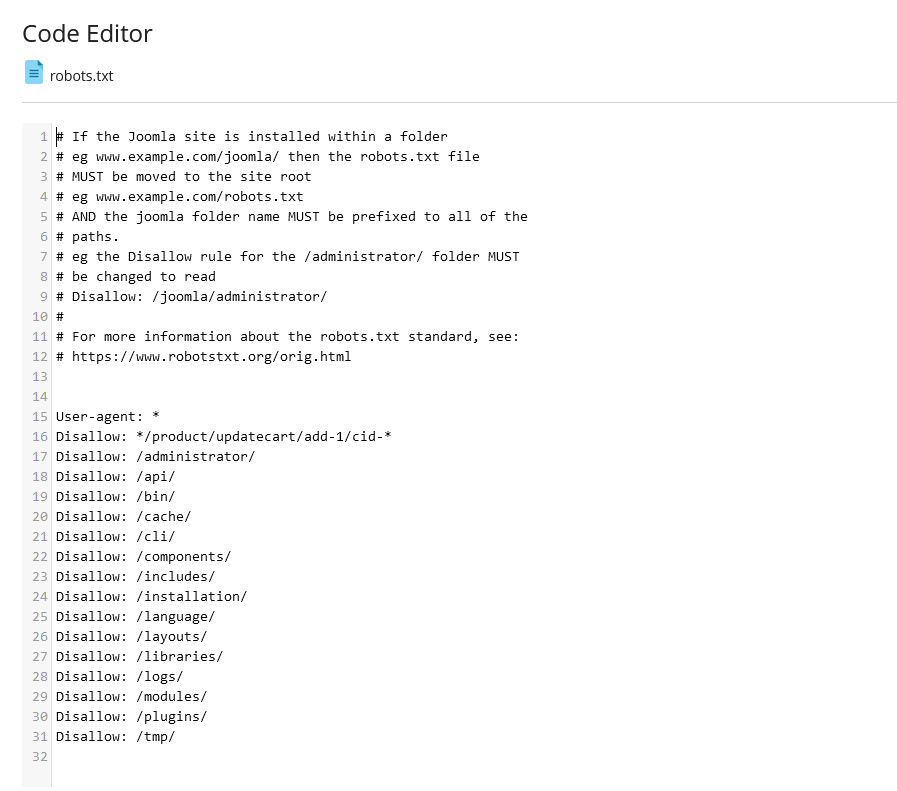Hi,
Having 1 million and a half carts is clearly a problem.
I think you'll have to do several things:
1. Delete most of the carts. To do that, you'll have to do it through your PHPMyAdmin. Otherwise, it will be impossible due to the shear amount. You have to run MySQL queries like:
DELETE FROM #__hikashop_cart WHERE cart_modified < UNIX_TIMESTAMP()-2629746;
This will delete the carts older than 1 month
DELETE FROM #__hikashop_cart_product WHERE cart_product_modified < UNIX_TIMESTAMP()-2629746;
This will delete the links between carts and products older than 1 month
Also, make sure you replace #__ by the table prefix of your tables (it seems to be mb16ms_ on your website).
2. You might want to reduce the "Cart retaining period" setting of the HikaShop configuration so that carts don't stay too long. By default, it's 1 month. But you can potentially reduce it to 1 week.
However, you need to reduce the "Frequency of the check for the carts" to as low as possible. For example, 1 second. That way, the system will clear carts much more often so that it can clear bunches of carts way more often.
3. So many carts created in such a small time frame indicates that bots are involved:
www.hikashop.com/forum/product-category-...-adding-to-cart.html
So you should look in your web server access log to identify how you can restrict access to them to the cart via the robots.txt or the htaccess or both.
The first two points should already be enough. The third point is more complex to implement but would be nice to do.
 HIKASHOP ESSENTIAL 49,95€The basic version. With the main features for a little shop.
HIKASHOP ESSENTIAL 49,95€The basic version. With the main features for a little shop.
 HIKAMARKETAdd-on Create a multivendor platform. Enable many vendors on your website.
HIKAMARKETAdd-on Create a multivendor platform. Enable many vendors on your website.
 HIKASERIALAdd-on Sale e-tickets, vouchers, gift certificates, serial numbers and more!
HIKASERIALAdd-on Sale e-tickets, vouchers, gift certificates, serial numbers and more!
 MARKETPLACEPlugins, modules and other kinds of integrations for HikaShop
MARKETPLACEPlugins, modules and other kinds of integrations for HikaShop
 HIKASHOP BUSINESS 99,90€The best version for a big shop online. With all the best features.
HIKASHOP BUSINESS 99,90€The best version for a big shop online. With all the best features.
 HIKAAUCTION 40€Add-on Create auctions and let your customers bid for products.
HIKAAUCTION 40€Add-on Create auctions and let your customers bid for products.
 HIKASHOP MULTI-SITES 385,00€Hikashop Business edition for multiple sites.
HIKASHOP MULTI-SITES 385,00€Hikashop Business edition for multiple sites.
 ACCESS THE CHECKOUTClick here to access the payment area
ACCESS THE CHECKOUTClick here to access the payment area