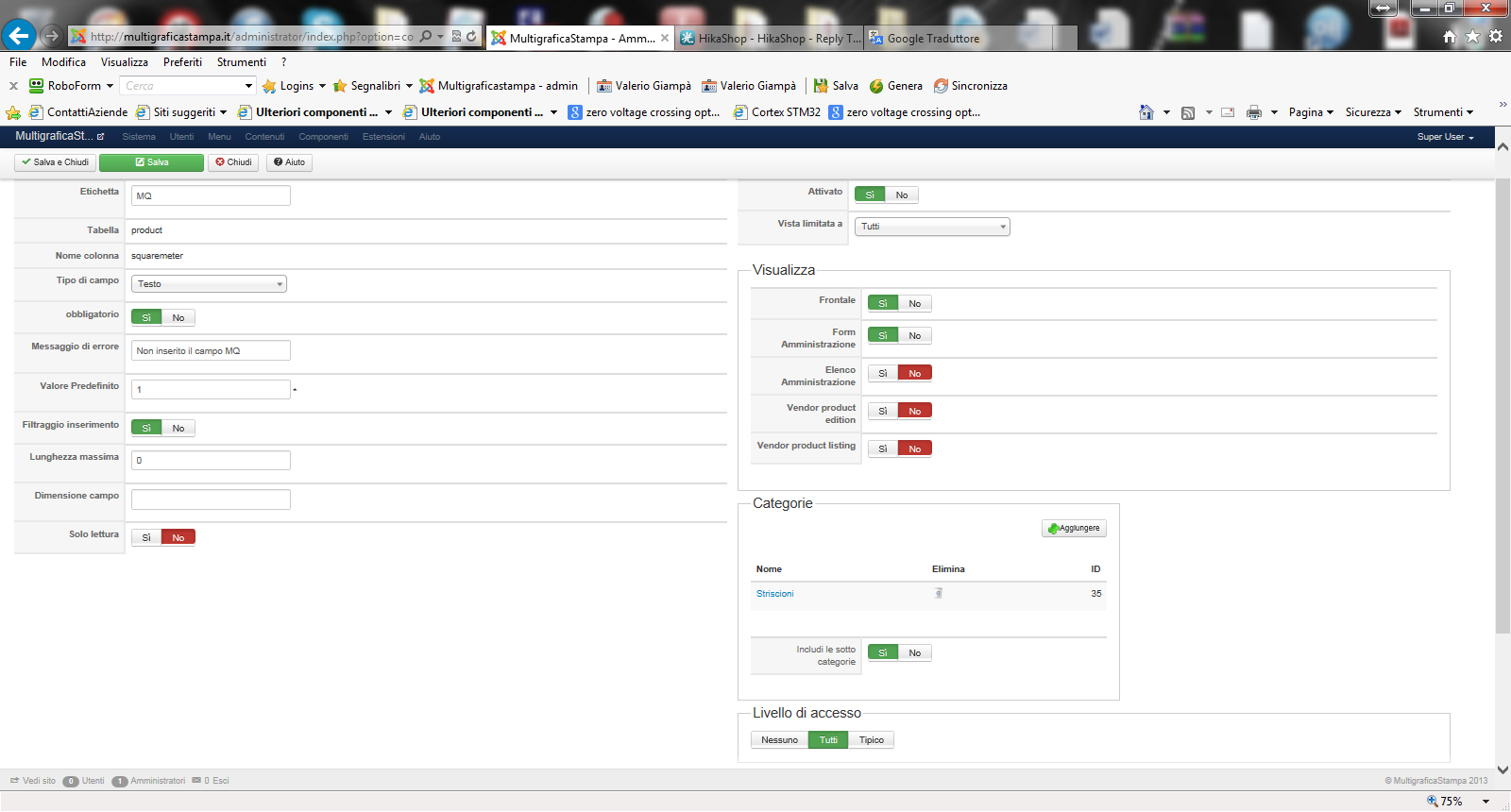In the attached file, you can see how I defined the parameter that indicates the MQ square meters. Next, I proceeded to amend the plugin files you sent me, creating a new plugin that calculates the final price like products between the price expressed in € / sq m and the value contained in the MQ. The calculation is performed correctly. The problem I have is that the MQ field is visible but not editable in the front end, while my requirement is that: the customer can decide on the purchase phase (a) the size in square meters of bunner, (b a) the number of bunner be included in the shopping cart. I would like to know if the optional fields can be configured to be able to be edited by the customer on the front end.
 HIKASHOP ESSENTIAL 60€The basic version. With the main features for a little shop.
HIKASHOP ESSENTIAL 60€The basic version. With the main features for a little shop.
 HIKAMARKETAdd-on Create a multivendor platform. Enable many vendors on your website.
HIKAMARKETAdd-on Create a multivendor platform. Enable many vendors on your website.
 HIKASERIALAdd-on Sale e-tickets, vouchers, gift certificates, serial numbers and more!
HIKASERIALAdd-on Sale e-tickets, vouchers, gift certificates, serial numbers and more!
 MARKETPLACEPlugins, modules and other kinds of integrations for HikaShop
MARKETPLACEPlugins, modules and other kinds of integrations for HikaShop