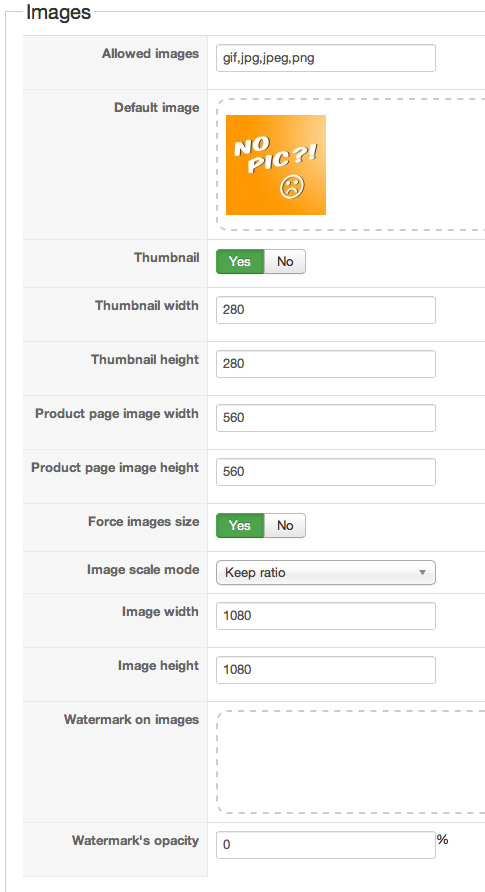-- url of the page with the problem -- : on local dev server
-- HikaShop version -- : Business 2.3.0
-- Joomla version -- : 3.2.3
-- PHP version -- : 5.3.27
-- Browser(s) name and version -- : irrelevant
-- Error-message(debug-mod must be tuned on) -- : none
Dear Support,
I went back into last year searching here for similar posts, but maybe I'm the only one noticing that HikaShop seems to tend "inflating" image size in kB? I guess we agree that we want to keep file (= image) sizes as small as possible to keep page loads fast.
At this point it's about category/manufacturer images - haven't checked product images yet, though I suspect it'll be an issue there as well. Which is why I'm making this such a lengthy post...
FYI, I won't use images for product categories, but for manufacturers. There'll be many, and I'll do a logo listing page with div's (img_title). However, the largest pixel size I'll ever use on the site for these pix is 120x120px.
So, I set the size in the div settings accordingly: 120x120px.
Then I went through the effort of prepping images as small as possible. PNG with 8 colours and no transparency appeared to be the best quality at smallest size: the test image size turned out to be 2.661kB (here attached as "a.png").
After uploading it via the manufacturer page, I find the following:
- The image displays correctly with max 120x120px in the frontend - good.
- It's still PNG, thankfully no format change has happened.
- When copying the frontend image, it's 7.424kB in size = almost 3 times as large! (I'm attaching it here, too: a_882777240.png)
- Checking the "upload" folder, I do find this very same image in it, plus 2 more versions in these subfolders:
- upload/thumbnails/120x120f: 4.397kB
- upload/thumbnail_100x100: scary 40.221kB!!!
[/ul]
I'd expect HikaShop to leave image sizes alone, or if anything, rather downsize but sure not inflate by such factors.
I haven't configured 100x100px anywhere, so I guess it's a default creation, but (a) it's crazy large at 40kB, so I hope it'll be used nowhere, and (b) even if, on larger sites with lots of images (which is what I expect dealing with), the overall size on the server will shoot up significantly and unnecessarily, and if only affecting backups.
Not happy with the fact of image file sizes getting generally inflated, and quite a bit scared regarding approaching the matter "product images"...
Thanks for comments and ideas on how to keep image files at their original size or smaller,
LF
 HIKASHOP ESSENTIAL 60€The basic version. With the main features for a little shop.
HIKASHOP ESSENTIAL 60€The basic version. With the main features for a little shop.
 HIKAMARKETAdd-on Create a multivendor platform. Enable many vendors on your website.
HIKAMARKETAdd-on Create a multivendor platform. Enable many vendors on your website.
 HIKASERIALAdd-on Sale e-tickets, vouchers, gift certificates, serial numbers and more!
HIKASERIALAdd-on Sale e-tickets, vouchers, gift certificates, serial numbers and more!
 MARKETPLACEPlugins, modules and other kinds of integrations for HikaShop
MARKETPLACEPlugins, modules and other kinds of integrations for HikaShop