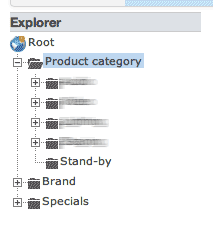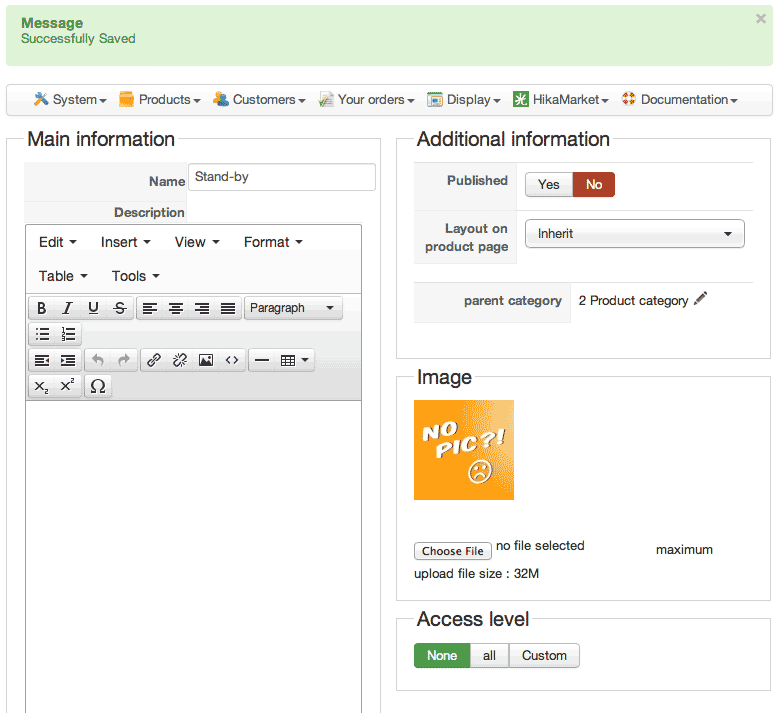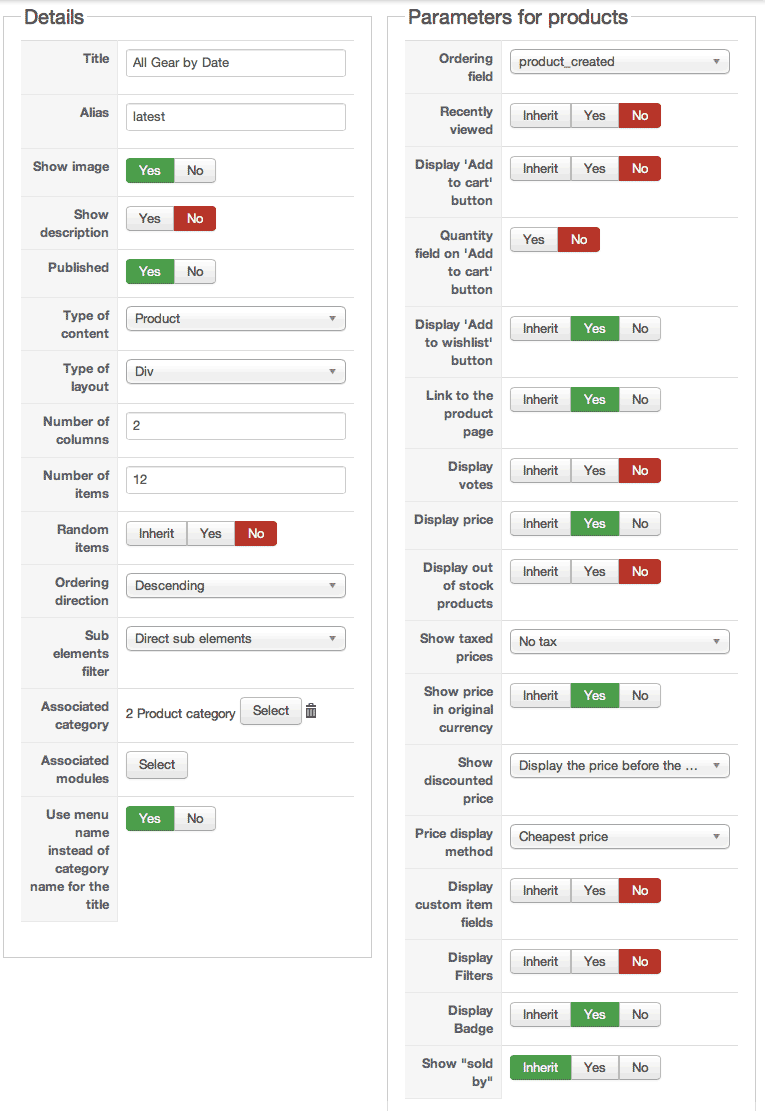-- url of the page with the problem -- : Local dev server
-- HikaShop version -- : 2.3.0 - Build of May 5
-- Joomla version -- : x.x
-- PHP version -- : x.x.x
-- Browser(s) name and version -- : XXXXX x.x.x
-- Error-message(debug-mod must be tuned on) -- : Error_message
Me again. Sorry.
So, in the effort of utilising myself a workaround which is being often recommended here by the chiefs here, I created a new category which I left unpublished. "Good", I'm telling myself, "products inside that one are my secret!"
Nope, not true. AFAIK, in all sorts of modules and menus they do hide, actually, and the category doesn't show up in category menus or lists, either. But there's the one that shows it all, still. Even if ACL is set to very exclusive staff or 'none'. Duh.
Here are the settings:
1. "Stand-by" category under 'product category. (BTW, it doesn't help if it's under 'root'. Same thing.)
2. Category set to "Published: No" and "ACL: None". (Again, doesn't matter at all.)
3. And here's the menu settings that show all products, still, even the contents of any unpublished category. Any.
This menu produces a listing of all products in the order of creation, obviously - other than that nothing special, or?
Not sure why it's me. I'm also using HikaMarket, but it doesn't matter who 'owns' the product, it's all the same. (A twist to the whole thingy over in that forum, but irrelevant for the basic problem here.)
I clicked "Rebuild" categories a few times.
Again, I tried creating a brand-new 'hidden' category right under 'root' - works fine with my discount cats there under 'Specials'. Not for an unpublished one and that menu.
Needless to say, same with ANY other cat from under 'product category.
I used a virgin HikaShop without customisations by temporarily removing them. No help.
Can you help? Thanks!
 HIKASHOP ESSENTIAL 60€The basic version. With the main features for a little shop.
HIKASHOP ESSENTIAL 60€The basic version. With the main features for a little shop.
 HIKAMARKETAdd-on Create a multivendor platform. Enable many vendors on your website.
HIKAMARKETAdd-on Create a multivendor platform. Enable many vendors on your website.
 HIKASERIALAdd-on Sale e-tickets, vouchers, gift certificates, serial numbers and more!
HIKASERIALAdd-on Sale e-tickets, vouchers, gift certificates, serial numbers and more!
 MARKETPLACEPlugins, modules and other kinds of integrations for HikaShop
MARKETPLACEPlugins, modules and other kinds of integrations for HikaShop