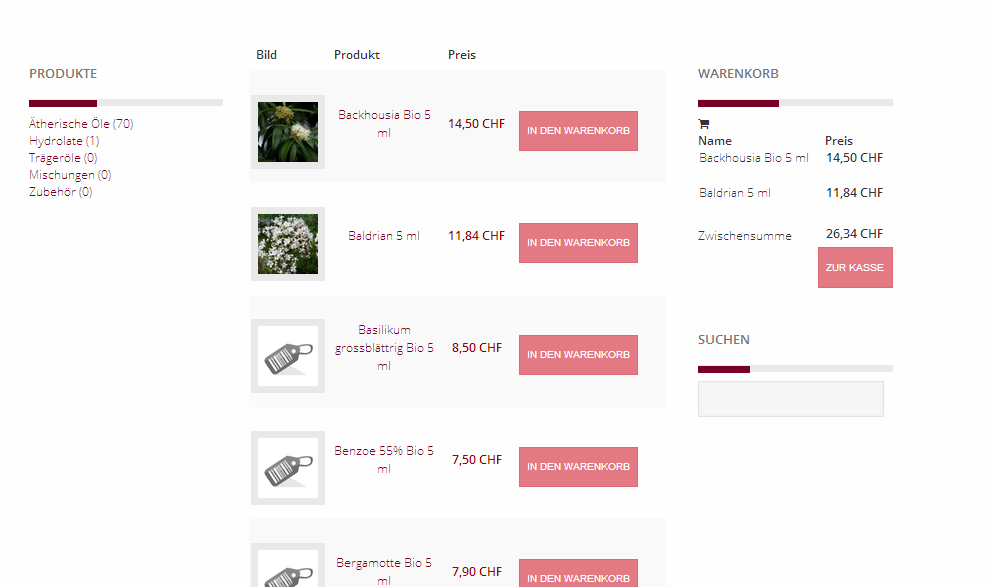as an an example - in file /components/com_hikashop/views/product/tmpl/add_to_cart_ajax.php
Find and change below:
if($add_to_cart && !$has_options && !$global_on_listing) {
?>
<a class="<?php echo $css_button . ' ' . $css_button_cart; ?>" rel="nofollow" href="<?php echo hikashop_completeLink($classical_url); ?>" onclick="if(window.hikashop.addToCart) { return window.hikashop.addToCart(this); }" data-addToCart="<?php echo $this->row->product_id; ?>" data-addTo-div="<?php echo $this->params->get('main_div_name'); ?>"<?php if(!empty($extra_div_name)){ echo ' data-addTo-extra="' . $extra_div_name. '"'; } ?> data-addTo-class="add_in_progress" title="<?php echo JText::_('HIKA_DELETE'); ?>"><span><img src="<?php echo HIKASHOP_IMAGES . 'delete2.png';?>" style="max-width:inherit;" border="0" alt="<?php echo JText::_('HIKA_DELETE'); ?>" /><?php
if(!empty($this->row->product_addtocart_message))
echo JText::_($this->row->product_addtocart_message);
else
echo JText::_('ADD_TO_CARTT');
?></span></a>
<?php
}TO BELOW:
if($add_to_cart && !$has_options && !$global_on_listing) {
?>
<a class="<?php echo $css_button . ' ' . $css_button_cart; ?>" rel="nofollow" href="<?php echo hikashop_completeLink($classical_url); ?>" onclick="if(window.hikashop.addToCart) { return window.hikashop.addToCart(this); }" data-addToCart="<?php echo $this->row->product_id; ?>" data-addTo-div="<?php echo $this->params->get('main_div_name'); ?>"<?php if(!empty($extra_div_name)){ echo ' data-addTo-extra="' . $extra_div_name. '"'; } ?> data-addTo-class="add_in_progress" title="<?php echo JText::_('ADD_TO_CART'); ?>"><span><img src="<?php echo $this->baseurl ?>/images/base/ICON-ADD-TO-CART.png" style="width:20px; height:20px;" border="0" alt="<?php echo JText::_('ADD_TO_CART'); ?>" /><?php
if(!empty($this->row->product_addtocart_message))
echo JText::_($this->row->product_addtocart_message);
else
echo JText::_('');
?></span></a>
<?php
}add your icon to ROOT/images/
ICON-ADD-TO-CART.png >
width:20px; height:20px;
 HIKASHOP ESSENTIAL 60€The basic version. With the main features for a little shop.
HIKASHOP ESSENTIAL 60€The basic version. With the main features for a little shop.
 HIKAMARKETAdd-on Create a multivendor platform. Enable many vendors on your website.
HIKAMARKETAdd-on Create a multivendor platform. Enable many vendors on your website.
 HIKASERIALAdd-on Sale e-tickets, vouchers, gift certificates, serial numbers and more!
HIKASERIALAdd-on Sale e-tickets, vouchers, gift certificates, serial numbers and more!
 MARKETPLACEPlugins, modules and other kinds of integrations for HikaShop
MARKETPLACEPlugins, modules and other kinds of integrations for HikaShop