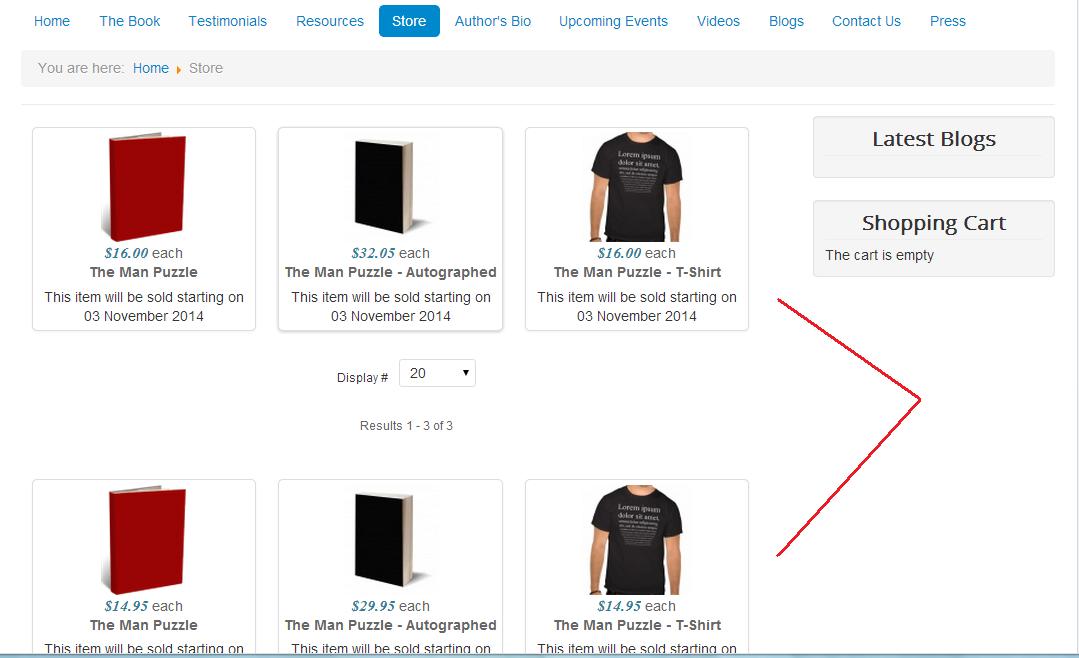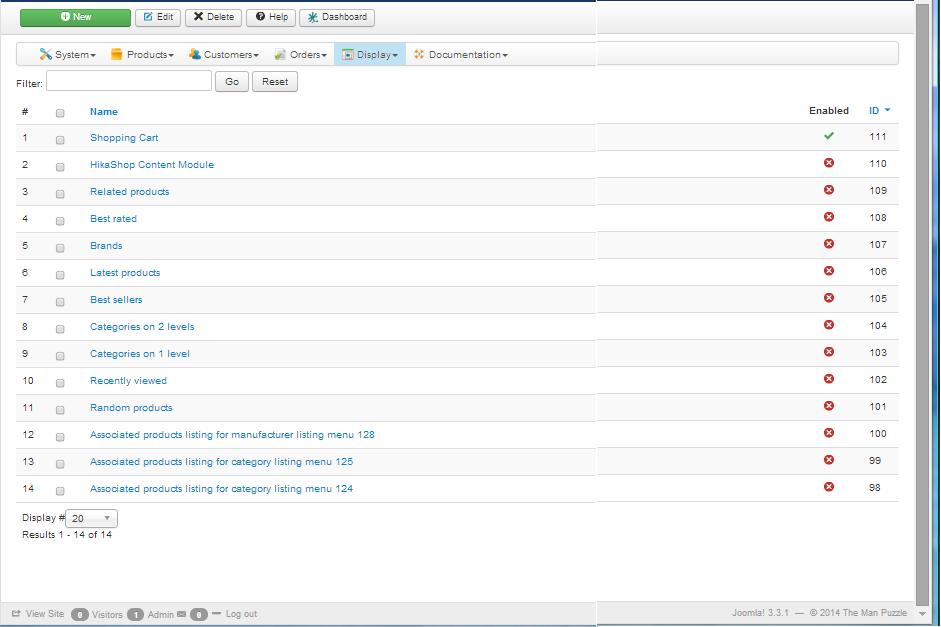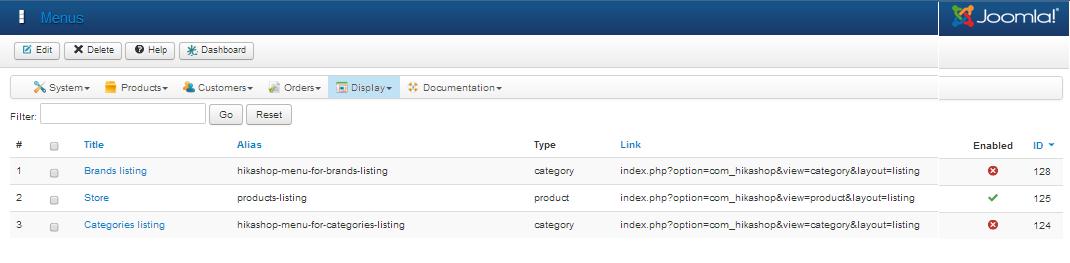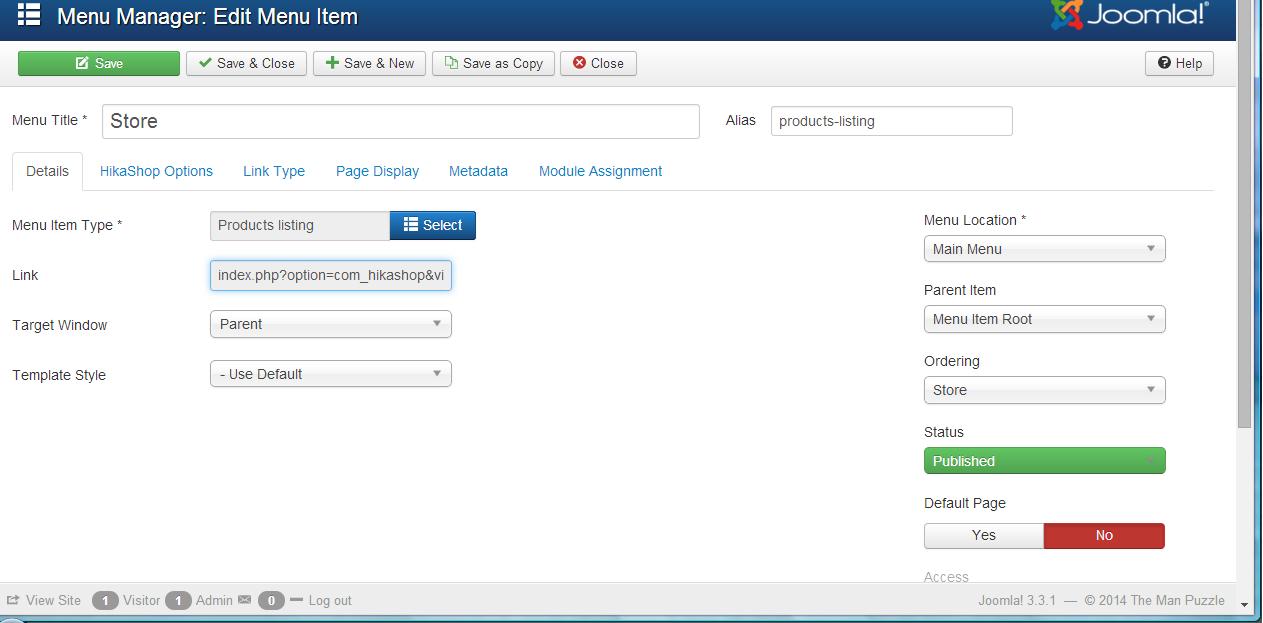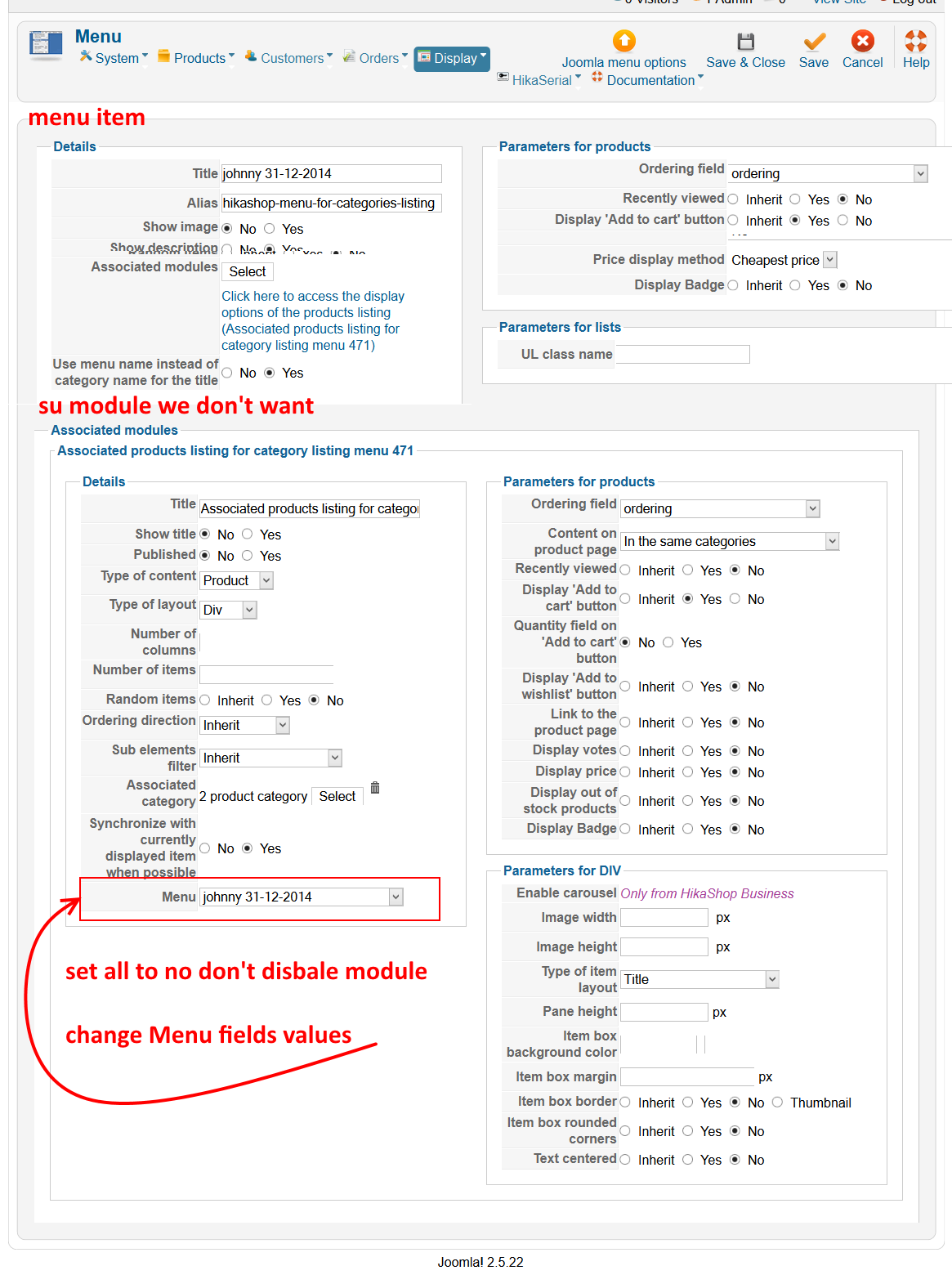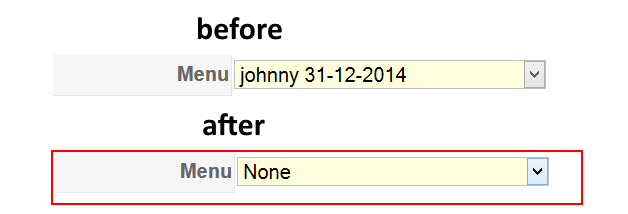Hi,
When you install HikaShop for the first time, you get a wizard screen with a interface to activate the products/categories listing. This preconfigure your listings and it will work without changing anything else.
If you didn't use the wizard, the preconfigured listings can still be activated via the Joomla menu manager by just moving them from the hikashop default menus to your main menu. Again, it doesn't require to change anything and it will work.
But then yes, if you create your own menu items, you need to have its options configured properly so that it displays what you want how you want. And it seems that you directly went with this solution which is the most complex. (maybe you want to try to just use the default menus which are already configured correctly ?)
Also, we can help you and provide precise instructions as to what to do in order to fix the settings of your menu but as we asked before, we would need a link to the page to be able to tell you exactly what option to change for which menu/module and you didn't provide any so far...
 HIKASHOP ESSENTIAL 60€The basic version. With the main features for a little shop.
HIKASHOP ESSENTIAL 60€The basic version. With the main features for a little shop.
 HIKAMARKETAdd-on Create a multivendor platform. Enable many vendors on your website.
HIKAMARKETAdd-on Create a multivendor platform. Enable many vendors on your website.
 HIKASERIALAdd-on Sale e-tickets, vouchers, gift certificates, serial numbers and more!
HIKASERIALAdd-on Sale e-tickets, vouchers, gift certificates, serial numbers and more!
 MARKETPLACEPlugins, modules and other kinds of integrations for HikaShop
MARKETPLACEPlugins, modules and other kinds of integrations for HikaShop