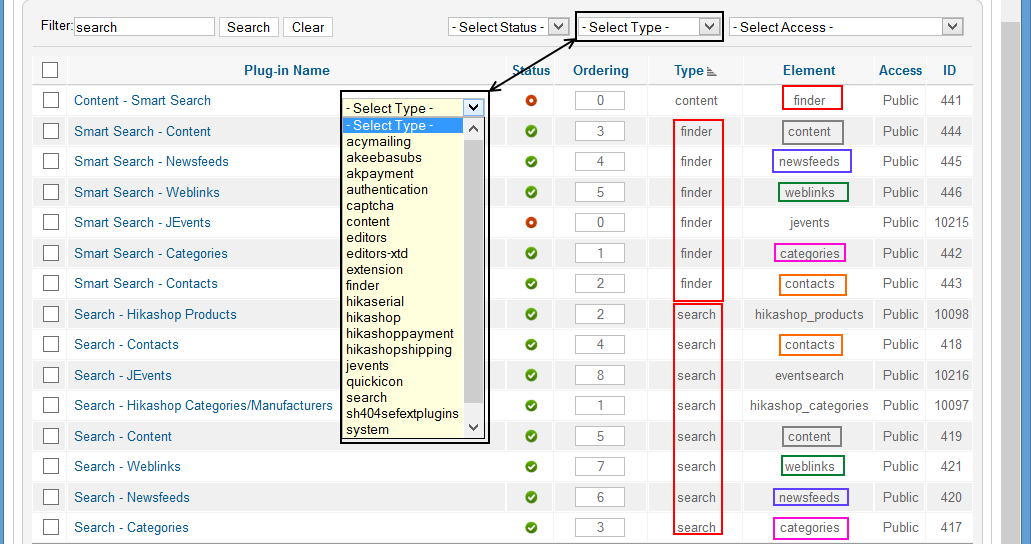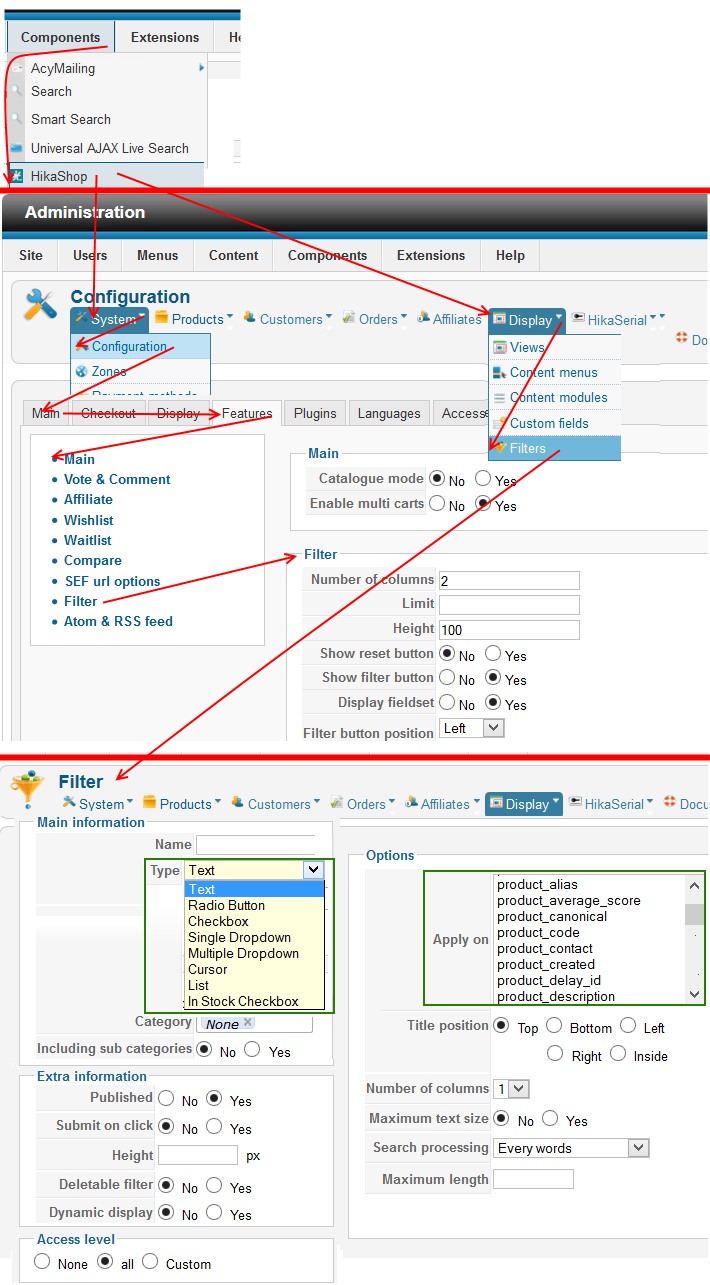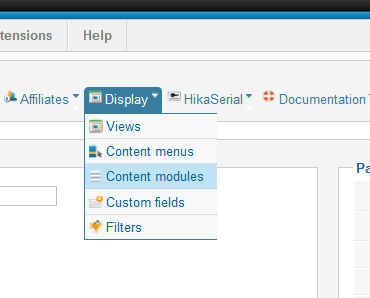Hi
It quite difficult to understand the interaction beetween extensionS for filter and search in Joomla and hikashop and third search extension ? We need to test disable/enable in plugin to know . A better descrition content for plug in ll should contain the name of people/team who implement it and the component module information !!
It seem finder come from the component name com_finder ( smartsearch)
It seem search come from the old joomla component name com_search (joomla search )
It is strange that componentS for search is not both inside admin and site joomla os file system :
- com_search is locate under site admin directory component
- com_finder is locate under admin only directory component
Why joomla create 2 way to locate a component in server ( admin site ) that in the final ll be use both in the FE ?
For understand the basic we need to understand Joomla article( object component) for index/filter/search for module and menu . There is a very good video about this for article and smartchsearch
here
with both video and article with capture screen / text .
Since hikashop choose to not override not the default object Component article( already an override) but i think start to upper general level . The way to configure index/filter/search mut be done in hikashop level . The blend/ composite capture screen show this for hikashop for filter and configuration filter .
My question is
1- does hikashop has/use it own index way to index hks object component ( category product ...) ?
2- Some extension let user select article using
date picker
. Is there such implementation in hikashop for field that use joomla default date ? a date range picker ll be nice ( only find
static
like hks sales this month implemented using flash ) but it seem even joomla don't have this kind of functionnalities ( i actually find nothing )
3- relative to search , Does hikashop implement only filter and use for index /search widget the joomla standart way for module /menu ?
when go to item
content menu and content module , I ll think i ll go to the joomla menu and joomla module but not !! quite disturbing !! I think
content menu should be name
content menu item .
for configure module
in joomla : Extension -> module manager
in hikashop : Component -> Hikashop then Display -> content module
hikashop ll show only the module related to hikashop not related to joomla !!
Regard's
 HIKASHOP ESSENTIAL 60€The basic version. With the main features for a little shop.
HIKASHOP ESSENTIAL 60€The basic version. With the main features for a little shop.
 HIKAMARKETAdd-on Create a multivendor platform. Enable many vendors on your website.
HIKAMARKETAdd-on Create a multivendor platform. Enable many vendors on your website.
 HIKASERIALAdd-on Sale e-tickets, vouchers, gift certificates, serial numbers and more!
HIKASERIALAdd-on Sale e-tickets, vouchers, gift certificates, serial numbers and more!
 MARKETPLACEPlugins, modules and other kinds of integrations for HikaShop
MARKETPLACEPlugins, modules and other kinds of integrations for HikaShop