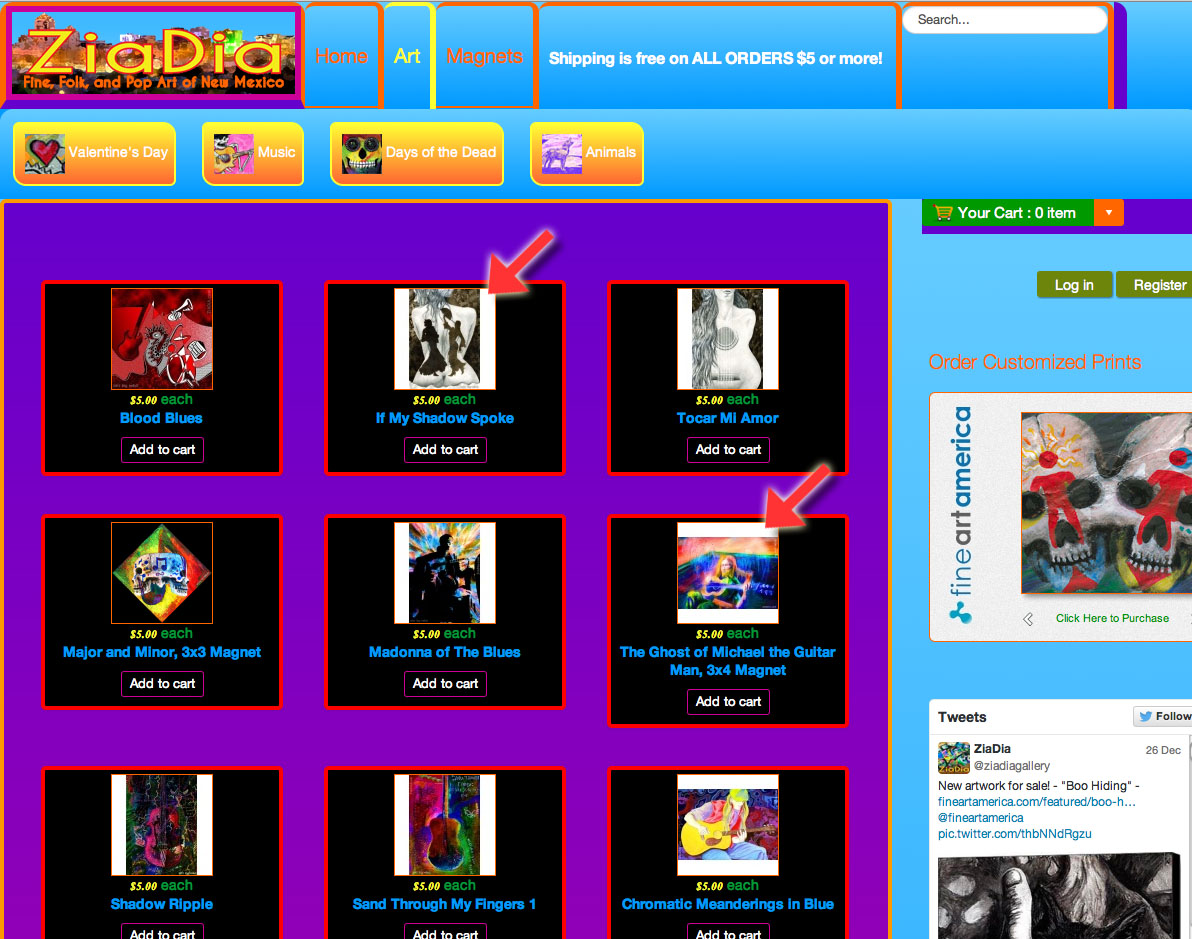-- HikaShop version -- : 2.3.5
-- Joomla version -- : 3.3.6
-- PHP version -- : 5.4
-- Browser(s) name and version -- : Safari 5.1.10
Hi Nicolas, (thank you for Hikashop, it's wonderful!)
I am trying to change the background color in my product image thumbnails. When they are not square, the default color appearing is white and I cannot figure out where to change it in the hikashop options or my css.
In the HikaShop Options for my category and product display Menu Items, I have tried changing the background color in 'Parameters for Products' and 'Parameters for Div' from white (#FFF) to black (#000), but it makes no difference.
Here is a list of css codes I have attempted: (in Hikashop's frontend_default.css)
div.hikashop_subcontainer.thumbnail {
background-color: #000 !important;
}
div.hikashop_product_image {
background-color: #000 !important;
}
div.hikashop_product_image_subdiv {
background-color: #000 !important;
}
img.hikashop_product_listing_image {
background-color: #000 !important;
}
I have also tried each of the above changes ensuring that I emptied Safari's cache after updating my css.
Here are the forum posts I have read that did not help:
www.hikashop.com/forum/4-how-to/58596-ch...mbnails-product.html
hikashop.com/forum/product-category-disp...-preview-images.html
 HIKASHOP ESSENTIAL 60€The basic version. With the main features for a little shop.
HIKASHOP ESSENTIAL 60€The basic version. With the main features for a little shop.
 HIKAMARKETAdd-on Create a multivendor platform. Enable many vendors on your website.
HIKAMARKETAdd-on Create a multivendor platform. Enable many vendors on your website.
 HIKASERIALAdd-on Sale e-tickets, vouchers, gift certificates, serial numbers and more!
HIKASERIALAdd-on Sale e-tickets, vouchers, gift certificates, serial numbers and more!
 MARKETPLACEPlugins, modules and other kinds of integrations for HikaShop
MARKETPLACEPlugins, modules and other kinds of integrations for HikaShop