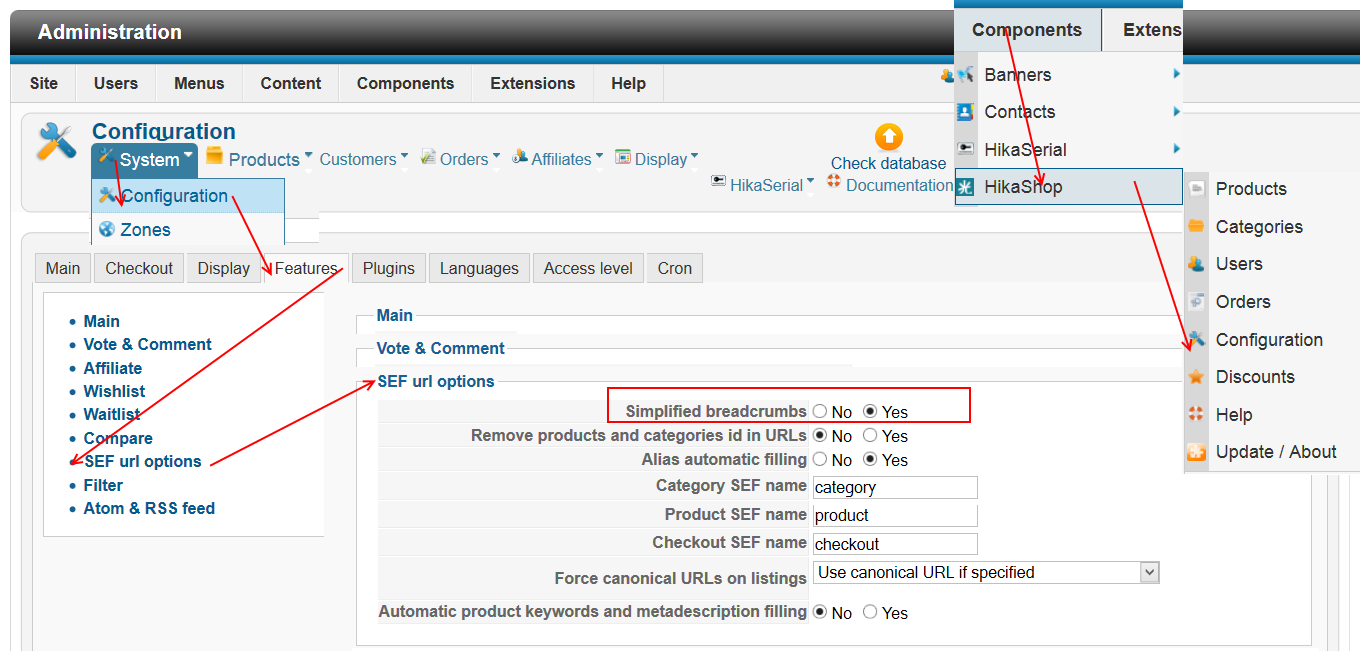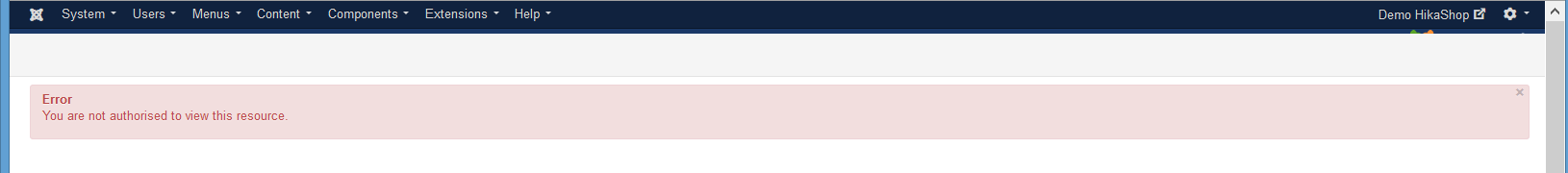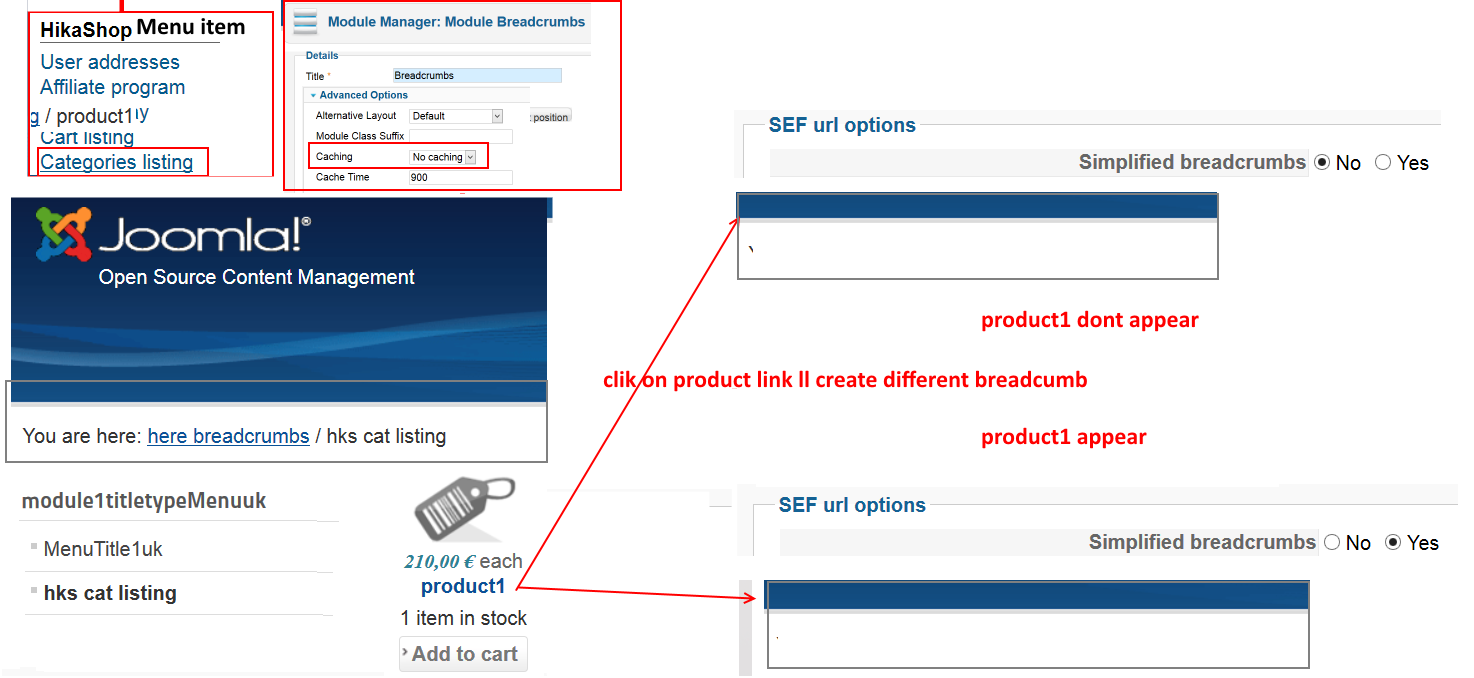path to simplified breadcrumbs
The documentation follow the hikashop "path"
hikashop-config page
hikashop-config chapter features_sef
Simplified breadcrumbs: The simplified breadcrumbs display a shorter breadcrumb, it don't display the categories.
Hikashop demo website don't let us acces to the configuration file
breadcrumb show actual cache content so check cache state status setting in joomla plugin , and breadcrumb module .
Menu to category list that show list of link to product
Click on the product link show different "breadcrumb path "
But seem don't work
NB path to the SEF url option :-> simplified breadcrumbs seem to chnage beetween version
Configuration --> Main tab --> SEF Url Options --> Simplified breadcrumbs
..........or
Configuration --> Features tab --> SEF Url Options --> Simplified breadcrumbs
 HIKASHOP ESSENTIAL 49,95€The basic version. With the main features for a little shop.
HIKASHOP ESSENTIAL 49,95€The basic version. With the main features for a little shop.
 HIKAMARKETAdd-on Create a multivendor platform. Enable many vendors on your website.
HIKAMARKETAdd-on Create a multivendor platform. Enable many vendors on your website.
 HIKASERIALAdd-on Sale e-tickets, vouchers, gift certificates, serial numbers and more!
HIKASERIALAdd-on Sale e-tickets, vouchers, gift certificates, serial numbers and more!
 MARKETPLACEPlugins, modules and other kinds of integrations for HikaShop
MARKETPLACEPlugins, modules and other kinds of integrations for HikaShop
 HIKASHOP BUSINESS 99,90€The best version for a big shop online. With all the best features.
HIKASHOP BUSINESS 99,90€The best version for a big shop online. With all the best features.
 HIKAAUCTION 40€Add-on Create auctions and let your customers bid for products.
HIKAAUCTION 40€Add-on Create auctions and let your customers bid for products.
 HIKASHOP MULTI-SITES 385,00€Hikashop Business edition for multiple sites.
HIKASHOP MULTI-SITES 385,00€Hikashop Business edition for multiple sites.
 ACCESS THE CHECKOUTClick here to access the payment area
ACCESS THE CHECKOUTClick here to access the payment area