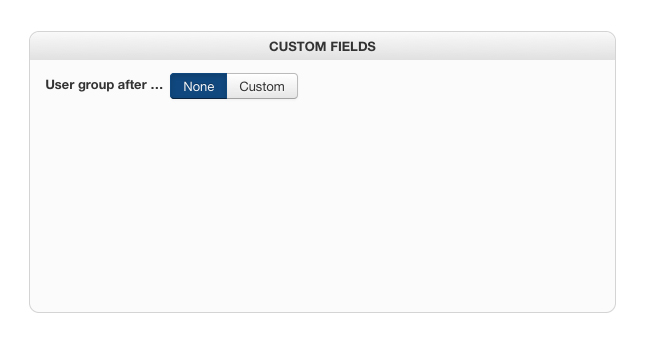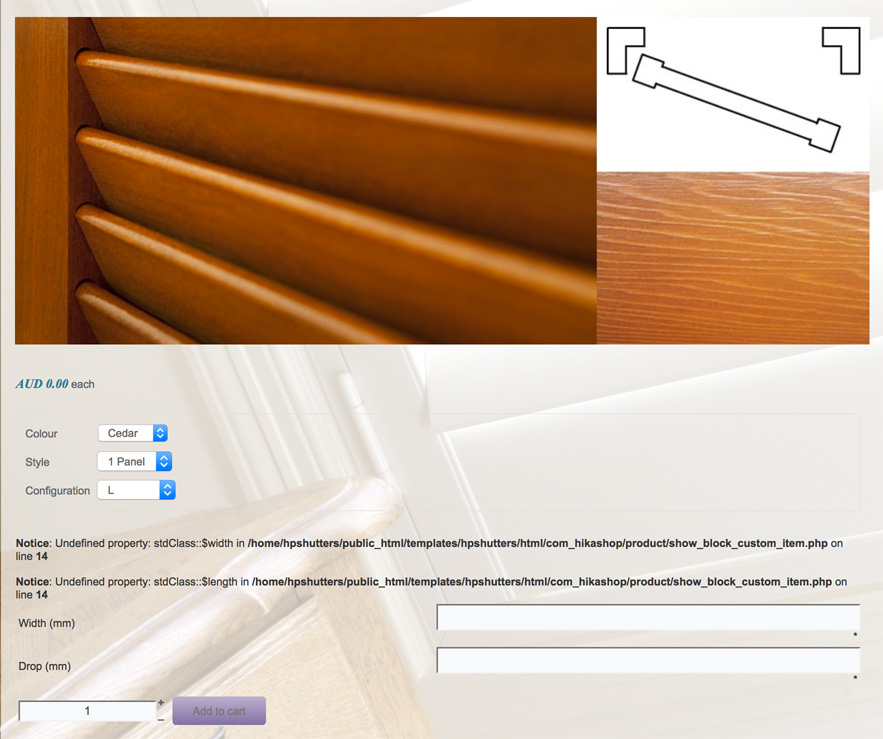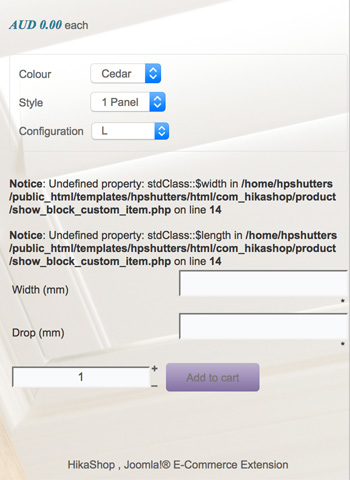Hi Nicolas,
The link to the page I'm trying to troubleshoot is
www.hpshutters.com.au/order-online
I currently have line 14 in the the "show_block_custom_item" file of the "product" view set as it was originally:
$itemData = JRequest::getString('item_data_' . $fieldName, $this->element->$fieldName);
I get this result:
When I change line 14 code to:
$itemData = JRequest::getString('item_data_' . $fieldName, @$this->element->$fieldName);
I get this result:
All options have been removed and the Add to cart button sits over the image!
The default values for my custom fields are: width: 3500 & length: 2500 however these values aren't displayed. This wasn't the case before upgrading both Joomla and HikaShop. Everything was working fine prior to the upgrade and I haven't done anything else to the configuration. Please help!
 HIKASHOP ESSENTIAL 60€The basic version. With the main features for a little shop.
HIKASHOP ESSENTIAL 60€The basic version. With the main features for a little shop.
 HIKAMARKETAdd-on Create a multivendor platform. Enable many vendors on your website.
HIKAMARKETAdd-on Create a multivendor platform. Enable many vendors on your website.
 HIKASERIALAdd-on Sale e-tickets, vouchers, gift certificates, serial numbers and more!
HIKASERIALAdd-on Sale e-tickets, vouchers, gift certificates, serial numbers and more!
 MARKETPLACEPlugins, modules and other kinds of integrations for HikaShop
MARKETPLACEPlugins, modules and other kinds of integrations for HikaShop