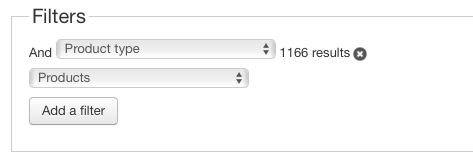I tried this code tweak with not full success, just half.
I applied the changes to both sites the one exporting CSV and the one importing CSV,
Since then the problem is not reproducing if the exported data is of an already existing product in the Target Site.
But if I create a new product in Site A, then export, then import in site B this message persists.
1064 You have an error in your SQL syntax; check the manual that corresponds to your MySQL server version for the right syntax to use near '' at line 1 SQL=INSERT IGNORE INTO s3ni1_hikashop_product_category (category_id,product_id,ordering) VALUES ;
This happens both for a NEW made product and for a NEW copied from an exiting one, without anything changed except for the 'copy_23764527" number that is automatically generated.
Both NEW and NEW copied products are made in HikaShop Backend.
Both sites are live if you would like to check, you have the access to them in your contact@ mailbox. They were sent today at 8:44 French time.
Access is in third page of PDF. That report is not directly related to this problem.
 HIKASHOP ESSENTIAL 60€The basic version. With the main features for a little shop.
HIKASHOP ESSENTIAL 60€The basic version. With the main features for a little shop.
 HIKAMARKETAdd-on Create a multivendor platform. Enable many vendors on your website.
HIKAMARKETAdd-on Create a multivendor platform. Enable many vendors on your website.
 HIKASERIALAdd-on Sale e-tickets, vouchers, gift certificates, serial numbers and more!
HIKASERIALAdd-on Sale e-tickets, vouchers, gift certificates, serial numbers and more!
 MARKETPLACEPlugins, modules and other kinds of integrations for HikaShop
MARKETPLACEPlugins, modules and other kinds of integrations for HikaShop