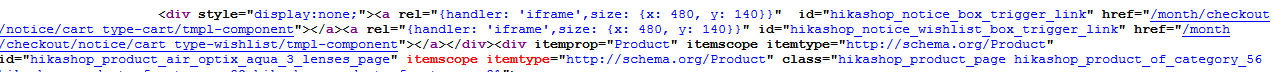Hi,
I did look at your product pages.
And no, I didn't see a problem:
take.ms/qzQra
I went again and now I see that the problem is further below on the pages.
It has nothing to do with the reputation of our product. I said that I didn't see the problem because I didn't see it, that's all. Please try to provide precise information on your problems so that we can be more efficient.
From what I can see the problem is that there is a closing HTML tag missing somewhere on the product page on your website.
As the product layout has been heavily customized, it would well be a problem between the modifications we made to one of the view files of the product page and the customizations you have in place.
Or it could be a bug of the new view files.
But we didn't find the issue on our end and no one else reported it. So I'm inclined to think it might be a problem between the new layout view files and your customizations.
One easy way to find out is to rename the folder templates/YOUR_TEMPLATE/html/com_hikashop/product via FTP.
If you still have the issue after that, then we'll have to fix something in the view files of the new version of HikaShop. If you don't, then you'll have to adapt your customizations to fit with the new view files of HikaShop. The first step for that will be to rename the files one by one in that folder and see if it fixes the problem until you identify the file that causes the problem. Finally, get the modifications you had added in it, and place them in the new version of the view file and you'll be back in business.
We try to have our changes to be bakward compatible as much as possible, but when there are big changes like in this release (all the product layout files have been modified to support microdata by default without the need for a plugin), it's possible that customizations could break after updates.
 HIKASHOP ESSENTIAL 60€The basic version. With the main features for a little shop.
HIKASHOP ESSENTIAL 60€The basic version. With the main features for a little shop.
 HIKAMARKETAdd-on Create a multivendor platform. Enable many vendors on your website.
HIKAMARKETAdd-on Create a multivendor platform. Enable many vendors on your website.
 HIKASERIALAdd-on Sale e-tickets, vouchers, gift certificates, serial numbers and more!
HIKASERIALAdd-on Sale e-tickets, vouchers, gift certificates, serial numbers and more!
 MARKETPLACEPlugins, modules and other kinds of integrations for HikaShop
MARKETPLACEPlugins, modules and other kinds of integrations for HikaShop